理论学习
问题1:简述以太网发展史?
1. 使用同轴电缆组建以太网
2. 使用HUB组建以太网
3. 使用交换机组建的以太网
4. 使用路由器交换机配合组建局域网
5. 使用单臂路由技术组建局域网
6. 使用路由器交换机组建局域网
问题2:VLAN的概念及意义?
VLAN 概念:虚拟局域网是通过划分逻辑信道减小广播域,隔离物理网络的一种交换机技术
VLAN 意义:减小网络广播域提升网络通信效率;逻辑隔离增加网络访问的安全性;增加组网的灵活性
问题3:VLAN的类型有哪些?
静态VLAN 和动态VLAN
静态VLAN 是基于接口的VLAN
动态VLAN分四种:基于接口VLAN;基于MAC地址的VLAN;基于协议的VLAN;基于IP子网的VLAN;VLAN 帧的传输过程
问题4:访问链路和中继链路的区别是什么?
访问链路:用于各VLAN成员接入,相应的接口称之为访问链路接口,接入的成员仅可以和同一VLAN内的其他成员通信,访问链路常用于直接连接计算机
中继链路:用于扩展VLAN的通信,相应的接口称之为中继链路接口,中继链路常用于交换机之间的中继链路接口连接,在建立中继链路接口之后,两端的交换机之间同一VLAN的成员可以互相通信,所以中继链路常用于扩展VLAN的实现,中继链路采用的协议有ISL和802.1Q。
问题5:本地VLAN和扩展VLAN的区别?
1. 如不跨交换机实现VLAN中继,所有的VLAN配置仅在本地交换机起作用,这种VLAN配置方式称为本地VLAN
VLAN 间逻辑间隔,除非采用VLAN间路由技术,否则各VLAN 不可通信;本地同一VLAN内主机可通信,在接口接收到以太网帧时打上VLAN标签,传输到目的接口后将去除VLAN标签;接入的连路仅适用访问链路access,而无需中继链路trunk,VLAN信息仅在本地起作用;
2. 通过VLAN中继技术跨交换机实现同一VLAN内主机通信的技术称之为扩展VLAN
可实现不同交换机的同一VALN内主机通信,但VLAN间逻辑间隔;两端交换机都是cisco设备可使用ISL协议实现VALN中继,否则使用802.1Q实现VALN中继;各交换机上的VLAN划分可以再各交换机上手工配置完成,也可以通过VTP协议自动实现
工作任务描述
位于同一楼层的A、B两公司分别有若干台计算机,这些计算机都直接连接在该楼层的同一台交换机上,由于这两个公司是独立的公司,处于信息安全保护的考虑,不希望双方的计算机之间进行通信,考虑该如何实现设备的配置。
工作任务实施
按基本任务要求进行网络拓扑结构设计(粘贴PT的拓扑图)
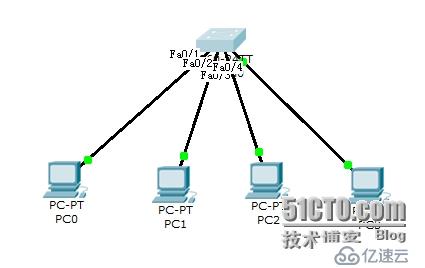
交换机的基本配置(本地VLAN配置)
(1) 配置交换机的VLAN信息
Switch>en
Switch#config
Configuring from terminal, memory, or network [terminal]?
Enter configuration commands, one per line. End with CNTL/Z.
Switch(config)#vlan 2
Switch(config-vlan)#name Acompany
Switch(config-vlan)#exi
Switch(config)#vlan 3
Switch(config-vlan)#name Bcompany
Switch(config-vlan)#exi
Switch(config)#in
Switch(config)#interface f0/1
Switch(config-if)#sw
Switch(config-if)#switchport a
Switch(config-if)#switchport access vlan 2
Switch(config-if)#in f0/2
Switch(config-if)#sw
Switch(config-if)#switchport a
Switch(config-if)#switchport m
Switch(config-if)#switchport mode a
Switch(config-if)#switchport mode access
Switch(config-if)#sw
Switch(config-if)#switchport a
Switch(config-if)#switchport access vlan 3
Switch(config-if)#in
Switch(config-if)#in f0/3
Switch(config-if)#sw
Switch(config-if)#switchport m
Switch(config-if)#switchport mode a
Switch(config-if)#switchport mode access
Switch(config-if)#sw
Switch(config-if)#switchport a
Switch(config-if)#switchport access vlan 2
Switch(config-if)#in f0/4
Switch(config-if)#sw
Switch(config-if)#switchport m
Switch(config-if)#switchport mode a
Switch(config-if)#switchport mode access
Switch(config-if)#sw
Switch(config-if)#switchport a
Switch(config-if)#switchport access vlan 3
Switch(config-if)#
(2) Ping测试及查看VLAN信息
测试:
Pc1可以ping通pc3,不可以ping通pc2
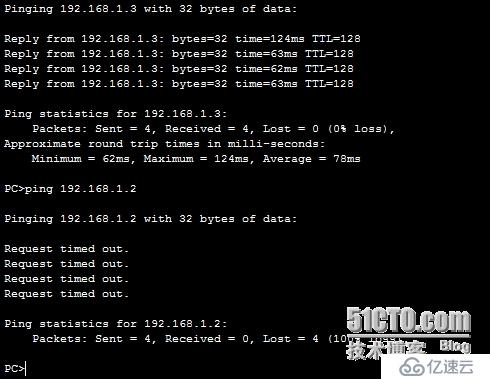
Pc2可以ping通pc4不可以ping通pc3
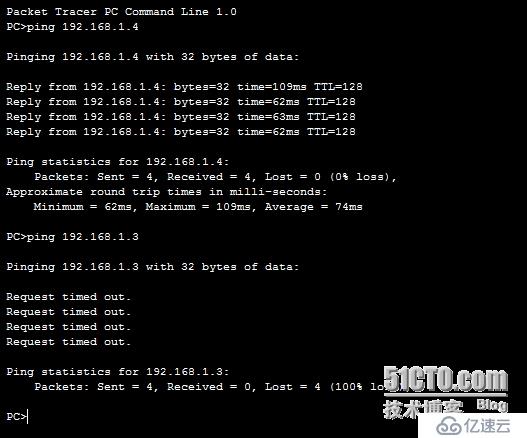
查看VLAN信息:
Switch#show vlan
VLAN Name Status Ports
---- -------------------------------- --------- -------------------------------
1 default active Fa0/5, Fa0/6, Fa0/7, Fa0/8
Fa0/9, Fa0/10, Fa0/11, Fa0/12
Fa0/13, Fa0/14, Fa0/15, Fa0/16
Fa0/17, Fa0/18, Fa0/19, Fa0/20
Fa0/21, Fa0/22, Fa0/23, Fa0/24
Gig1/1, Gig1/2
2 Acompany active Fa0/1, Fa0/3
3 Bcompany active Fa0/2, Fa0/4
1002 fddi-default act/unsup
1003 token-ring-default act/unsup
1004 fddinet-default act/unsup
1005 trnet-default act/unsup
VLAN Type SAID MTU Parent RingNo BridgeNo Stp BrdgMode Trans1 Trans2
---- ----- ---------- ----- ------ ------ -------- ---- -------- ------ ------
1 enet 100001 1500 - - - - - 0 0
2 enet 100002 1500 - - - - - 0 0
3 enet 100003 1500 - - - - - 0 0
1002 fddi 101002 1500 - - - - - 0 0
1003 tr 101003 1500 - - - - - 0 0
1004 fdnet 101004 1500 - - - ieee - 0 0
1005 trnet 101005 1500 - - - ibm - 0 0
Remote SPAN VLANs
------------------------------------------------------------------------------
Primary Secondary Type Ports
------- --------- ----------------- ------------------------------------------
Switch#
工作扩展
上述任务随着两个公司的场地变迁而发生了变化,现在A公司的PC1和B公司的PC2连接在同一台交换机上,而A公司的PC3和B公司的PC4连接在另一台交换机上,如果仍然需要实现公司内部计算机可以通信,两公司之间不能通信,该如何进行设置?(扩展VLAN配置)
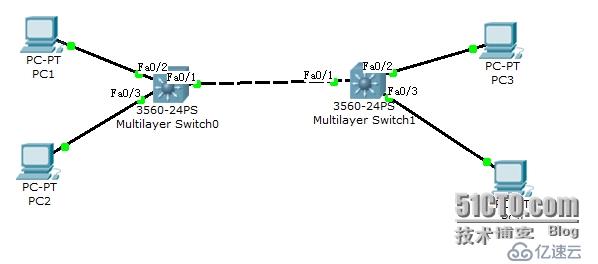
配置PC1和PC3在同一VLAN,PC2和PC4在同一VLAN
SW1:
Switch>
Switch>EN
Switch#config
Configuring from terminal, memory, or network [terminal]?
Enter configuration commands, one per line. End with CNTL/Z.
Switch(config)#hos
Switch(config)#hostname swich2
swich2(config)#vlan 2
swich2(config-vlan)#exi
swich2(config)#vlan 3
swich2(config-vlan)#exi
swich2(config)#in
swich2(config)#interface f0/1
swich2(config-if)#sw
swich2(config-if)#switchport t
swich2(config-if)#switchport trunk en
swich2(config-if)#switchport trunk encapsulation doq
swich2(config-if)#switchport trunk encapsulation dot
swich2(config-if)#switchport trunk encapsulation dot1q
swich2(config-if)#sw
swich2(config-if)#switchport m
swich2(config-if)#switchport mode t
swich2(config-if)#switchport mode trunk
%LINEPROTO-5-UPDOWN: Line protocol on Interface FastEthernet0/1, changed state to down
%LINEPROTO-5-UPDOWN: Line protocol on Interface FastEthernet0/1, changed state to up
swich2(config-if)#in
swich2(config-if)#in f0/2
swich2(config-if)#sw
swich2(config-if)#switchport m
swich2(config-if)#switchport mode a
swich2(config-if)#switchport mode access
swich2(config-if)#sw
swich2(config-if)#switchport a
swich2(config-if)#switchport access vlan 2
swich2(config-if)#in
swich2(config-if)#in f0/3
swich2(config-if)#sw
swich2(config-if)#switchport m
swich2(config-if)#switchport mode a
swich2(config-if)#switchport mode access
swich2(config-if)#s
swich2(config-if)#sw
swich2(config-if)#switchport a
swich2(config-if)#switchport access vlan 3
swich2(config-if)#exi
swich2(config)#
SW2:
Switch>EN
Switch#config
Configuring from terminal, memory, or network [terminal]?
Enter configuration commands, one per line. End with CNTL/Z.
Switch(config)#h
Switch(config)#hostname sw
Switch(config)#hostname switch3
switch3(config)#vlan 2
switch3(config-vlan)#exi
switch3(config)#vlan 3
switch3(config-vlan)#exi
switch3(config)#in
switch3(config)#interface f0/1
switch3(config-if)#sw
switch3(config-if)#switchport m
switch3(config-if)#switchport
switch3(config-if)#switchport
switch3(config-if)#switchport trunk en
switch3(config-if)#switchport trunk encapsulation do
switch3(config-if)#switchport trunk encapsulation dot1q
switch3(config-if)#sw
switch3(config-if)#switchport m
switch3(config-if)#switchport mode t
switch3(config-if)#switchport mode trunk
switch3(config-if)#in
switch3(config-if)#in f0/2
switch3(config-if)#sw
switch3(config-if)#switchport M
switch3(config-if)#switchport Mode a
switch3(config-if)#switchport Mode access
switch3(config-if)#sw
switch3(config-if)#switchport a
switch3(config-if)#switchport access vlan 2
switch3(config-if)#exi
switch3(config)#in
switch3(config)#interface f0/3
switch3(config-if)#sw
switch3(config-if)#switchport m
switch3(config-if)#switchport mode a
switch3(config-if)#switchport mode access
switch3(config-if)#sw
switch3(config-if)#switchport a
switch3(config-if)#switchport access vlan 3
switch3(config-if)#
检查交换机1的trunk接口:
swich2#show interfaces trunk
Port Mode Encapsulation Status Native vlan
Fa0/1 on 802.1q trunking 1
Port Vlans allowed on trunk
Fa0/1 1-1005
Port Vlans allowed and active in management domain
Fa0/1 1,2,3
Port Vlans in spanning tree forwarding state and not pruned
Fa0/1 1,2,3
swich2#
两两测试,pc1和PC3可以PING通,PC2和PC4可以PING 通
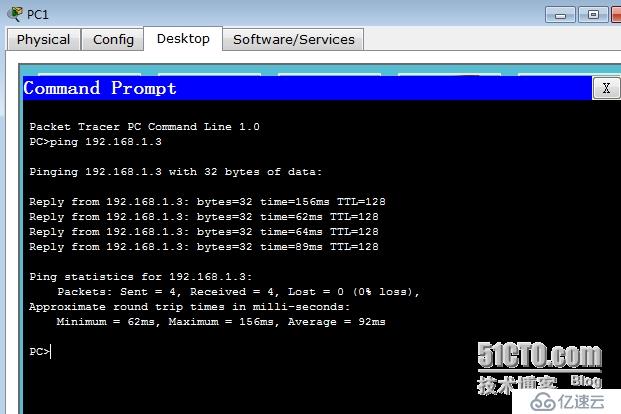
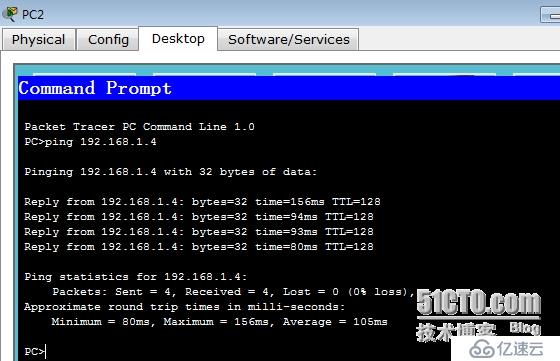
思考问题:
问题1:本征VLAN有什么作用?
亿速云「云服务器」,即开即用、新一代英特尔至强铂金CPU、三副本存储NVMe SSD云盘,价格低至29元/月。点击查看>>
免责声明:本站发布的内容(图片、视频和文字)以原创、转载和分享为主,文章观点不代表本网站立场,如果涉及侵权请联系站长邮箱:is@yisu.com进行举报,并提供相关证据,一经查实,将立刻删除涉嫌侵权内容。