这篇文章将为大家详细讲解有关正则表达式常用规则有哪些,小编觉得挺实用的,因此分享给大家做个参考,希望大家阅读完这篇文章后可以有所收获。
我们来看一下正则常用规则:
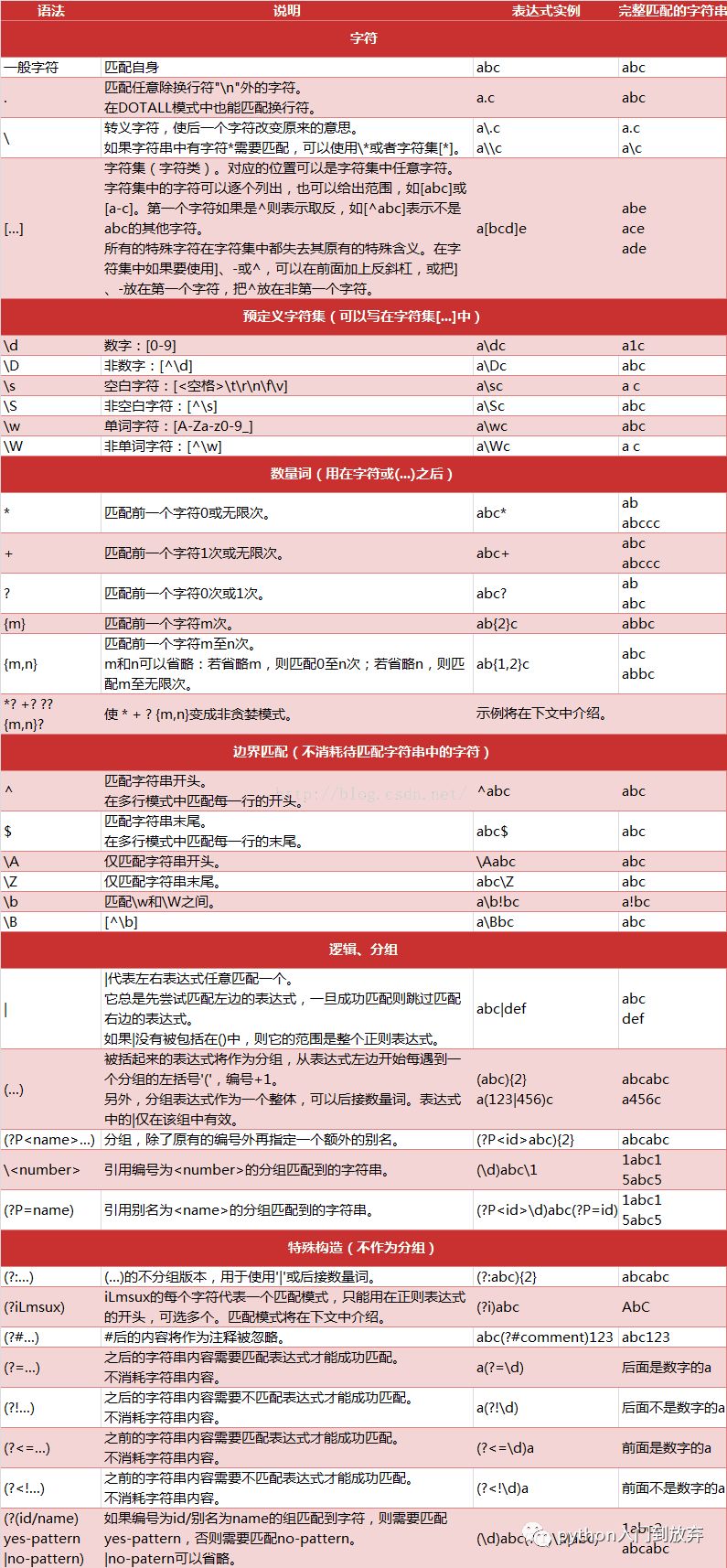
一张图足以说明一切,哈哈哈!!
方法:
find()查找
findall()查找所有内容
replace()替换
split()分割
search()全局匹配
match()从开始的位置匹配
sub()也是替换,比replace简单
complie()声明一个正则,方便后面使用
修饰符:
re.I 使匹配对大小写敏感
re.M 多行匹配
re.S 使.匹配换行在内的所有字符 (最常使用)
re.U 根据Unicode字符集解析字符
实例:
import re
s='hello world'
print(s.find('ll'))#查找ll
ret=s.replace('ll','xx')#替换ll
print(ret)
print(s.split(' '))#更具空格分割
ret=re.findall('w\w{2}l','hello world')
print(ret)#匹配出worl,返回的是一个列表
ret=re.findall('w.l','hello w\tld')#.(通配符)表示匹配一个字符,除了\n
print(ret)#匹配出w\tl
ret=re.findall('h...o','dsadashello')
print(ret)#匹配出hello
#元字符$ 在结尾匹配
ret=re.findall('h...o$','dsadashello')
print(ret)#匹配出hello,必须以o结尾
#*:重复匹配 0到无穷
#ret=re.findall('h.*o','sdsdfgfhellojbcvbtr')
#print(ret)#匹配出hello 贪婪匹配,尽可能多的去匹配,你可以在结尾加上个o试试会不会是另一个结果)
#+:重复匹配 1 到无穷
ret=re.findall('h.+o','sdsdfgfhojbcvbtr')
print(ret)#没有匹配到内容
#?: [0,1]
ret=re.findall('h.?o','sdsdfgfhooojbcvbtr')
print(ret)#匹配除hoo
#{}: 自己定义
ret=re.findall('a{5,10}b','aaaaaaaaaab')
print(ret)
#[]: 字符集[a-z],可以取消元字符的特殊功能\ ^ -除外
ret=re.findall('a[a,b,c]x','acx')
print(ret)#[a,b,c]中间只匹配一个字符
ret=re.findall('[.,*,$,,]','acx.sd*fg$tyt,')
print(ret)
#[^t]除了t的所有
ret=re.findall('[^ts,,5]','ts456t,tt')
print(ret)
findall():所有结果返回在一个列表里
search():返回一个对象(object),对象需要调用group()
match():只在字符的开始匹配,返回的也是一个对象,对象需要调用group()
split():分割
======
ret=re.split('[s,k,d]','dsajk')
print(ret)#从s,k,d分割
======
ret=re.sub('a..x','s','hfalaxss')
print(ret)#将匹配到的字符串换成s,也是替换
=======
ret=re.compile('\.com')声明一个正则,便于后面调用
obj=ret.findall('dsasds.comgfdhgd')
print(obj)#匹配出.com
关于“正则表达式常用规则有哪些”这篇文章就分享到这里了,希望以上内容可以对大家有一定的帮助,使各位可以学到更多知识,如果觉得文章不错,请把它分享出去让更多的人看到。
免责声明:本站发布的内容(图片、视频和文字)以原创、转载和分享为主,文章观点不代表本网站立场,如果涉及侵权请联系站长邮箱:is@yisu.com进行举报,并提供相关证据,一经查实,将立刻删除涉嫌侵权内容。