这篇文章将为大家详细讲解有关如何解决Error running: Cannot start process, the working directory报错问题,文章内容质量较高,因此小编分享给大家做个参考,希望大家阅读完这篇文章后对相关知识有一定的了解。
环境:
PyCharm 2019.2
问题:
运行项目时,提示:Error running 'XXX': Cannot start process, the working directory 'xxx\xxx\xxx ' does not exist
解决办法:
1、工具栏—>Run—>Edit Configurations
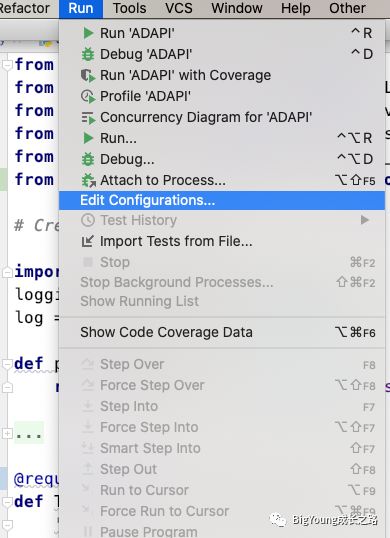
2、删除出问题的项目路径:
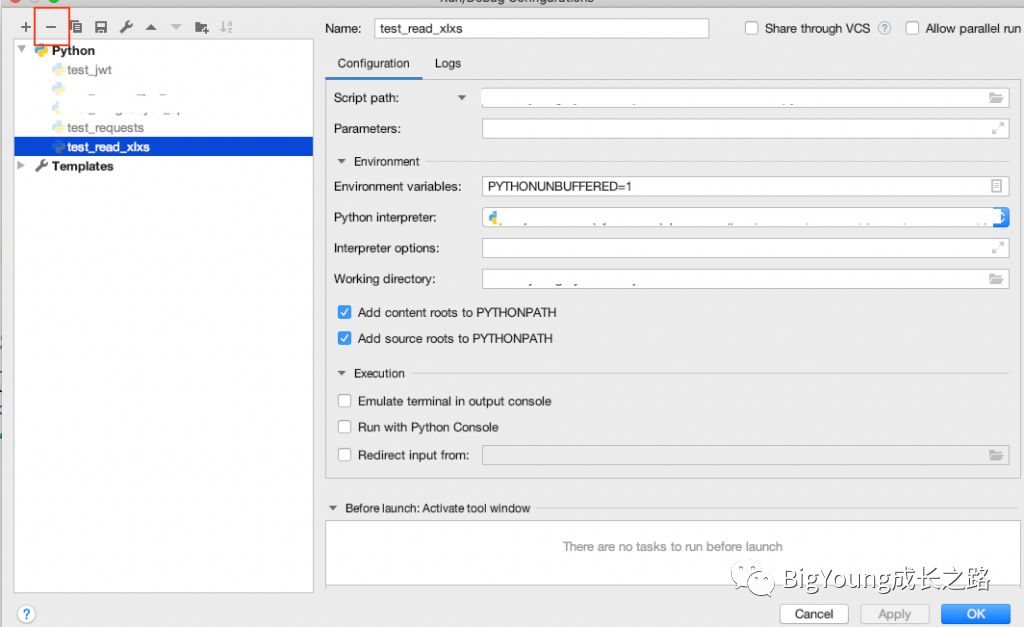
3、保存后,重新运行项目,就正常了。
关于如何解决Error running: Cannot start process, the working directory报错问题就分享到这里了,希望以上内容可以对大家有一定的帮助,可以学到更多知识。如果觉得文章不错,可以把它分享出去让更多的人看到。
亿速云「云服务器」,即开即用、新一代英特尔至强铂金CPU、三副本存储NVMe SSD云盘,价格低至29元/月。点击查看>>
免责声明:本站发布的内容(图片、视频和文字)以原创、转载和分享为主,文章观点不代表本网站立场,如果涉及侵权请联系站长邮箱:is@yisu.com进行举报,并提供相关证据,一经查实,将立刻删除涉嫌侵权内容。
原文链接:https://my.oschina.net/u/3554508/blog/4381501