这篇文章主要讲解了“Springboot环境搭建的步骤”,文中的讲解内容简单清晰,易于学习与理解,下面请大家跟着小编的思路慢慢深入,一起来研究和学习“Springboot环境搭建的步骤”吧!
Springboot环境搭建
一、Eclipse搭建
1、使用插件创建
各个版本的Eclipse 对应的STS插件下载地址https://blog.csdn.net/zhen_6137/article/details/79384798
注意:StS插件运行必须是JDK1.8 否则会出现安装失败的情况
Help->Install New Software->Add->Archive Location:选中你下载的sts压缩包,Name:随便写
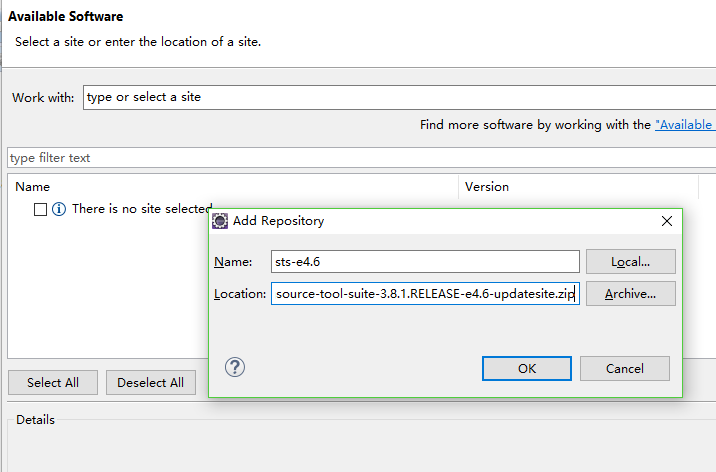
勾选带有Spring IDE的项 (有4项),并去掉Contact all update…前面的勾选
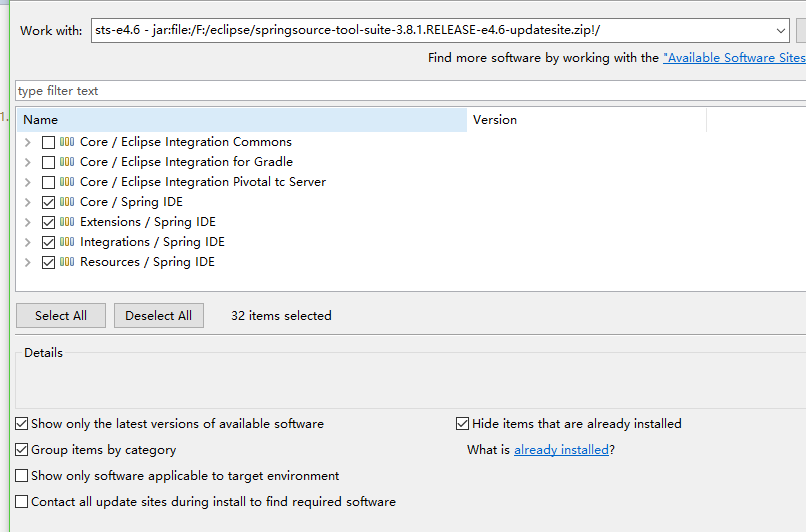
新建项目
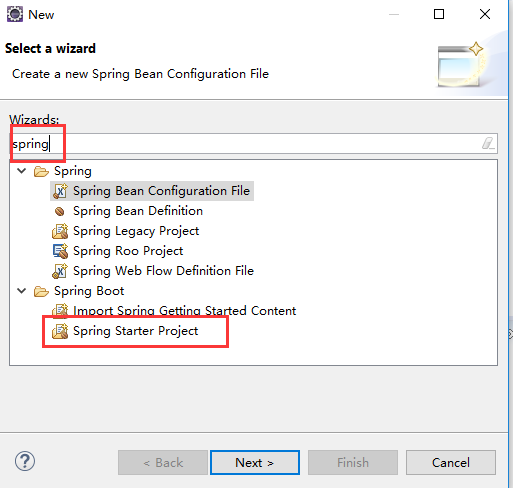
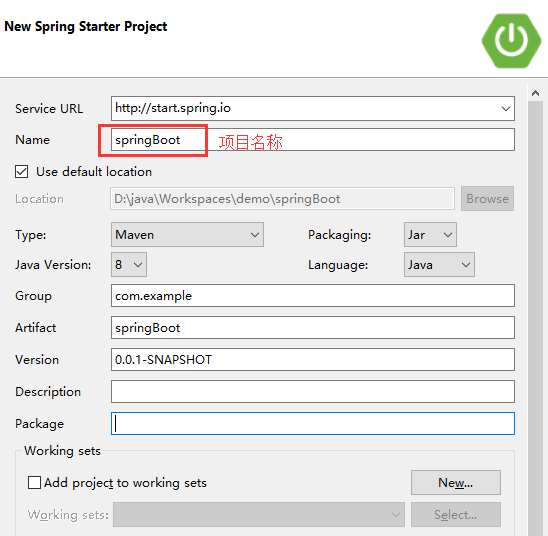
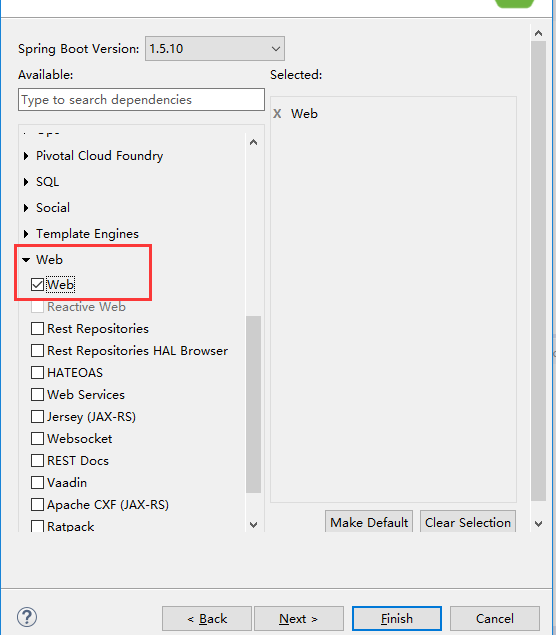
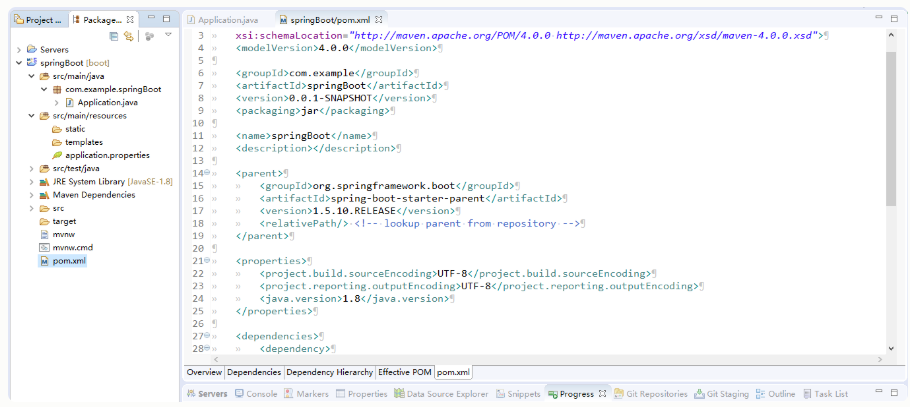
2、不使用插件创建
创建maven项目

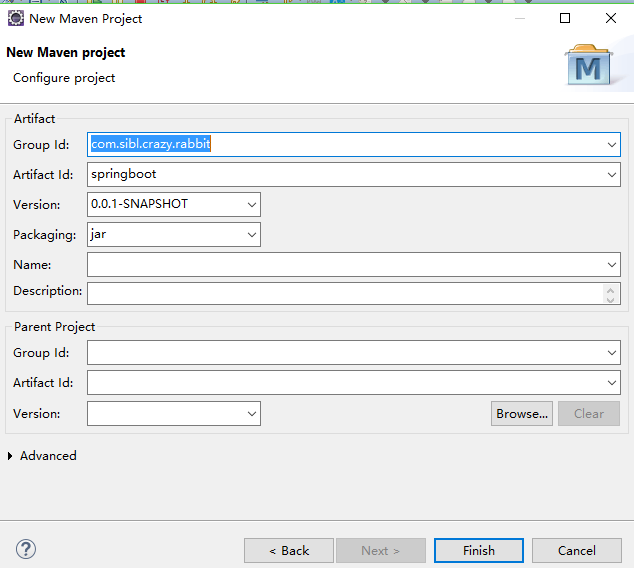
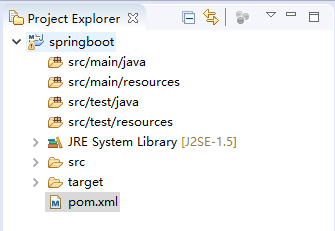
maven工程创建好了,下面我们要做的就是缺少的东西(如下)
第一步:导入pom文件相关依赖
Springboot版本选择参考:https://blog.csdn.net/u011402896/article/details/79958116
<parent>
<groupId>org.springframework.boot</groupId>
<artifactId>spring-boot-starter-parent</artifactId>
<version>2.0.8.RELEASE</version>
<relativePath /> <!-- lookup parent from repository -->
</parent>
<properties>
<project.build.sourceEncoding>UTF-8</project.build.sourceEncoding>
<project.reporting.outputEncoding>UTF-8</project.reporting.outputEncoding>
<java.version>1.8</java.version>
</properties>
<dependencies>
<dependency>
<groupId>org.springframework.boot</groupId>
<artifactId>spring-boot-starter-web</artifactId>
</dependency>
<dependency>
<groupId>org.springframework.boot</groupId>
<artifactId>spring-boot-starter-test</artifactId>
<scope>test</scope>
</dependency>
</dependencies>
<build>
<plugins>
<plugin>
<groupId>org.springframework.boot</groupId>
<artifactId>spring-boot-maven-plugin</artifactId>
</plugin>
</plugins>
</build>
注意:pom.xml 出现org.codehaus.plexus.archiver.jar.Manifest.write(java.io.PrintWriter) 错误
解决方法:help-----Install New Software------Work with输入 http://repo1.maven.org/maven2/.m2e/connectors/m2eclipse-mavenarchiver/0.17.2/N/LATEST/
next 安装更新后,重启eclipse,项目maven update 即可
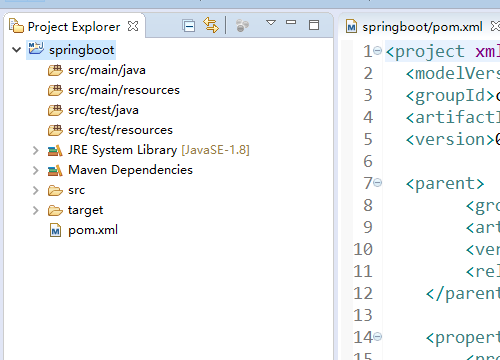
二、IDEA搭建(自行查找)
三、STS(Spring tool suite)搭建(自行查找)
感谢各位的阅读,以上就是“Springboot环境搭建的步骤”的内容了,经过本文的学习后,相信大家对Springboot环境搭建的步骤这一问题有了更深刻的体会,具体使用情况还需要大家实践验证。这里是亿速云,小编将为大家推送更多相关知识点的文章,欢迎关注!
亿速云「云服务器」,即开即用、新一代英特尔至强铂金CPU、三副本存储NVMe SSD云盘,价格低至29元/月。点击查看>>
免责声明:本站发布的内容(图片、视频和文字)以原创、转载和分享为主,文章观点不代表本网站立场,如果涉及侵权请联系站长邮箱:is@yisu.com进行举报,并提供相关证据,一经查实,将立刻删除涉嫌侵权内容。
原文链接:https://my.oschina.net/u/3781537/blog/3124105