这篇文章主要为大家展示了“Mybatis中如何使用复杂对象resultMap”,内容简而易懂,条理清晰,希望能够帮助大家解决疑惑,下面让小编带领大家一起研究并学习一下“Mybatis中如何使用复杂对象resultMap”这篇文章吧。
数据对象含有普通属性,一对一对象,一对多对象(2种情况:单一主键和复合主键)
<resultMap id="GoodsResultMap" type="GoodsModelCustomize"> <id property="goods_cd" column="goods_cd" /> <result property="production_company_cd" column="production_company_cd" /> <result property="production_place_cd" column="production_place_cd" /> <result property="goods_nm_jp" column="goods_nm_jp" /> <result property="goods_nm_en" column="goods_nm_en" /> <result property="goods_nm_zh" column="goods_nm_zh" /> <result property="goods_type" column="goods_type" /> <result property="goods_package" column="goods_package" /> <result property="upd_dttm" column="upd_dttm" /> <association property="productioncompany" column="production_company_cd" javaType="trade.db.model.Productioncompany"> <id property="production_company_cd" column="production_company_cd"/> <result property="company_nm_jp" column="company_nm_jp"/> <result property="company_rnm_jp" column="company_rnm_jp"/> </association> <collection property="goodsnutrientList" column="goods_cd" ofType="trade.db.model.Goodsnutrient" select="getGoodsnutrient" /> <collection property="liquorgoodsccicList" column="goods_cd" ofType="trade.db.model.Liquorgoodsccic" select="getLiquorgoodsccic"> <id property="goods_cd" column="goods_cd" /> <id property="ccic_item_cd" column="ccic_item_cd"/> <result property="ccic_item_val1" column="ccic_item_val1"/> </collection> <collection property="projectgoodsList" column="goods_cd" ofType="trade.db.model.Projectgoods" select="getProjectgoods"> <id property="project_goods_cd" column="project_goods_cd"/> <result property="project_cd" column="project_cd"/> <result property="goods_cd" column="goods_cd"/> </collection> </resultMap> <resultMap id="GoodsnutrientResultMap" type="Goodsnutrient"> <id property="goods_cd" column="goods_cd" /> <id property="nutrient_item_cd" column="nutrient_item_cd" /> <result property="sort_no" column="sort_no" /> <result property="nutrient_value" column="nutrient_value" /> <result property="nutrient_nrv" column="nutrient_nrv" /> <result property="upd_dttm" column="upd_dttm" /> </resultMap>
一对一属性productioncompany
一对多属性goodsnutrientList(复合主键,返回的复杂对象内有数据)
一对多属性liquorgoodsccicList(复合主键,返回的复杂对象内没有数据)
一对多属性projectgoodsList(单一主键,返回的复杂对象内有数据)
<select id="getGoodsnutrient" parameterType="String" resultMap="GoodsnutrientResultMap">
SELECT
m_goods_nutrient.*
FROM m_goods_nutrient
<where>
m_goods_nutrient.goods_cd = #{goods_cd}
AND m_goods_nutrient.del_flg = '0'
</where>
</select>
<select id="getLiquorgoodsccic" parameterType="String" resultType="trade.db.model.Liquorgoodsccic">
SELECT
m_liquorgoods_ccic.*
FROM m_liquorgoods_ccic
<where>
m_liquorgoods_ccic.goods_cd = #{goods_cd}
AND m_liquorgoods_ccic.del_flg = '0'
</where>
</select>
<select id="getProjectgoods" parameterType="String" resultType="trade.db.model.Projectgoods">
SELECT
t_project_goods.*
FROM t_project_goods
<where>
t_project_goods.goods_cd = #{goods_cd}
AND t_project_goods.del_flg = '0'
</where>
</select>
<select id="findByPrimaryKey" parameterType="String" resultMap="GoodsResultMap">
SELECT
m_goods.*,
m_production_company.*,
now() AS SELECT_TIME
FROM m_goods
LEFT JOIN
m_production_company
ON m_goods.production_company_cd = m_production_company.production_company_cd
AND m_production_company.del_flg = '0'
WHERE
m_goods.goods_cd = #{primary_key}
AND m_goods.del_flg = '0'
</select>通过findByPrimaryKey方法获取普通属性和1对1对象属性
通过getGoodsnutrient方法获取1对多复合主键的属性,注意返回类型的配置为resultMap=“GoodsnutrientResultMap”(返回的对象的List属性内有数据)
通过getLiquorgoodsccic方法获取1对多复合主键的属性,此处的返回类型为 resultType=“trade.db.model.Liquorgoodsccic”(返回的对象的List属性内没有数据)
通过getProjectgoods方法获取1对多单一主键的属性,此处的返回类型为resultType=“trade.db.model.Projectgoods”(返回的对象的List属性内有数据)
public class GoodsModelCustomize extends Goods {
/**
* 製造会社
*/
private Productioncompany productioncompany;
public Productioncompany getProductioncompany() {
return productioncompany;
}
public void setProductioncompany(Productioncompany productioncompany) {
this.productioncompany = productioncompany;
}
/**
* 商品栄養成分
*/
private List<Goodsnutrient> goodsnutrientList;
public List<Goodsnutrient> getGoodsnutrientList() {
return goodsnutrientList;
}
public void setGoodsnutrientList(List<Goodsnutrient> goodsnutrientList) {
this.goodsnutrientList = goodsnutrientList;
}
/**
* 酒類商品CCIC
*/
private List<Liquorgoodsccic> liquorgoodsccicList;
public List<Liquorgoodsccic> getLiquorgoodsccicList() {
return liquorgoodsccicList;
}
public void setLiquorgoodsccicList(List<Liquorgoodsccic> liquorgoodsccicList) {
this.liquorgoodsccicList = liquorgoodsccicList;
}
/**
* 项目商品列表
*/
private List<Projectgoods> projectgoodsList;
public List<Projectgoods> getProjectgoodsList() {
return projectgoodsList;
}
public void setProjectgoodsList(List<Projectgoods> projectgoodsList) {
this.projectgoodsList = projectgoodsList;
}
}普通属性继承与Goods代码省略,上述属性productioncompany,goodsnutrientList和projectgoodsList有数据,但是liquorgoodsccicList没有数据
因此,当返回对象内有1对多的List属性,同时此list为复合主键的话,推荐使用resultMap来对返回数据映射。
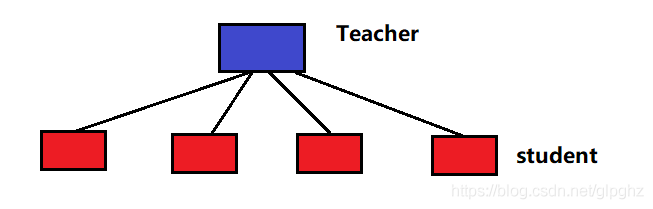
association:关联(多对一的情况)
collection: 集合(一对多的情况)
javaType: 用来指定实体类中属性的类型。
ofType: 用来指定映射到List或集合中POJO的类型,泛型的约束类型。
数据库表:
CREATE TABLE `teacher` (
`id` INT(10) NOT NULL,
`name` VARCHAR(30) DEFAULT NULL,
PRIMARY KEY (`id`)
) ENGINE=INNODB DEFAULT CHARSET=utf8;
INSERT INTO teacher(`id`, `name`) VALUES (1, '王老师');
CREATE TABLE `student` (
`id` INT(10) NOT NULL,
`name` VARCHAR(30) DEFAULT NULL,
`tid` INT(10) DEFAULT NULL,
PRIMARY KEY (`id`),
KEY `fktid` (`tid`),
CONSTRAINT `fktid` FOREIGN KEY (`tid`) REFERENCES `teacher` (`id`)
) ENGINE=INNODB DEFAULT CHARSET=utf8;
INSERT INTO `student` (`id`, `name`, `tid`) VALUES ('1', '小明', '1');
INSERT INTO `student` (`id`, `name`, `tid`) VALUES ('2', '小红', '1');
INSERT INTO `student` (`id`, `name`, `tid`) VALUES ('3', '小张', '1');
INSERT INTO `student` (`id`, `name`, `tid`) VALUES ('4', '小李', '1');
INSERT INTO `student` (`id`, `name`, `tid`) VALUES ('5', '小王', '1');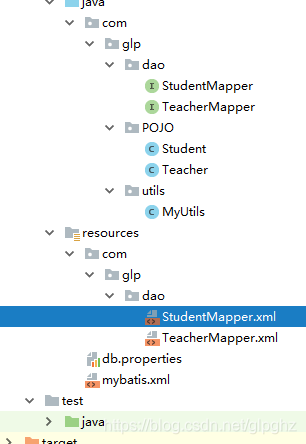
@Data
public class Student {
private int id;
private String name;
private Teacher teacher;
}@Data
public class Teacher {
private int id;
private String name;
}public interface StudentMapper {
//查询所有学生的信息
List<Student> getStudent();
List<Student> getStudent2();
}为了达到和接口在同一个包中的效果,在resource文件夹下新建包结构com.glp.dao:
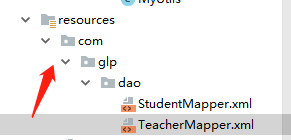
<?xml version="1.0" encoding="UTF-8" ?>
<!DOCTYPE mapper
PUBLIC "-//mybatis.org//DTD Config 3.0//EN"
"http://mybatis.org/dtd/mybatis-3-mapper.dtd">
<mapper namespace="com.glp.dao.StudentMapper">
<!--按照结果查询——联表查询-->
<select id="getStudent2" resultMap="StudentMap2">
select s.id sid,s.name sname,t.name tname from student s, teacher t where s.tid=t.id;
</select>
<resultMap id="StudentMap2" type="Student">
<result property="id" column="sid"/>
<result property="name" column="sname"/>
<association property="teacher" javaType="Teacher">
<result property="name" column="tname"/>
</association>
</resultMap>
<!--按照查询嵌套处理——子查询-->
<select id="getStudent" resultMap="StudentMap" >
select * from student;
</select>
<resultMap id="StudentMap" type="Student">
<result property="id" column="id"/>
<result property="name" column="name"/>
<!--复杂属性:对象association, 集合collection-->
<association property="teacher" column="tid" javaType="Teacher" select="getTeacher"/>
</resultMap>
<select id="getTeacher" resultType="Teacher">
select * from teacher where id = #{id};
</select>
</mapper>在多对一查询中,需要用到teacher这个表,每个学生都对应着一个老师。而property只能处理单个属性,像teacher这种复杂属性(内含多个属性)需要进行处理。处理复杂对象要用association 。
方式一:联表查询(直接查出所有信息,再对结果进行处理)
<resultMap id="StudentMap2" type="Student"> <result property="id" column="sid"/> <result property="name" column="sname"/> <association property="teacher" javaType="Teacher"> <result property="name" column="tname"/> </association> </resultMap>
直接查询出学生和老师,然后用association去取老师里面的属性property。
方式二:子查询(先查出学生信息,再拿着学生中的tid,去查询老师的信息)
<resultMap id="StudentMap" type="Student">
<result property="id" column="id"/>
<result property="name" column="name"/>
<!--复杂属性:对象association-->
<association property="teacher" column="tid" javaType="Teacher" select="getTeacher"/>
</resultMap>
<select id="getTeacher" resultType="Teacher">
select * from teacher where id = #{id};
</select>在resultMap中引入属性association,通过javaType指定property="teacher"的类型,javaType="Teacher"。通过select引入子查询(嵌套查询)。

这里是拿到学生中的tid,去查找对应的老师。
db.properties:数据库连接参数配置文件
driver = com.mysql.jdbc.Driver url=jdbc:mysql://localhost:3306/mybatis?useSSL=true&useUnicode=true&chracterEncoding=utf8 username =root password =mysql
mybatis.xml:
<?xml version="1.0" encoding="UTF-8" ?>
<!DOCTYPE configuration
PUBLIC "-//mybatis.org//DTD Config 3.0//EN"
"http://mybatis.org/dtd/mybatis-3-config.dtd">
<configuration>
<properties resource="db.properties">
<property name="username" value="root"/>
<property name="password" value="mysql"/>
</properties>
<settings>
<setting name="logImpl" value="STDOUT_LOGGING"/>
</settings>
<typeAliases>
<typeAlias type="com.glp.POJO.Student" alias="Student"/>
<typeAlias type="com.glp.POJO.Teacher" alias="Teacher"/>
</typeAliases>
<environments default="development">
<environment id="development">
<transactionManager type="JDBC"/>
<dataSource type="POOLED">
<property name="driver" value="${driver}"/>
<property name="url" value="${url}}"/>
<property name="username" value="${username}"/>
<property name="password" value="${password}"/>
</dataSource>
</environment>
</environments>
<mappers>
<mapper class="com.glp.dao.StudentMapper"/>
<mapper class="com.glp.dao.TeacherMapper"/>
</mappers>
</configuration>注意:
要保证接口和Mapper.xml都在同一个包中。
(5) 测试
public class UserDaoTest {
@Test
public void getStudent(){
SqlSession sqlSession = MyUtils.getSqlSession();
StudentMapper mapper = sqlSession.getMapper(StudentMapper.class);
List<Student> list = mapper.getStudent();
for (Student stu:list ) {
System.out.println(stu);
}
sqlSession.close();
}
@Test
public void getStudent2(){
SqlSession sqlSession = MyUtils.getSqlSession();
StudentMapper mapper = sqlSession.getMapper(StudentMapper.class);
List<Student> list = mapper.getStudent2();
for (Student stu:list ) {
System.out.println(stu);
}
sqlSession.close();
}
}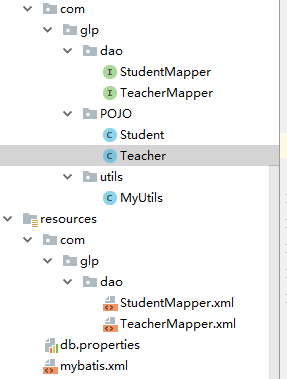
@Data
public class Student {
private int id;
private String name;
private int tid;
}@Data
public class Teacher {
private int id;
private String name;
private List<Student> students;
}package com.glp.dao;
public interface TeacherMapper {
Teacher getTeacher(@Param("tid") int id);
Teacher getTeacher2(@Param("tid") int id);
}<?xml version="1.0" encoding="UTF-8" ?>
<!DOCTYPE mapper
PUBLIC "-//mybatis.org//DTD Config 3.0//EN"
"http://mybatis.org/dtd/mybatis-3-mapper.dtd">
<mapper namespace="com.glp.dao.TeacherMapper">
<!--方式一 ======================= -->
<select id="getTeacher" resultMap="TeacherStudent">
select s.id sid, s.name sname, t.name tname, t.id tid from
student s ,teacher t where s.tid = t.id and t.id = #{tid};
</select>
<resultMap id="TeacherStudent" type="Teacher">
<result property="id" column="tid"/>
<result property="name" column="tname"/>
<collection property="students" ofType="Student">
<result property="id" column="sid"/>
<result property="name" column="sname"/>
<result property="tid" column="tid"/>
</collection>
</resultMap>
<!--方式二 ======================= -->
<select id="getTeacher2" resultMap="TeacherStudent2">
select * from teacher where id = #{tid};
<!--这里的tid和接口中指定的属性名相同-->
</select>
<resultMap id="TeacherStudent2" type="Teacher">
<result property="id" column="id"/>
<result property="name" column="name"/>
<!--上面的两个可以省略-->
<collection property="students" column="id" javaType="ArrayList" ofType="Student" select="getStuById"/>
</resultMap>
<select id="getStuById" resultType="Student">
select * from student where tid=#{tid};
<!--查询老师对应的学生,#{tid}-->
</select>
</mapper>方式一:联表查询,需要写复杂SQL
collection 用来处理集合,ofType用来指定集合中的约束类型
联合查询时,查询出所以结果,然后再解析结果中的属性,将属性property赋予到collection中。
方式二:子查询,需要写复杂映射关系
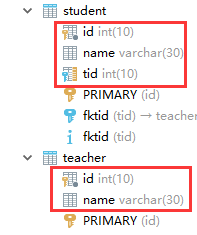
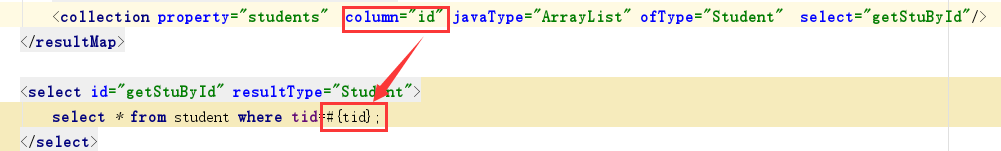
查询学生时,需要拿着老师的id去查找,column用来给出老师的id。
package com.glp.dao;
public class UserDaoTest {
@Test
public void getTeacher(){
SqlSession sqlSession = MyUtils.getSqlSession();
TeacherMapper mapper = sqlSession.getMapper(TeacherMapper.class);
Teacher teacher = mapper.getTeacher(1);
System.out.println(teacher);
sqlSession.close();
}
@Test
public void getTeacher2(){
SqlSession sqlSession = MyUtils.getSqlSession();
TeacherMapper mapper = sqlSession.getMapper(TeacherMapper.class);
Teacher teacher = mapper.getTeacher2(1);
System.out.println(teacher);
sqlSession.close();
}
}以上是“Mybatis中如何使用复杂对象resultMap”这篇文章的所有内容,感谢各位的阅读!相信大家都有了一定的了解,希望分享的内容对大家有所帮助,如果还想学习更多知识,欢迎关注亿速云行业资讯频道!
免责声明:本站发布的内容(图片、视频和文字)以原创、转载和分享为主,文章观点不代表本网站立场,如果涉及侵权请联系站长邮箱:is@yisu.com进行举报,并提供相关证据,一经查实,将立刻删除涉嫌侵权内容。