这篇文章主要介绍了TensorFlow可视化工具中TensorBoard默认图与自定义图的示例分析,具有一定借鉴价值,感兴趣的朋友可以参考下,希望大家阅读完这篇文章之后大有收获,下面让小编带着大家一起了解一下。
图:数据(张量Tenrsor)+ 操作(节点Operation) (静态)
图可以用:1、默认图;2、自定义图。
查看默认图的方式:
1、调用方法:tf.get_default_graph()
2、查看属性:.graph
# 方法一:调用方法
default = tf.get_default_graph()
print('default:', default)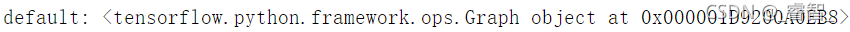
# 方法二:查看属性
# 查看节点属性
print('a的属性:', a.graph)
print('c的属性:', c.graph)
# 查看会话属性
print('会话sess的图属性:', sess.graph)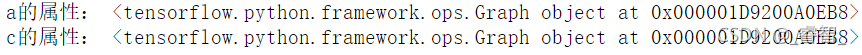
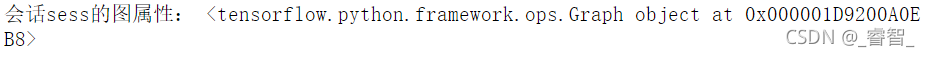
可以发现这些图的地址都是同一个地址,是因为它们都是默认使用了默认图。
# 查看默认图
def View_Graph():
# 方法一:调用方法
default = tf.get_default_graph()
print('default:', default)
# 方法二:查看属性
# 查看节点属性
print('a的属性:', a.graph)
print('c的属性:', c.graph)
# 查看会话属性
print('会话sess的图属性:', sess.graph)# 1 创建自定义图 new_graph = tf.Graph() print(new_graph)
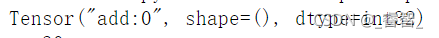
# 2 创建静态图(张量和节点) with new_graph.as_default(): a = tf.constant(10) b = tf.constant(20) c = a + b print(c)
# 3 开启对话(运行)
with tf.Session(graph=new_graph) as sess:
print('c=', sess.run(c))
# 4 查看自定义图 View_Graph(a, b, c, sess)
# 查看图
def View_Graph(a, b, c, sess):
# 方法一:调用方法
default = tf.get_default_graph()
print('default:', default)
# 方法二:查看属性
# 查看节点属性
print('a的属性:', a.graph)
print('c的属性:', c.graph)
# 查看会话属性
print('会话sess的图属性:', sess.graph)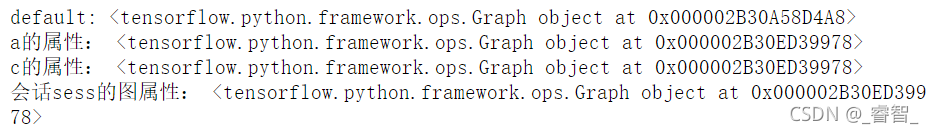
# 自定义图
def Create_myGraph():
# 1 创建自定义图
new_graph = tf.Graph()
print(new_graph)
# 2 创建静态图(张量和节点)
with new_graph.as_default():
a = tf.constant(10)
b = tf.constant(20)
c = a + b
print(c)
# 3 开启对话(运行)
with tf.Session(graph=new_graph) as sess:
print('c=', sess.run(c))
# 4 查看自定义图
View_Graph(a, b, c, sess)tf.summary.FileWriter(path, graph=)
# 可视化
tf.summary.FileWriter("C:\\Users\\Administrator\\Desktop\\summary", graph=sess.graph) #path 图在cmd中操作:
cd C://Users//Administrator//Desktop
tensorboard --logdir=summary
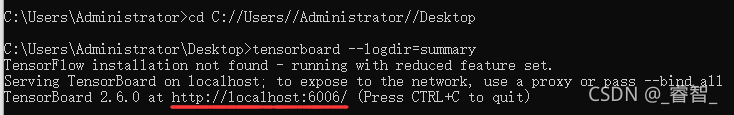
http://localhost:6006/(cmd中给的网址)
得到可视化结果:
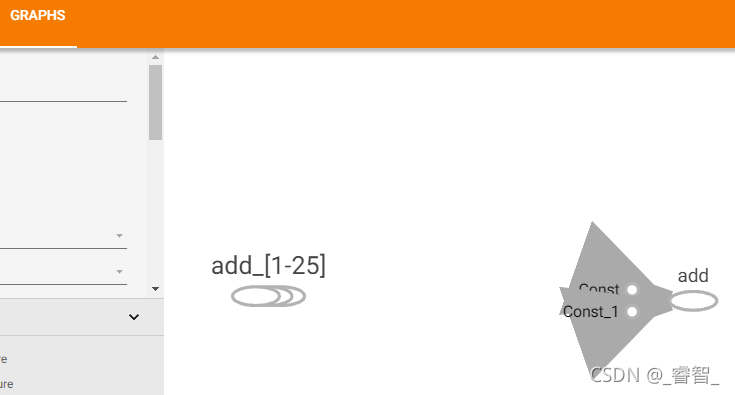
import tensorflow as tf
# 创建TensorFlow框架
def Create_Tensorflow():
# 图(静态)
a = tf.constant(2) # 数据1(张量)
b = tf.constant(6) # 数据2(张量)
c = a + b # 操作(节点)
# 会话(执行)
with tf.Session() as sess:
print('c=', sess.run(c))
# 可视化
tf.summary.FileWriter("C:\\Users\\Administrator\\Desktop\\summary", graph=sess.graph)
# 查看默认图
View_Graph(a, b, c, sess)
# 查看图
def View_Graph(a, b, c, sess):
# 方法一:调用方法
default = tf.get_default_graph()
print('default:', default)
# 方法二:查看属性
# 查看节点属性
print('a的属性:', a.graph)
print('c的属性:', c.graph)
# 查看会话属性
print('会话sess的图属性:', sess.graph)
# 自定义图
def Create_myGraph():
# 1 创建自定义图
new_graph = tf.Graph()
print(new_graph)
# 2 创建静态图(张量和节点)
with new_graph.as_default():
a = tf.constant(10)
b = tf.constant(20)
c = a + b
print(c)
# 3 开启对话(运行)
with tf.Session(graph=new_graph) as sess:
print('c=', sess.run(c))
# 4 查看自定义图
View_Graph(a, b, c, sess)
if __name__ == '__main__':
# 创建TensorFlow框架
Create_Tensorflow()
# 创建自定义图
Create_myGraph()感谢你能够认真阅读完这篇文章,希望小编分享的“TensorFlow可视化工具中TensorBoard默认图与自定义图的示例分析”这篇文章对大家有帮助,同时也希望大家多多支持亿速云,关注亿速云行业资讯频道,更多相关知识等着你来学习!
免责声明:本站发布的内容(图片、视频和文字)以原创、转载和分享为主,文章观点不代表本网站立场,如果涉及侵权请联系站长邮箱:is@yisu.com进行举报,并提供相关证据,一经查实,将立刻删除涉嫌侵权内容。