这篇文章主要介绍docker如何配置Runner容器,文中介绍的非常详细,具有一定的参考价值,感兴趣的小伙伴们一定要看完!
mk@mk-pc:~/桌面$ docker run -di --name my-runner --net my-gitlab-net gitlab/gitlab-runner:latest addc6e08521a6f707494c7a05e63670331c76baaf261282bdd17e2e24268583b
root@addc6e08521a:/# gitlab-runner register Runtime platform arch=amd64 os=linux pid=262 revision=4b9e985a version=14.4.0 Running in system-mode. Enter the GitLab instance URL (for example, https://gitlab.com/): http://192.168.88.2/ Enter the registration token: mqL7CpxduBkV55pEwo7A Enter a description for the runner: [addc6e08521a]: my first runner Enter tags for the runner (comma-separated): dockercicd Registering runner... succeeded runner=mqL7Cpxd Enter an executor: docker, parallels, ssh, custom, shell, virtualbox, docker+machine, docker-ssh+machine, kubernetes, docker-ssh: docker Enter the default Docker image (for example, ruby:2.6): app Runner registered successfully. Feel free to start it, but if it's running already the config should be automatically reloaded! root@addc6e08521a:/#
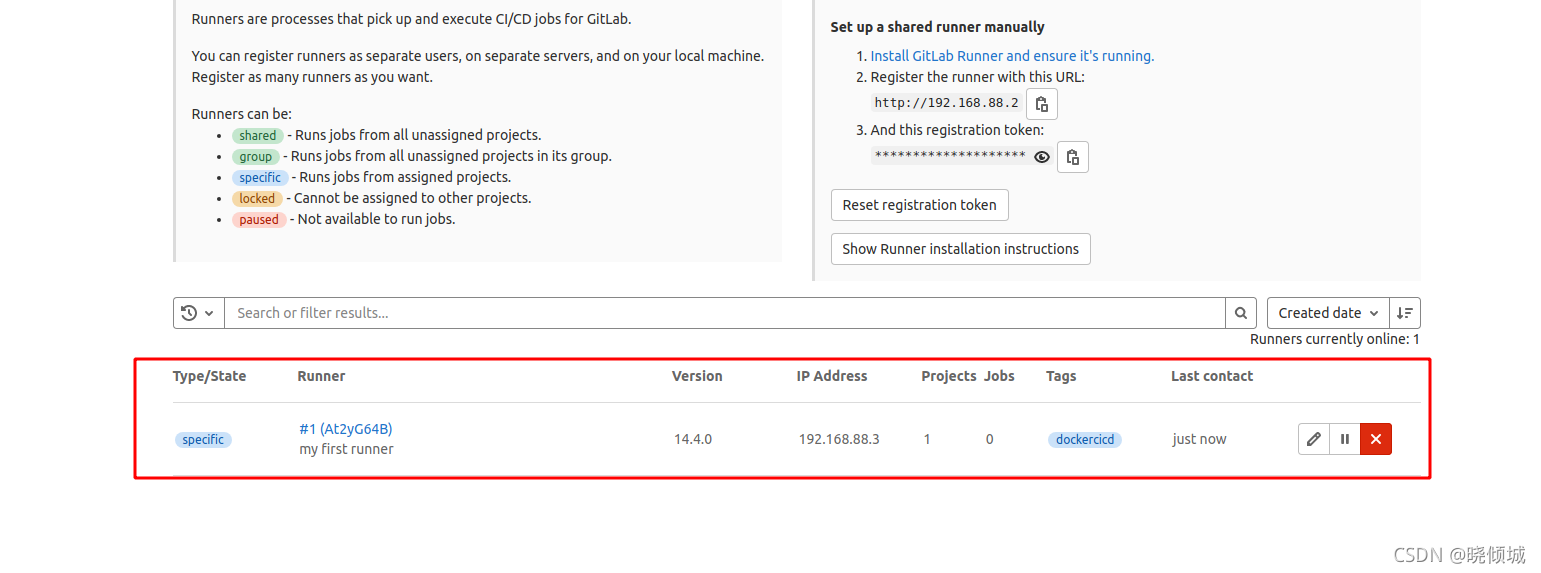
.gitlab-ci.yml
stages: - build - deploy build: stage: build tags: - build only: - dev script: - echo "mvn clean" - echo "mvn install" deploy: stage: deploy tags: - deploy only: - dev script: - echo "java -jar dxxx"
运行流水线
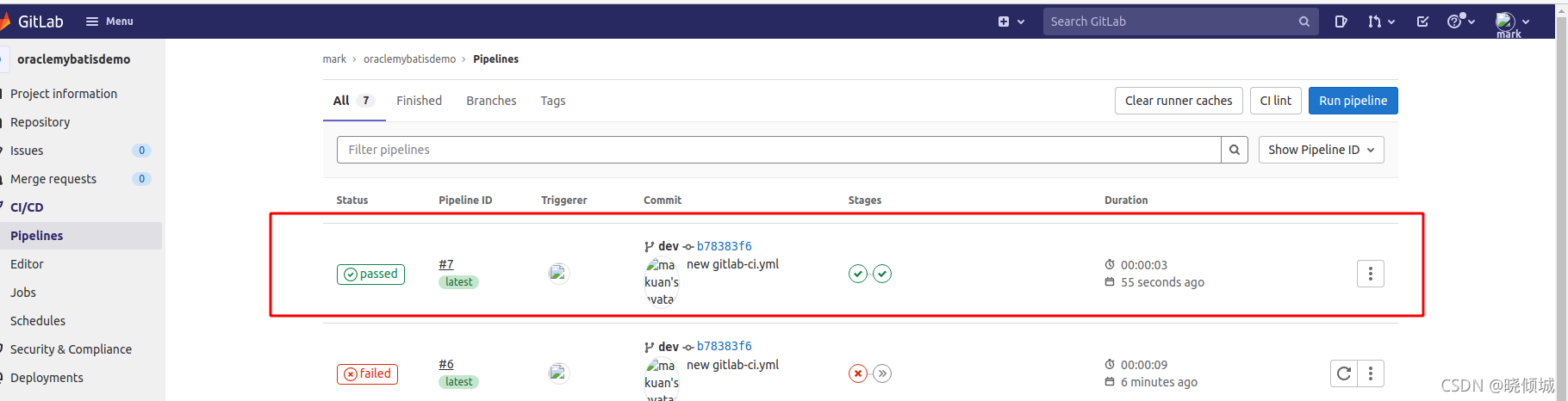
以上是“docker如何配置Runner容器”这篇文章的所有内容,感谢各位的阅读!希望分享的内容对大家有帮助,更多相关知识,欢迎关注亿速云行业资讯频道!
免责声明:本站发布的内容(图片、视频和文字)以原创、转载和分享为主,文章观点不代表本网站立场,如果涉及侵权请联系站长邮箱:is@yisu.com进行举报,并提供相关证据,一经查实,将立刻删除涉嫌侵权内容。