小编给大家分享一下C++如何实现泛型装饰器,相信大部分人都还不怎么了解,因此分享这篇文章给大家参考一下,希望大家阅读完这篇文章后大有收获,下面让我们一起去了解一下吧!
简单写了个 c++ 装饰器,主要使用的是c++ lamda 表达式,结合完美转发技巧,在一定程度上提升性能
#define FieldSetter(name, type, field) \
type field; \
name() {} \
name(const type& field): field(field) { \
cout << "[左值 " << field << "]" << endl; \
} \
name(const type&& field) : field(move(field)){ \
cout << "[右值 " << field << "]" << endl; \
} \
name(const name& other) { \
field = other.field; \
cout << "[左值 " << other.field << "]" << endl; \
} \
name(const name&& other) { \
field = move(other.field); \
cout << "[右值 " << other.field << "]" << endl; \
}
struct ObjectField {
FieldSetter(ObjectField, string, name);
};
struct AgeField {
FieldSetter(AgeField, int, age);
};
struct SexField {
FieldSetter(SexField, string, sex);
};
void DecoratorTest() {
auto Object = [](auto ob) {
cout << ob.name << endl;
};
auto Age = [](auto age) {
cout << age.age << endl;
};
auto sex = [](auto sex) {
cout << sex.sex << endl;
};
auto withDecorator = [](auto &&head, auto &&tail, auto &&...hargs) {
head(forward<decltype(hargs)>(hargs)...);
return [f = std::move(tail)](auto &&...args) {
return f(forward<decltype(args)>(args)...);
};
};
auto nameWithAge = withDecorator(Object, Age, ObjectField("nic"));
auto withDecoratorWithSex = withDecorator(nameWithAge, sex, AgeField(18));
withDecoratorWithSex(SexField("man"));
}
int main() {
DecoratorTest();
}输出
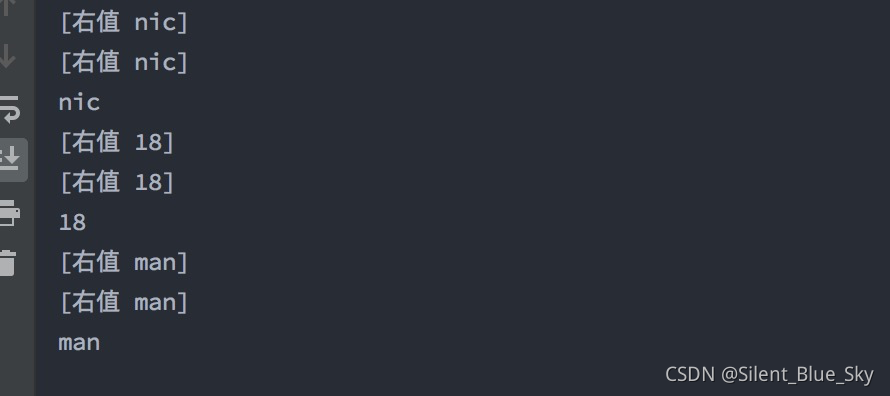
左值:表示传参的过程中调用了拷贝构造函数
右值:表示在传参过程中调用的是 移动构造函数
以上是“C++如何实现泛型装饰器”这篇文章的所有内容,感谢各位的阅读!相信大家都有了一定的了解,希望分享的内容对大家有所帮助,如果还想学习更多知识,欢迎关注亿速云行业资讯频道!
免责声明:本站发布的内容(图片、视频和文字)以原创、转载和分享为主,文章观点不代表本网站立场,如果涉及侵权请联系站长邮箱:is@yisu.com进行举报,并提供相关证据,一经查实,将立刻删除涉嫌侵权内容。