清空配置
清空Startup Configuration : write erase
清空Running Configuration : clear config all (实验时用)
重启 : reload
ciscoasa(config-if)# hostname ASA1
ASA1(config)# int gigabitEthernet 0/0
ASA1(config-if)# nameif DMZ
INFO: Security level for "DMZ" set to 0 by default.
除了命名inside:100或 outside:50其余的默认为0,高到低默认放行,低到高阻止
ASA1(config-if)# security-level 50
ASA1(config-if)# ip address 192.168.100.139 255.255.255.0
安装(或说激活)ASDM软件
ciscoasa(config)# asdm p_w_picpath disk0:/asdm-731.bin<此命令安装asdm软件,但不会提示>
开启http服务并设置允许连接的远程主机
ciscoasa(config)# http server enable
ciscoasa(config)# http 192.168.10.0 255.255.255.0 mgmt
注:虽然是http服务,但是web连接使用的是https协议。安全产品的web登录都是https协议。
创建登录账户并设置http登录本地验证
ciscoasa(config)# username user1 password woaimsj privilege 15
ciscoasa(config)# aaa authentication http console LOCAL
ASA1(config-if)# same-security-traffic permit inter-interface
允许同安全级别的口通信
ASA1(config-if)# same-security-traffic permit intra-interface
允许在同一物理口的同安全级别的虚拟接口同信
ASA1(config)# route outside 0 0 202.100.1.2<每个接口都要起名字>
格式:route + 接口名 + 源 + 掩码 + 目关于静态路由
最多支持三条相同目的和出接口的,用于负载均衡的静态路由
关于动态路由
RIP OSPF EIGRP (不支持BGP)
查看
show run + 特定关键字 相当于runningconfig的部分
show run all + 特定关键字 相当于查看详细信息
show cpu usage
show memory
show perfmon
show version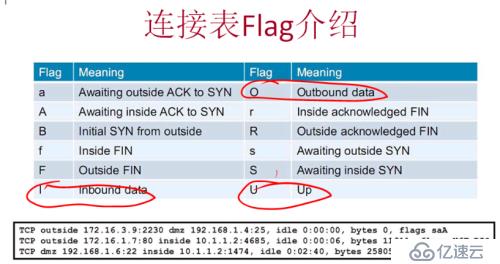
清除连接
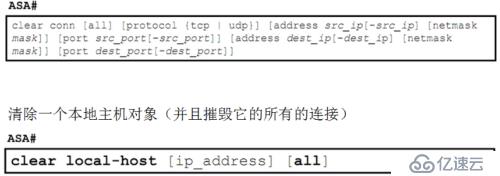
亿速云「云服务器」,即开即用、新一代英特尔至强铂金CPU、三副本存储NVMe SSD云盘,价格低至29元/月。点击查看>>
免责声明:本站发布的内容(图片、视频和文字)以原创、转载和分享为主,文章观点不代表本网站立场,如果涉及侵权请联系站长邮箱:is@yisu.com进行举报,并提供相关证据,一经查实,将立刻删除涉嫌侵权内容。