本篇内容主要讲解“如何通过jQuery获取input数据及html中name”,感兴趣的朋友不妨来看看。本文介绍的方法操作简单快捷,实用性强。下面就让小编来带大家学习“如何通过jQuery获取input数据及html中name”吧!
在 index.html 下面
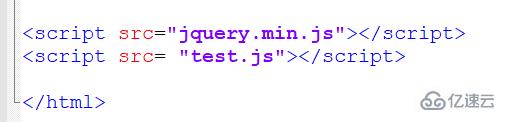
可以知道先加载 jquery.min.js,再加载 test.js
而加载到 test.js
但界面加载完成。就运行 init(),这个 init 中调用了绑定函数,绑定了2个按钮。
程序源码如下:
index.html
<html>
<head>
<title>Test</title>
</head>
<body>
<div class="group1">
<label >名称1_1</label>
<input type="text" name="input1"></input>
<br/>
<label>名称1_2</label>
<input type="text" name="input2"></input>
<br/>
<label>名称1_3</label>
<input type="text" name="input3"></input>
<br/>
<label>名称1_4</label>
<input type="text" name="input4"></input>
<br/>
<button class="do-btn1">点击</button>
</div>
<br/>
<br/>
<div class="group2">
<label>名称2_1</label>
<input type="text" name="input1"></input>
<br/>
<label>名称2_2</label>
<input type="text" name="input2"></input>
<br/>
<label>名称2_3</label>
<input type="text" name="input3"></input>
<br/>
<label>名称2_4</label>
<input type="text" name="input4"></input>
<br/>
<button class="do-btn2">点击</button>
</div>
</body>
<script src="jquery.min.js"></script>
<script src= "test.js"></script>
</html>test.js
;
var member_do1 = {
init: function(){
this.eventBind();
},
eventBind:function(){
$(".group1 .do-btn1").click(function(){
$.ajax({
url: "https://www.baidu.com",
type: "POST",
data:{
value1:$(".group1 input[name=input1]").val(),
value2:$(".group1 input[name=input2]").val(),
value3:$(".group1 input[name=input3]").val(),
value4:$(".group1 input[name=input4]").val()
},
dataType:'json',
success:function(res){
console.log(res);
}
});
})
}
};
$(document).ready(function(){
member_do1.init();
member_do2.init();
});
var member_do2 = {
init: function(){
this.eventBind();
},
eventBind:function(){
$(".group2 .do-btn2").click(function(){
$.ajax({
url: "https://www.baidu.com",
type: "POST",
data:{
value1:$(".group2 input[name=input1]").val(),
value2:$(".group2 input[name=input2]").val(),
value3:$(".group2 input[name=input3]").val(),
value4:$(".group2 input[name=input4]").val()
},
dataType:'json',
success:function(res){
console.log(res);
}
});
});
}
};到此,相信大家对“如何通过jQuery获取input数据及html中name”有了更深的了解,不妨来实际操作一番吧!这里是亿速云网站,更多相关内容可以进入相关频道进行查询,关注我们,继续学习!
免责声明:本站发布的内容(图片、视频和文字)以原创、转载和分享为主,文章观点不代表本网站立场,如果涉及侵权请联系站长邮箱:is@yisu.com进行举报,并提供相关证据,一经查实,将立刻删除涉嫌侵权内容。