这篇文章主要介绍了如何解决Feign调用的GET参数传递的问题的相关知识,内容详细易懂,操作简单快捷,具有一定借鉴价值,相信大家阅读完这篇如何解决Feign调用的GET参数传递的问题文章都会有所收获,下面我们一起来看看吧。
在消费方服务通过GET方式,访问服务提供方的接口,需要传递多参数,拆分成多个参数的方式访问,不太适合用在该场景,需要改造成合适的方式调用服务方的接口
拆分成多个参数时,若GET请求的参数超过3个及以上时,便不适用该种方式请求服务,因为这样传递参数过于臃肿,可读性也比较差;
若改造成POST请求的方式,虽然解决参数过多的问题,但是也带来了其他的开销,参数被放到了body里面,然后请求到服务方提供的接口,服务方的接口也改造成了POST方式,改变了原来的GET方式调用的初衷,不太友好;
可以在消费方调用Feign接口时,参数封装到body中,在组装Feign接口请求时,将body里面的参数取出来,转换为GET方式请求的参数,请求body的参数,然后发起请求,实现了GET方式访问服务方提供的接口;
以下是这三种调用方式的具体实现,可以根据适合自己的业务场景去使用,选择不同的方式请求调用:
请求DTO对象:
package com.springcloud.pojo;
import java.util.Date;
public class Requets01DTO {
private Date startTime;
private Date endTime;
private String message;
@Override
public String toString() {
return "Requets01DTO{" +
"startTime=" + startTime +
", endTime=" + endTime +
", message='" + message + '\'' +
'}';
}
public Date getStartTime() {
return startTime;
}
public void setStartTime(Date startTime) {
this.startTime = startTime;
}
public Date getEndTime() {
return endTime;
}
public void setEndTime(Date endTime) {
this.endTime = endTime;
}
public String getMessage() {
return message;
}
public void setMessage(String message) {
this.message = message;
}
}消费方的请求:
@Autowired
GetClient01 getClient01;
@GetMapping("/request/get/01")
public String requestGetOne(Requets01DTO requets01DTO) {
return getClient01.queryDataByGetRequest(requets01DTO.getStartTime(), requets01DTO.getEndTime(), requets01DTO.getMessage());
}Feign接口:
package com.springcloud.service;
import org.springframework.cloud.openfeign.FeignClient;
import org.springframework.web.bind.annotation.GetMapping;
import org.springframework.web.bind.annotation.RequestParam;
import java.util.Date;
@FeignClient(value = "provider-8762", contextId = "GetClient01")
public interface GetClient01 {
/**
* GET方式请求①
*
* @param startTime
* @param endTime
* @param message
* @return
*/
@GetMapping("/get/01")
String queryDataByGetRequest(@RequestParam("startTime") Date startTime, @RequestParam("endTime") Date endTime,
@RequestParam("message") String message);
}服务提供方:
@RestController
public class RequestProviderController {
@GetMapping("/get/01")
public String queryDataByGetRequest(@RequestParam("startTime") Date startTime, @RequestParam("endTime") Date endTime,
@RequestParam("message") String message) {
Requets01DTO requets01DTO = new Requets01DTO();
requets01DTO.setStartTime(startTime);
requets01DTO.setEndTime(endTime);
requets01DTO.setMessage(message);
return requets01DTO.toString();
}
}请求结果截图:

Feign调用的请求改为POST方式
消费方的请求:
@Autowired
GetClient02 getClient02;
@GetMapping("/request/get/02")
public String requestGetTwo(Requets01DTO requets01DTO) {
return getClient02.queryDataByGetRequest(requets01DTO);
}Feign接口:
package com.springcloud.service;
import com.springcloud.pojo.Requets01DTO;
import org.springframework.cloud.openfeign.FeignClient;
import org.springframework.web.bind.annotation.PostMapping;
@FeignClient(value = "provider-8762", contextId = "GetClient02")
public interface GetClient02 {
/**
* GET方式请求②(Feign调用的请求改为POST方式)
*
* @param requets01DTO
* @return
*/
@PostMapping("/post/02")
String queryDataByGetRequest(Requets01DTO requets01DTO);
}服务提供方:
@PostMapping("/post/02")
public String queryDataByGetRequest(@RequestBody Requets01DTO requets01DTO) {
return requets01DTO.toString();
}请求结果截图:
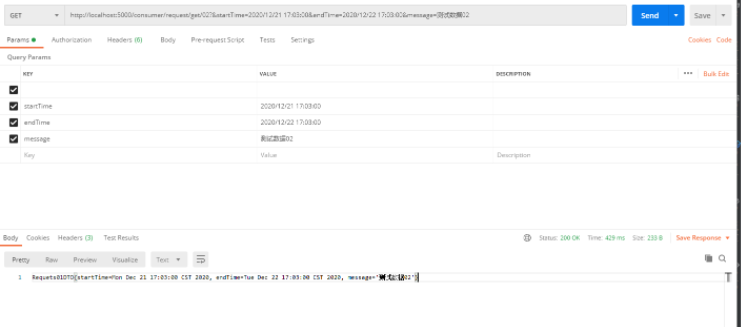
组装Feign接口请求时,将body里面的参数取出来,转换为GET方式请求的参数
添加Feign请求的配置类:
package com.springcloud.config;
import com.alibaba.fastjson.JSON;
import feign.Request;
import feign.RequestInterceptor;
import feign.RequestTemplate;
import org.springframework.context.annotation.Configuration;
import org.springframework.http.HttpMethod;
import org.springframework.web.context.request.RequestContextHolder;
import org.springframework.web.context.request.ServletRequestAttributes;
import javax.servlet.http.HttpServletRequest;
import java.lang.reflect.Field;
import java.util.*;
@Configuration
public class FeignConfiguration implements RequestInterceptor {
@Override
public void apply(RequestTemplate requestTemplate) {
ServletRequestAttributes attributes = (ServletRequestAttributes) RequestContextHolder.getRequestAttributes();
HttpServletRequest request = attributes.getRequest();
//填充get中的body数据转化成query数据
if (requestTemplate.method().equals(HttpMethod.GET.name()) && Objects.nonNull(requestTemplate.body())) {
String json = requestTemplate.requestBody().asString();
Map<String, Object> map = JSON.parseObject(json);
Set<String> set = map.keySet();
Iterator<String> it = set.iterator();
while (it.hasNext()) {
String key = it.next();
Object values = map.get(key);
if (Objects.nonNull(values)) {
// 将body的参数写入queries
requestTemplate.query(key, values.toString());
}
}
try{
Class requestClass = requestTemplate.getClass();
Field field = requestClass.getDeclaredField("body");
field.setAccessible(true);
//修改body为空。
field.set(requestTemplate, Request.Body.empty());
} catch (Exception ex) {
System.out.println(ex.fillInStackTrace());
}
}
Enumeration<String> headerNames = request.getHeaderNames();
if (headerNames != null) {
while (headerNames.hasMoreElements()) {
String name = headerNames.nextElement();
String values = request.getHeader(name);
// 跳过 content-length
if (name.equals("content-length")){
continue;
}
requestTemplate.header(name, values);
}
} else {
System.out.println(String.format("feign interceptor error header:%s", requestTemplate));
}
}
}添加fastJson的maven依赖:
<!-- JSON 解析器和生成器 -->
<dependency>
<groupId>com.alibaba</groupId>
<artifactId>fastjson</artifactId>
<version>1.2.74</version>
</dependency>消费方的请求:
@Autowired
GetClient03 getClient03;
@GetMapping("/request/get/03")
public String requestGetThree(Requets01DTO requets01DTO) {
return getClient03.queryDataByGetRequest(requets01DTO);
}Feign接口:
package com.springcloud.service;
import com.springcloud.config.FeignConfiguration;
import com.springcloud.pojo.Requets01DTO;
import org.springframework.cloud.openfeign.FeignClient;
import org.springframework.web.bind.annotation.GetMapping;
@FeignClient(value = "provider-8762", contextId = "GetClient03", configuration = FeignConfiguration.class)
public interface GetClient03 {
/**
* GET方式请求③(组装Feign接口请求时,将body里面的参数取出来,转换为GET方式请求的参数)
*
* @param requets01DTO
* @return
*/
@GetMapping("/get/03")
String queryDataByGetRequest(Requets01DTO requets01DTO);
}服务提供方:
@GetMapping("/get/03")
public String queryDataByGetRequest03(Requets01DTO requets01DTO) {
return requets01DTO.toString();
}请求结果截图:
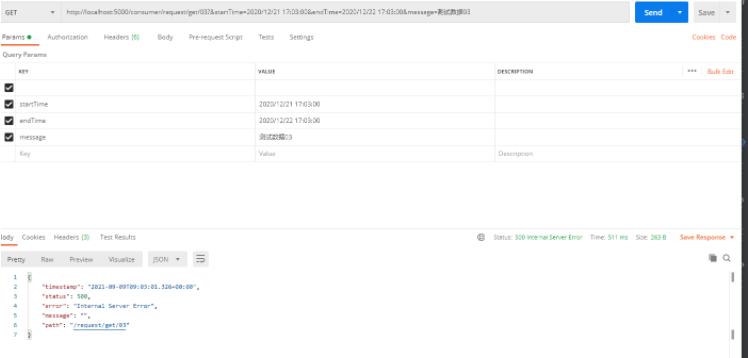
Feign调用传递的GET参数日期,要指定jsonFormat注解,body转GET参数时,日期参数会变为字符串,需要指定日期格式
@JsonFormat(pattern = "yyyy-MM-dd HH:mm:ss")
@DateTimeFormat(pattern = "yyyy-MM-dd HH:mm:ss")
private Date startTime;
@JsonFormat(pattern = "yyyy-MM-dd HH:mm:ss")
@DateTimeFormat(pattern = "yyyy-MM-dd HH:mm:ss")
private Date endTime;**结果截图:**
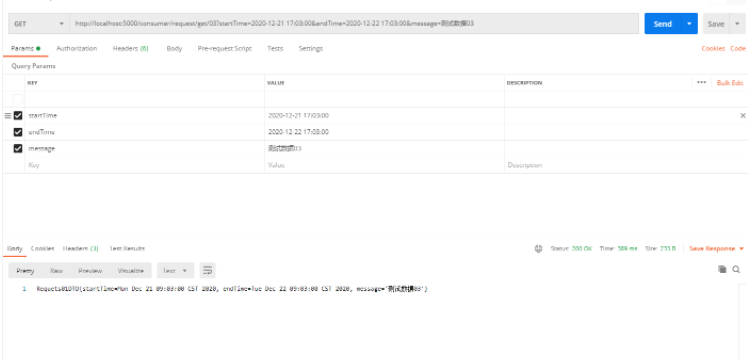
关于“如何解决Feign调用的GET参数传递的问题”这篇文章的内容就介绍到这里,感谢各位的阅读!相信大家对“如何解决Feign调用的GET参数传递的问题”知识都有一定的了解,大家如果还想学习更多知识,欢迎关注亿速云行业资讯频道。
亿速云「云服务器」,即开即用、新一代英特尔至强铂金CPU、三副本存储NVMe SSD云盘,价格低至29元/月。点击查看>>
免责声明:本站发布的内容(图片、视频和文字)以原创、转载和分享为主,文章观点不代表本网站立场,如果涉及侵权请联系站长邮箱:is@yisu.com进行举报,并提供相关证据,一经查实,将立刻删除涉嫌侵权内容。