这篇文章主要介绍“ES6的使用技巧有哪些”的相关知识,小编通过实际案例向大家展示操作过程,操作方法简单快捷,实用性强,希望这篇“ES6的使用技巧有哪些”文章能帮助大家解决问题。
ECMAScript 6(简称ES6)是于2015年6月正式发布的JavaScript语言的标准,正式名为ECMAScript 2015(ES2015)。它的目标是使得JavaScript语言可以用来编写复杂的大型应用程序,成为企业级开发语言 。
另外,一些情况下ES6也泛指ES2015及之后的新增特性,虽然之后的版本应当称为ES7、ES8等
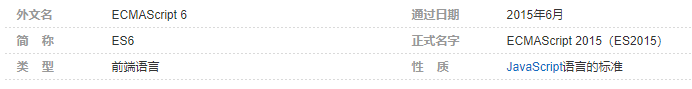
let arr = ['????', 67, true, false, '55'] arr = arr.sort(() => 0.5 - Math.random()) console.log(arr) // [ '????', '55', 67, false, true ]
const str = 'xieyezi 23213 is 95994 so hansome 223333' const numbers = str.replace(/\D/g, '') console.log(numbers) // 2321395994223333
const sentence = 'xieyezi js so handsome, lol.'
const reverseSentence = reverseBySeparator(sentence, "")
console.log(reverseSentence);
// .lol ,emosdnah os sj izeyeix
const reverseEachWord = reverseBySeparator(reverseSentence, " ")
console.log(reverseEachWord)
// izeyeix sj os ,emosdnah .lol
function reverseBySeparator(string, separator) {
return string.split(separator).reverse().join(separator)
}const num = 45 num.toString(2) num.tostring(16)
const city = {
name: 'Chongqing',
population: '1,234,567,890'
}
const location = {
longitude: '116.4',
latitude: '39.9'
}
const fullCity = { ...city, ...location }
console.log(fullCity)
// {
// name: 'Chongqing',
// population: '1,234,567,890',
// longitude: '116.4',
// latitude: '39.9'
// }// == -> 类型转换 (浅比较) // === -> 无类型转换 (严格比较) 0 == false // true 0 === false // false 1 == "1" // true 1 === "1" // false null == undefined // true null === undefined // false
const forest = {
location: 'Sweden',
animals: 3,
animalsTypes: ['Lions', 'Tigers', 'Bears'],
};
const { location, animals, animalsTypes } = forest;
const [lions, tigers, bears] = animalsTypes;
console.log(location); // Sweden
console.log(animals); // 3
console.log(lions); // Lions
console.log(tigers); // Tigers
console.log(bears); // Bearslet bears = 'bears' let tigers = 'tigers' [bears, tigers] = [tigers, bears] console.log(bears) // tigers console.log(tribes) // bears
const isRevervse = (str1, str2) => {
const normalize = (str) =>
str.toLowerCase()
.normalize('NFD')
.split('')
.reverse()
.join('')
return normalize(str1) === str2
}
console.log(isRevervse('anagram', 'margana')) // true
console.log(isRevervse('rac', 'car')) // true回文字符串: 正着写和反着写都一样的字符串)
const isAnagram = (str1, str2) => {
const normalize = (str) =>
str.toLowerCase()
.normalize('NFD')
.split('')
.sort()
.join('')
return normalize(str1) === normalize(str2)
}
console.log(isAnagram('anagram', 'nagaram')) // true
console.log(isAnagram('rat', 'car')) // false
console.log(isAnagram('heArT', 'traEH')) // true判断两个字符串是否为互相排列: 给定两个字符串,一个是否是另一个的排列
const player = {
name: 'xieyezi',
rating: 1000,
click: () => {
return 'click'
},
pass: (teammate) => {
return `Pass to ${teammate}`
},
}
console.log(player?.name) // xieyezi
console.log(player?.click?.()) // click
console.log(player?.teammate?.()) // undefined// condition ? expression if true : expression if false const oxygen = 10 const diver = (oxygen < 10 ) ? 'Low oxygen' : 'High oxygen' console.log(diver) // High oxygen
const elements = [24, 'You', 777, 'breaking', 99, 'full'] const random = (arr) => arr[Math.floor(Math.random() * arr.length)] const randomElement = random(elements) console.log(randomElement) // 777
const octopus = {
tentacles: 8,
color: 'blue',
}
Object.freeze(octopus)
octopus.tentacles = 10 // Error, 不会改变
console.log(octopus) // { tentacles: 8, color: 'blue'}const animals = ['bears', 'lions', 'tigers', 'bears', 'lions'] const unique = (arr) => [...new Set(arr)] console.log(unique(animals)) // [ 'bears', 'lions', 'tigers' ]
const num = 0.123456789 const fixed2 = num.toFixed(2) const fixed3 = num.toFixed(3) console.log(fixed2) // 0.12 console.log(fixed3) // 0.123
const numbers = [1, 2, 3, 4, 5] numbers.length = 0 console.log(numbers) // []
const rgbToHex = (r, g, b) => {
const toHex = (num) => {
const hex = num.toString(16)
return hex.length === 1 ? `0${hex}` : hex
}
return `#${toHex(r)}${toHex(g)}${toHex(b)}`
}
console.log(rgbToHex(46, 32, 67)) // #2e2043const nums = [1, 2, 3, 4, 5, -3, 99, -45, -1] const max = Math.max(...nums) const min = Math.min(...nums) console.log(max) // 99 console.log(min) // -45
const nullval = null cost emptyString = '' const someNum = 13 const a = nullval ?? 'A default' const b = emptyString ?? 'B default' const c = SomeNum ?? 'C default' console.log(a) // A default console.log(b) // '' // empty string != undefined or null console.log(c) // 13
const nums = [1, 0 , undefined, null, false]; const truthyNums = nums.filter(Boolean); console.log(truthyNums) // [1]
关于“ES6的使用技巧有哪些”的内容就介绍到这里了,感谢大家的阅读。如果想了解更多行业相关的知识,可以关注亿速云行业资讯频道,小编每天都会为大家更新不同的知识点。
免责声明:本站发布的内容(图片、视频和文字)以原创、转载和分享为主,文章观点不代表本网站立场,如果涉及侵权请联系站长邮箱:is@yisu.com进行举报,并提供相关证据,一经查实,将立刻删除涉嫌侵权内容。