本文小编为大家详细介绍“微信小程序如何实现数字滚动动画”,内容详细,步骤清晰,细节处理妥当,希望这篇“微信小程序如何实现数字滚动动画”文章能帮助大家解决疑惑,下面跟着小编的思路慢慢深入,一起来学习新知识吧。
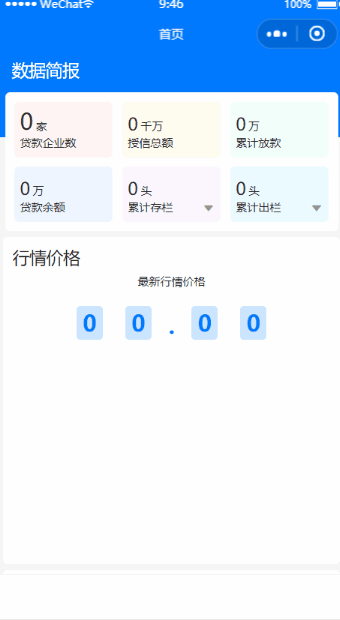
1、为了实现数字的无限滚动效果,每个数字框的内部,其实包含了两组0~9的view,每个View的高度都一样
2、数字框内使用绝对定位,通过调整top位置,显示出指定的数字
3、使用transtion动画,top发生变化时就会滚动,然后通过指定动画的delay、duration,使数字之间延时动画
js文件
// components/scroll-number/index.js
Component({
externalClasses: ['container-class', 'item-class', 'dot-class'],
properties: {
value: {
type: String,
value: ''
},
/** 一次滚动耗时 单位ms */
duration: {
type: Number,
value: 1600
},
/** 每个数字之间的延迟滚动 */
delay: {
type: Number,
value: 200
}
},
data: {
valArr: [],
aniArr: [], // 动画列表,和valArr对应
numArr: [0, 1, 2, 3, 4, 5, 6, 7, 8, 9], // 所有数字
itemHeight: 0 // 数字项的高度
},
observers: {
value: function (newVal) {
// 监听value变化,格式化为valArr
let valArr = []
if (newVal) {
valArr = newVal.split('').map(o => {
return { val: o, isNaN: isNaN(o)}
})
}
this.setData({
valArr: valArr
})
this.getNumberHeight()
}
},
methods: {
/** 计算数字高度 */
getNumberHeight() {
if (this.data.itemHeight > 0) {
this.startScrollAni()
return
}
const query = this.createSelectorQuery()
query.select('.number-item').boundingClientRect()
query.exec((res) => {
this.setData({
itemHeight: res[0].height
})
this.startScrollAni()
})
},
/** 开始滚动动画 */
startScrollAni() {
if (this.data.itemHeight <= 0) return
const aniArr = []
this.data.valArr.forEach((item, index) => {
if(!item.isNaN) {
aniArr.push(`transition-delay: ${this.data.delay * index}ms; top: ${-this.data.itemHeight * (this.data.numArr[parseInt(item.val)] + 10)}px;`)
} else {
aniArr.push(null)
}
})
this.setData({
aniArr: aniArr
})
}
}
})wxml文件
<!--components/scroll-number/index.wxml-->
<view class="scroll-number container-class">
<block wx:for="{{valArr}}" wx:key="index">
<view wx:if="{{item.isNaN}}" class="scroll-number-item number-dot dot-class">{{item.val}}</view>
<view wx:else class="scroll-number-item number-item item-class">
<view class="scroll-ani" >
<view wx:for="{{numArr}}" wx:for-item="num" wx:for-index="idx" wx:key="idx" class="num{{num}}">{{num}}</view>
<view wx:for="{{numArr}}" wx:for-item="num" wx:for-index="idx" wx:key="idx" class="num{{num}}">{{num}}</view>
</view>
</view>
</block>
</view>wxss文件
/* components/scroll-number/index.wxss */
.scroll-number {
display: flex;
align-items: flex-end;
}
.scroll-number-item {
color: #0079FE;
font-size: 48rpx;
font-weight: bold;
margin: 0 24rpx;
font-family: Microsoft YaHei;
}
.number-item {
background-color: rgba(0, 121, 254, 0.2);
border-radius: 8rpx;
width: 56rpx;
height: 72rpx;
line-height: 72rpx;
overflow: hidden;
text-align: center;
position: relative;
}
.number-dot {
margin: 0 12rpx;
}
.scroll-ani {
position: absolute;
top: 0;
left: 0;
width: 100%;
height: 100%;
transition: all 2s ease-in-out 0s;
}读到这里,这篇“微信小程序如何实现数字滚动动画”文章已经介绍完毕,想要掌握这篇文章的知识点还需要大家自己动手实践使用过才能领会,如果想了解更多相关内容的文章,欢迎关注亿速云行业资讯频道。
亿速云「云服务器」,即开即用、新一代英特尔至强铂金CPU、三副本存储NVMe SSD云盘,价格低至29元/月。点击查看>>
免责声明:本站发布的内容(图片、视频和文字)以原创、转载和分享为主,文章观点不代表本网站立场,如果涉及侵权请联系站长邮箱:is@yisu.com进行举报,并提供相关证据,一经查实,将立刻删除涉嫌侵权内容。