这篇文章主要介绍了JavaScript如何实现像素鸟小游戏的相关知识,内容详细易懂,操作简单快捷,具有一定借鉴价值,相信大家阅读完这篇JavaScript如何实现像素鸟小游戏文章都会有所收获,下面我们一起来看看吧。
包含功能 :
1: 随机背景
2: 进行游戏
3:玩家分数排行榜
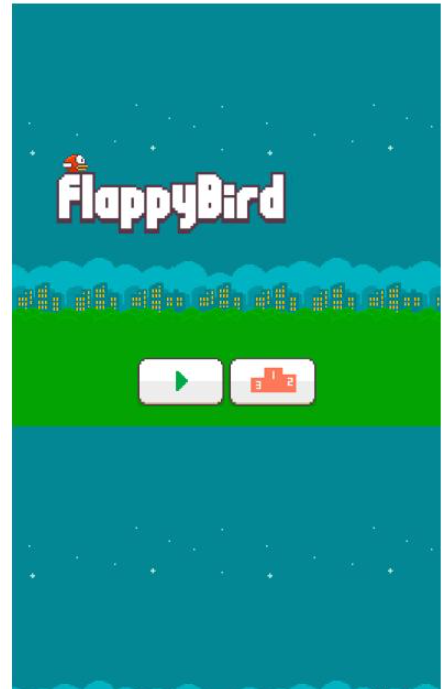
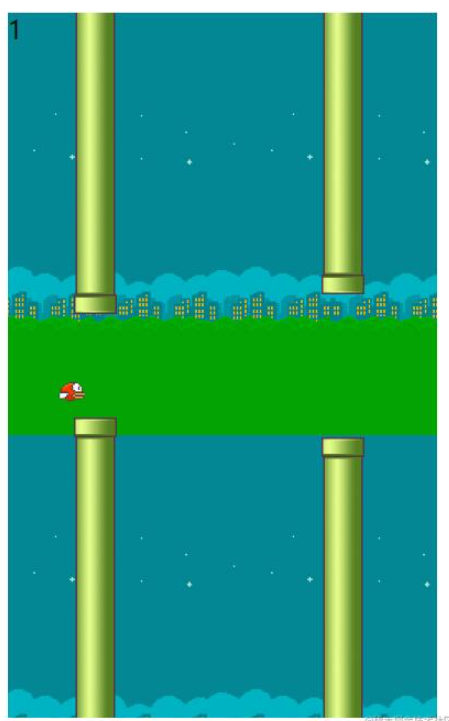
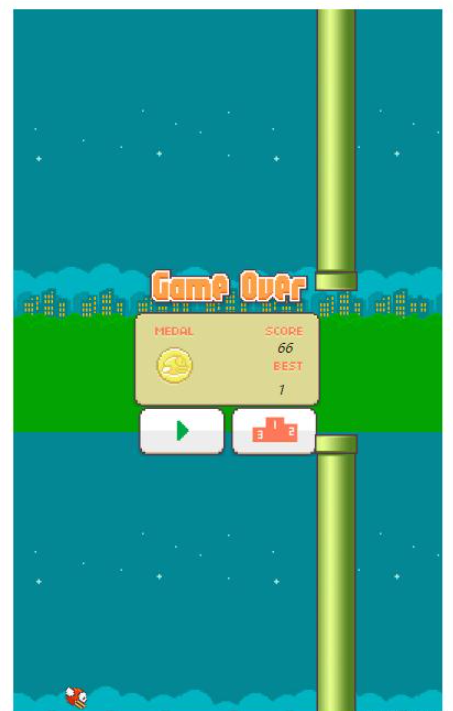
创建游戏背景板和小鸟,并分别设置相对定位与绝对定位;
初始化背景图的位置;
初始化小鸟的位置;
设置游戏状态,游戏开始时背景和管道全部向左运动,游戏结束全部停止运动;
使小鸟飞行,其实就是背景图在 X 轴方向的位置不断减小,实现小鸟向右飞行效果;
设置点击事件,每点击一次小鸟在Y轴的位置减小,实现向上飞的效果;
创建管道,X 方向上管道和下管道位置相同,Y 方向上上管道和下管道高度随机,但中间要空出200px;
实现管道向左运动,与背景图向左操作类似,也是在 X 轴方向的位置不断减小
管道向左运动移出游戏面板最左侧时再回到原位重新执行,实现循环效果
定义上下管道的临界值,也就是上下管道自身区域
小鸟位置与上下管道位置重合(相碰撞)时游戏结束
游戏界面代码
不多介绍
<!DOCTYPE html>
<html lang="en">
<head>
<meta charset="UTF-8">
<meta http-equiv="X-UA-Compatible" content="IE=edge">
<meta name="viewport" content="width=device-width, initial-scale=1.0">
<title>Fancy Bird</title>
<link rel="stylesheet" href="./css/cscs.css" rel="external nofollow" >
<link rel="shortcut icon" href="./birds/birds1.png" rel="external nofollow" type="image/x-icon">
</head>
<body>
<div class="map">
<img src="./logo/flappyBird.png" alt="" class="flappyBird">
<div class="home">
<img src="./home/start.png" alt="" class="start">
<img src="./home/ranking.png" alt="" class="ranking">
</div>
<div class="ready">
<img src="./logo/getReody.png" alt="" class="getReody">
<img src="./home/go.png" alt="" class="go">
</div>
<div class="finish">
<img src="./logo/gameOver.png" alt="" class="gameOver">
<div class="score">
<i class="node">66</i>
<i class="now"></i>
<img src="./home/gold.png" alt="" class="gold">
</div>
<img src="./home/start.png" alt="" class="start2">
<img src="./home/ranking.png" alt="" class="ranking">
</div>
</div>
<script src="./js/jquery-2.2.0.min.js"></script>
<script src="./js/game.js"></script>
<script src="./js/init.js"></script>
</body>
</html>不多介绍
* {
margin: 0;
padding: 0;
}
.map {
margin: 20px auto;
width: 520px;
height: 855px;
background: url(../mian/sky1.png);
position: relative;
overflow: hidden;
cursor: pointer;
text-align: left;
}
p {
position: absolute;
font-size: 30px;
}
h5 {
text-align: center;
line-height: 10px;
}
.play {
position: absolute;
width: 52px;
height: 45px;
left: -10%;
top: -10%;
background: url(../birds/birds1.png) center;
}
.pillarTop {
position: absolute;
width: 52px;
height: 420px;
background: url(../TheConduit/pipe2.png) center no-repeat;
left: 550px;
}
.pillarBottom {
position: absolute;
width: 52px;
height: 420px;
background: url(../TheConduit/pipe1.png) center no-repeat;
left: 550px;
bottom: 0;
}
.del {
position: absolute;
right: 10px;
top: 0;
font-size: 30px;
}
.flappyBird {
width: 300px;
position: absolute;
top: 204px;
left: 540px;
}
.home,
.ready {
position: absolute;
top: 50%;
left: 50%;
transform: translateX(-50%);
}
.home {
left: -50%;
}
.ready {
transform: translate(-50%, -50%);
display: none;
}
.ready .go {
margin-left: 29%;
}
.ready .getReody {
margin-left: 32px;
}
.gold {
position: absolute;
left: 30px;
top: -545px;
}
.finish {
width: 250px;
text-align: center;
position: absolute;
top: 50%;
left: 50%;
transform: translate(-50%, -50%);
display: none;
}
.score {
position: relative;
width: 231px;
height: 117px;
background: url(../home/finish.png);
margin-left: 9px;
z-index: 999;
}
.score .node {
position: absolute;
left: 175px;
top: 35px
}
.score .now {
position: absolute;
left: 175px;
top: 85px;
}禁止页面选择以及鼠标右键
document.oncontextmenu = function () { return false; };
document.onselectstart = function () { return false; };这里我有两张背景图片,定义两个随机数,利用定时器使背景的x轴持续减少,然后形成背景移动;使用css的动画一样的效果,因人而异
// 背景移动
const map = document.querySelector('.map');
let mNum = getRandom(1, 2)
map.style.background = "url(./mian/sky" + mNum + ".png)"
let [Mbac, Pbac, y, angle, deg, flag, p, flagg] = [0, 1, 0, 0, -360, false, 0, true];
let [NO1, NO2, NO3, NO4, no5, chicken] = [null, null, null, null, null, null]
function init() {
NO1 = setInterval(creatorPillar, 1200);
NO5 = setTimeout(time, 2200);
NO2 = setInterval(judge, 1000 / 60);
}
function move() {
Mbac++;
map.style.backgroundPositionX = "-" + Mbac + "px";
}定义一个定时器持续像素鸟y坐标减少,这样就会慢慢下落,绑定鼠标弹起事件,点击一次需要把像素鸟坐标增加
// 玩家
let play = document.createElement('div');
play.className = 'play';
map.append(play);
function a() {
Pbac++;
if (Pbac > 3) Pbac = 1;
play.style.background = " url(./birds/birds" + Pbac + ".png)";
};
function judge() {
if (flagg) {
y += 0.2
play.style.top = play.offsetTop + y + "px"
}
if (!flagg) {
y -= 4.5
play.style.top = play.offsetTop + y + "px"
let time = setTimeout(() => {
clearTimeout(time);
flagg = true;
}, 10);
}
if (play.offsetTop <= 50) {
play.style.top = 50 + "px";
}
if (play.offsetTop >= map.offsetHeight - play.offsetHeight) {
play.style.top = map.offsetHeight - play.offsetHeight + "px";
stop()
}
}
document.onmousedown = function () {
y = -5
}我写的是一个函数 然后定时器调用这个函数,然后生成两个柱子
// 生成柱子
function creatorPillar() {
let pillarTop = document.createElement('div');
let pillarBottom = document.createElement('div');
let random = getRandom(100, 300) / 2
pillarTop.className = "pillarTop";
pillarBottom.className = "pillarBottom";
map.append(pillarTop);
map.append(pillarBottom);
pillarTop.style.top = -random + "px"
pillarBottom.style.bottom = -random + "px"
NO4 = setInterval(() => {
pillarTop.style.left = (pillarTop.offsetLeft -= 5) + "px"
pillarBottom.style.left = (pillarBottom.offsetLeft -= 5) + "px"
if (pillarTop.offsetLeft <= -100 && pillarBottom.offsetLeft <= -100) {
pillarTop.remove();
pillarBottom.remove();
}
if (pz(play, pillarTop)) {
stop();
siw()
}
if (pz(play, pillarBottom)) {
stop();
siw()
}
}, 20);
}由于我很懒很懒很懒很懒,就用定时器做的增加,可以靠判断来判断像素鸟是否经过了柱子,我没写不代表我不会写奥,因人而异嘛
// 积分
function time() {
let P = document.createElement('p');
map.append(P);
NO3 = setInterval(() => {
p++;
P.innerHTML = p;
}, 1250);
}
function pz(node1, node2) {
let l1 = node1.offsetLeft;
let r1 = node1.offsetLeft + node1.offsetWidth;
let t1 = node1.offsetTop;
let b1 = node1.offsetTop + node1.offsetHeight;
let l2 = node2.offsetLeft;
let r2 = node2.offsetLeft + node2.offsetWidth;
let t2 = node2.offsetTop;
let b2 = node2.offsetTop + node2.offsetHeight;
if (l2 > r1 || r2 < l1 || t2 > b1 || b2 < t1) {
return false;
} else {
return true;
}
}
function getRandom(min, max) {
return Math.floor(Math.random() * (max - min + 1)) + min;
}
function stop() {
clearInterval(NO1);
clearInterval(NO2);
clearInterval(NO3);
clearInterval(NO4);
clearInterval(chicken);
die();
}
function die() {
document.onclick = null;
setInterval(() => {
deg += 7;
play.style.top = (play.offsetTop += 5) + "px";
play.style.transform = "rotateZ(" + deg + "deg)";
if (play.offsetTop <= 0) play.style.top = 0 + "px"
if (play.offsetTop >= map.offsetHeight - play.offsetHeight) {
// deg = 90;
play.style.top = map.offsetHeight - play.offsetHeight + "px"
}
}, 100);
data()
}关于“JavaScript如何实现像素鸟小游戏”这篇文章的内容就介绍到这里,感谢各位的阅读!相信大家对“JavaScript如何实现像素鸟小游戏”知识都有一定的了解,大家如果还想学习更多知识,欢迎关注亿速云行业资讯频道。
亿速云「云服务器」,即开即用、新一代英特尔至强铂金CPU、三副本存储NVMe SSD云盘,价格低至29元/月。点击查看>>
免责声明:本站发布的内容(图片、视频和文字)以原创、转载和分享为主,文章观点不代表本网站立场,如果涉及侵权请联系站长邮箱:is@yisu.com进行举报,并提供相关证据,一经查实,将立刻删除涉嫌侵权内容。