这篇文章主要介绍“怎么用CSS3制作环形星星发光动画”,在日常操作中,相信很多人在怎么用CSS3制作环形星星发光动画问题上存在疑惑,小编查阅了各式资料,整理出简单好用的操作方法,希望对大家解答”怎么用CSS3制作环形星星发光动画”的疑惑有所帮助!接下来,请跟着小编一起来学习吧!
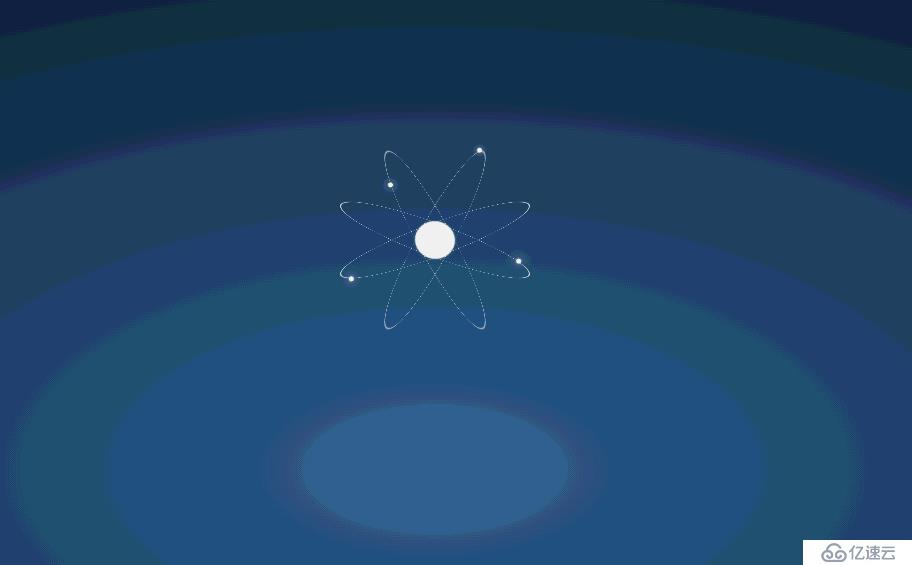
html源码:
<div><div></div></div>
<div><div></div></div>
<div><div></div></div>
<div><div></div></div>css源码:
<style type="text/css">
*{margin:0;padding:0;}
html,body{
height:100%;
}
body{
background:radial-gradient(ellipse at center,#34679a 0%, #214163 50%, #0d1926 100%);/*径向渐变 椭圆*/
}
body > div{
width:200px;/*宽度 px像素 cm*/
height:200px;/*高度*/
border:1px #fff solid;/*边框 宽度 风格 颜色*/
border-radius:50%;/*圆角*/
position:absolute;
top:15%;
left:50%;
margin-left:-101px;
transform:rotateX(80deg) rotateY(20deg);
transform-style:preserve-3d;
}
body > div:nth-of-type(2){
transform:rotateX(-80deg) rotateY(20deg);
}
body > div:nth-of-type(3){
transform:rotateX(-70deg) rotateY(60deg);
}
body > div:nth-of-type(4){
transform:rotateX(70deg) rotateY(60deg);
}
body > div:first-of-type:after{
width:40px;
height:40px;
content:"";
background:#fff;
position:absolute;
top:50%;
left:50%;
margin-top:-20px;
margin-left:-20px;
transform:rotateX(80deg);
border-radius:50%;
animation:nucleus 2s infinite linear;
}
body > div > div{
width:200px;
height:200px;
position:relative;
transform-style:preserve-3d;
animation:trail 1s infinite linear; /*自定义动画 动画名称 时间 播放次数 速度*/
}
body > div > div:after{
content:"";
width:5px;
height:5px;
background:#fff;
position:absolute;
top:-5px;
left:50%;
margin-left:-5px;
border-radius:50%;
box-shadow:0 0 12px #fff;/*阴影 x y 模糊度 颜色*/
animation:particle 1s infinite linear;
}
/*自定义动画执行*/
@keyframes trail{
from{
transform:rotateZ(0deg);
}
to{
transform:rotateZ(360deg);
}
}
@keyframes particle{
from{
transform:rotateX(90deg) rotateY(0deg);
}
to{
transform:rotateX(90deg) rotateY(-360deg);
}
}
@keyframes nucleus{
0%{
box-shadow:0 0 0 transparent;
}
50%{
box-shadow:0 0 25px #fff;
}
100%{
box-shadow:0 0 0 transparent;
}
}
body > div:nth-of-type(2) > div,
body > div:nth-of-type(2) > div:after{
animation-delay:-0.5s;
}
body > div:nth-of-type(3) > div,
body > div:nth-of-type(3) > div:after{
animation-delay:-1s;
}
body > div:nth-of-type(4) > div,
body > div:nth-of-type(4) > div:after{
animation-delay:-1.5s;
}
</style>到此,关于“怎么用CSS3制作环形星星发光动画”的学习就结束了,希望能够解决大家的疑惑。理论与实践的搭配能更好的帮助大家学习,快去试试吧!若想继续学习更多相关知识,请继续关注亿速云网站,小编会继续努力为大家带来更多实用的文章!
亿速云「云服务器」,即开即用、新一代英特尔至强铂金CPU、三副本存储NVMe SSD云盘,价格低至29元/月。点击查看>>
免责声明:本站发布的内容(图片、视频和文字)以原创、转载和分享为主,文章观点不代表本网站立场,如果涉及侵权请联系站长邮箱:is@yisu.com进行举报,并提供相关证据,一经查实,将立刻删除涉嫌侵权内容。