这篇文章主要介绍“Java连接PostgreSql数据库及基本使用方法是什么”的相关知识,小编通过实际案例向大家展示操作过程,操作方法简单快捷,实用性强,希望这篇“Java连接PostgreSql数据库及基本使用方法是什么”文章能帮助大家解决问题。
选择最新版本即可。
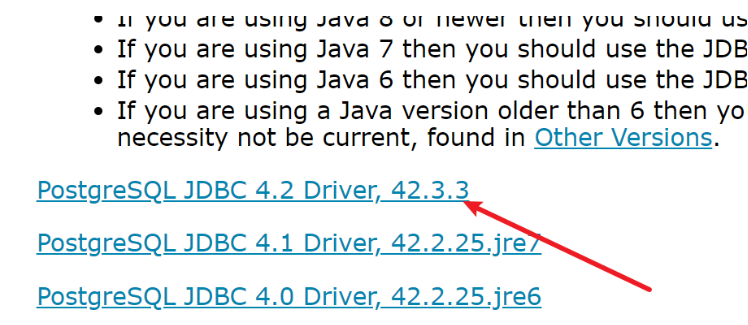
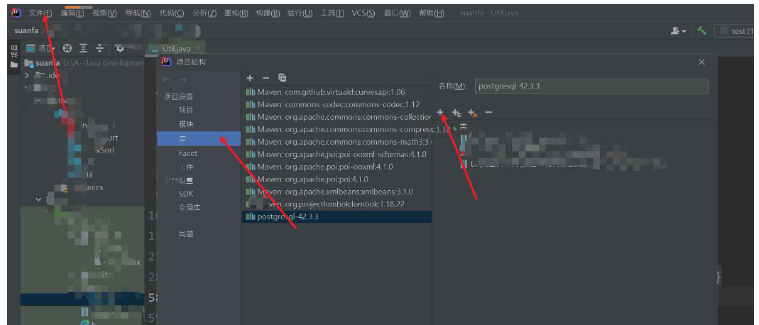
书写空参构造,用于对数据库的全部操作。
所需内容:数据库名,端口号,数据库地址,数据库用户名,密码
public static Connection Connect(){
Connection c = null;
try {
Class.forName("org.postgresql.Driver");
c = DriverManager
.getConnection("jdbc:postgresql://服务器地址,本机写127.0.0.1:服务器端口号,默认5432/链接的数据库名",
"数据库用户名", "数据库密码");
} catch (Exception e) {
e.printStackTrace();
System.err.println(e.getClass().getName()+": "+e.getMessage());
System.exit(0);
}
System.out.println("Opened database successfully");
return c; //记得返回一下这个对象,后面一直在用
}普通版本查询:数据库有三个字段,时间time、地点location、温度temperature
public static void select() {
//与数据库建立链接
Connection c = Util.Connect();
Statement stmt = null;
try {
stmt = c.createStatement();
String sql = "SELECT* FROM tmps;";
ResultSet rs = stmt.executeQuery(sql);
while (rs.next()) {
Date date = rs.getDate(1);
String location = rs.getString("location");
float temperature = rs.getFloat("temperature");
System.out.println("date" + date);
System.out.println("location:" + location);
System.out.println("temperature:" + temperature);
}
//关流操作
rs.close();
stmt.close();
c.close();
} catch (SQLException throwables) {
throwables.printStackTrace();
}
}下图中这种方法属于进阶方法,只需要输入sql语句即可将任意表中的数据都按照map集合的方式返回
public static List<HashMap<String,Object>> Select(String sql){
//1、与数据库建立链接
Connection c = Util.Connect();
//2、创建操作对象
Statement stmt = null;
//3、创建返回最终查询的数据集合
List<HashMap<String ,Object>> list=new ArrayList<>();
try {
//2.1、初始化操作对象
stmt = c.createStatement();
//4、执行需要执行的sql语句
ResultSet rs = stmt.executeQuery(sql);
//3.1开始封装返回的对象
ResultSetMetaData metaData = rs.getMetaData();//获取全部列名
int columnCount = metaData.getColumnCount();//列的数量
//5、读取数据
while (rs.next()) {
HashMap<String,Object> map=new HashMap<>();
for (int i = 1; i <= columnCount; i++) {
//getColumnName获取列名
String name = metaData.getColumnName(i);
//获取对应的元素
Object object = rs.getObject(i);
map.put(name,object);
}
list.add(map);
}
//6、关流操作
rs.close();
stmt.close();
c.close();
} catch (SQLException throwable) {
throwable.printStackTrace();
}
return list;
}返回值是bool类型,表示是否添加成功。
***需要比查询多添加一句***
connect.setAutoCommit(false); public static Boolean Insert(String sql){
//1、与数据库建立链接
Connection connect = Util.Connect();
//2、创建操作对象
Statement stmt = null;
int count = 0;
try {
//2.1、初始化创建对象
stmt=connect.createStatement();
//3、添加特殊语句。
connect.setAutoCommit(false);//之前不用
//4、执行添加操作
count = stmt.executeUpdate(sql);
//5、关流
stmt.close();
connect.commit();
connect.close();
} catch (SQLException throwables) {
throwables.printStackTrace();
}
return count!=0;
}public void Delete(String sql) {
//1、链接数据库
Connection c = this.Connect();
Statement stmt = null;
try {
c.setAutoCommit(false);
stmt = c.createStatement();
stmt.executeUpdate(sql);
c.commit();
c.close()
stmt.close();
} catch (SQLException throwable) {
throwable.printStackTrace();
}
}package postSQL.Util;
import java.sql.*;
import java.util.ArrayList;
import java.util.HashMap;
import java.util.List;
public class Util {
private final Connection connect;
private final String userName;
private final String passWord;
private final String ipAddress;
private final String databaseName;
private final String port;
//构造方法
public Util(String userName, String passWord, String ipAddress, String databaseName, String port) {
this.userName = userName;
this.passWord = passWord;
this.ipAddress = ipAddress;
this.databaseName = databaseName;
this.port = port;
this.connect = this.Connect();
}
//建立链接
private Connection Connect() {
Connection c = null;
try {
Class.forName("org.postgresql.Driver");
c = DriverManager
.getConnection("jdbc:postgresql://" + this.ipAddress + ":" + this.port + "/" + this.databaseName,
this.userName, this.passWord);
} catch (Exception e) {
e.printStackTrace();
System.err.println(e.getClass().getName() + ": " + e.getMessage());
System.exit(0);
}
return c;
}
//关流操作
public void close() {
Connection c = this.connect;
try {
c.close();
} catch (SQLException throwables) {
throwables.printStackTrace();
}
}
//查询
public List<HashMap<String, Object>> Select(String sql) {
//1、与数据库建立链接
Connection c = this.connect;
//2、创建操作对象
Statement stmt = null;
//3、创建返回最终查询的数据集合
List<HashMap<String, Object>> list = new ArrayList<>();
try {
//2.1、初始化操作对象
stmt = c.createStatement();
//4、执行需要执行的sql语句
ResultSet rs = stmt.executeQuery(sql);
//3.1开始封装返回的对象
ResultSetMetaData metaData = rs.getMetaData();//获取全部列名
int columnCount = metaData.getColumnCount();//列的数量
//5、读取数据
while (rs.next()) {
HashMap<String, Object> map = new HashMap<>();
for (int i = 1; i <= columnCount; i++) {
//getColumnName获取列名
String name = metaData.getColumnName(i);
//获取对应的元素
Object object = rs.getObject(i);
map.put(name, object);
}
list.add(map);
}
//6、关流操作
rs.close();
stmt.close();
//c.close();
} catch (SQLException throwable) {
throwable.printStackTrace();
}
return list;
}
//插入操作
public Boolean Insert(String sql) {
//1、与数据库建立链接
Connection connect = this.connect;
//2、创建操作对象
Statement stmt = null;
int count = 0;
try {
//2.1、初始化创建对象
stmt = connect.createStatement();
//3、添加特殊语句。
connect.setAutoCommit(false);//之前不用
//4、执行添加操作
count = stmt.executeUpdate(sql);
//5、关流
stmt.close();
connect.commit();
//connect.close();
} catch (SQLException throwables) {
throwables.printStackTrace();
}
return count != 0;
}
//删除
public void Delete(String sql) {
//1、链接数据库
Connection c = this.Connect();
Statement stmt = null;
try {
c.setAutoCommit(false);
stmt = c.createStatement();
stmt.executeUpdate(sql);
c.commit();
stmt.close();
} catch (SQLException throwable) {
throwable.printStackTrace();
}
}
} public static void main(String[] args) {
//构造方法
Util util=new Util("用户名","密码",
"ip地址","数据库名","端口号");
//插入语法
Boolean insert = util.Insert("insert into tmps (time,location,temperature)" +
" values('2022-1-1 16:00:00','场景八',112.3);"); //插入
//删除
util.Delete("delete from tmps t where t.location='场景七' ");
//查询
List<HashMap<String, Object>> select = util.Select("select * from tmps");
//关流
util.close();
System.out.println(select);
}关于“Java连接PostgreSql数据库及基本使用方法是什么”的内容就介绍到这里了,感谢大家的阅读。如果想了解更多行业相关的知识,可以关注亿速云行业资讯频道,小编每天都会为大家更新不同的知识点。
亿速云「云数据库 MySQL」免部署即开即用,比自行安装部署数据库高出1倍以上的性能,双节点冗余防止单节点故障,数据自动定期备份随时恢复。点击查看>>
免责声明:本站发布的内容(图片、视频和文字)以原创、转载和分享为主,文章观点不代表本网站立场,如果涉及侵权请联系站长邮箱:is@yisu.com进行举报,并提供相关证据,一经查实,将立刻删除涉嫌侵权内容。