今天小编给大家分享一下mybatis中的嵌套查询如何使用的相关知识点,内容详细,逻辑清晰,相信大部分人都还太了解这方面的知识,所以分享这篇文章给大家参考一下,希望大家阅读完这篇文章后有所收获,下面我们一起来了解一下吧。
在使用mybatis时,当我们遇到表与表之之间存在关联的时候,就可以使用嵌套查询
比如说
当一个对象包含了另一个对象
/**
* 公交实体类中包含了司机信息和路线信息
*/
public class Bus implements Serializable {
private Integer id;
private String card;
private Integer driverid;
private Integer wayid;
private Double price;
private Date topen;
private Date tclose;
private Driver driver;//司机
private Way way;//路线
//省略封装方法
}当一个对象中包含另一个对象的泛型集合
public class Way implements Serializable {
private Integer id;
private String name;
private Date topen;
private Date tclose;
private List<Station> stations;
private String topenString;
private String tcloseString;
//省略封装方法
}当一个对象中包含了另外一个对象时,在resultMap中就可以使用嵌套查询
<?xml version="1.0" encoding="UTF-8" ?>
<!DOCTYPE mapper PUBLIC "-//mybatis.org//DTD Mapper 3.0//EN" "http://mybatis.org/dtd/mybatis-3-mapper.dtd" >
<mapper namespace="com.whx.bus.mapper.BusMapper" >
<resultMap id="BaseResultMap" type="com.whx.bus.entity.Bus" >
<id column="id" property="id" jdbcType="INTEGER" />
<result column="card" property="card" jdbcType="VARCHAR" />
<result column="driverId" property="driverid" jdbcType="INTEGER" />
<result column="wayId" property="wayid" jdbcType="INTEGER" />
<result column="price" property="price" jdbcType="DOUBLE" />
<result column="topen" property="topen" jdbcType="TIMESTAMP" />
<result column="tclose" property="tclose" jdbcType="TIMESTAMP" />
<!-- 在select属性中指向需要调用哪个sql执行(可以指向其它命名空间的,比如:com.whx.bus.mapper.WayMapper.selectByPrimaryKey)-->
<!-- 在column属性中指定需传递给子查询的参数 -->
<!-- 在property属性中指定Java对象中的变量名 -->
<!-- 在javaType属性中指定当前对象的限定名(如果是集合的话就是ofType) -->
<association property="driver" column="driverId" javaType="com.whx.bus.entity.Driver" select="selectDriverById">
</association>
<!-- 在select属性中指向需要调用哪个sql执行(可以指向其它命名空间的,比如:com.whx.bus.mapper.WayMapper.selectByPrimaryKey)-->
<!-- 在column属性中指定需传递给子查询的参数 -->
<!-- 在property属性中指定Java对象中的变量名 -->
<!-- 在javaType属性中指定当前对象的限定名(如果是集合的话就是ofType) -->
<association property="way" column="wayId" javaType="com.whx.bus.entity.Way" select="selectWayById">
</association>
</resultMap>
<!-- 司机结果集 -->
<resultMap id="DriverResultMap" type="com.whx.bus.entity.Driver">
<id column="id" property="id" jdbcType="INTEGER" />
<result column="name" property="name" jdbcType="VARCHAR" />
<result column="driver_card" property="driverCard" jdbcType="VARCHAR" />
<result column="mobile" property="mobile" jdbcType="VARCHAR" />
</resultMap>
<!-- 路线结果集 -->
<resultMap id="WayResultMap" type="com.whx.bus.entity.Way">
<id column="id" property="id" jdbcType="INTEGER" />
<result column="name" property="name" jdbcType="VARCHAR" />
<result column="topen" property="topen" jdbcType="TIMESTAMP" />
<result column="tclose" property="tclose" jdbcType="TIMESTAMP" />
<result column="topenString" property="topenString" jdbcType="VARCHAR" />
<result column="tcloseString" property="tcloseString" jdbcType="VARCHAR" />
<!-- 在select属性中指向需要调用哪个sql执行(可以指向其它命名空间的,比如:com.whx.bus.mapper.WayMapper.selectByPrimaryKey)-->
<!-- 在column属性中指定需传递给子查询的参数 -->
<!-- 在property属性中指定Java对象中的变量名 -->
<!-- 在ofType属性中指定泛型集合对应的对象的限定名(如果是单个对象的话就是javaType) -->
<collection property="stations" ofType="com.whx.bus.entity.Station" column="id" javaType="java.util.ArrayList" select="selectStationsByWay">
</collection>
</resultMap>
<!-- 站点结果集 -->
<resultMap id="StationResultMap" type="com.whx.bus.entity.Station" >
<id column="id" property="id" jdbcType="INTEGER" />
<result column="name" property="name" jdbcType="VARCHAR" />
</resultMap>
<!-- 通过主键获取公交信息 -->
<select id="selectByPrimaryKey" resultMap="BaseResultMap" parameterType="java.lang.Integer" >
select
<include refid="Base_Column_List" />
from bus
where id = #{id,jdbcType=INTEGER}
</select>
<!-- 通过路线获取站点信息 -->
<select id="selectStationsByWay" parameterType="java.lang.Integer" resultMap="StationResultMap">
select station.* from station inner join way_station on station.id = way_station.stationId where way_station.wayId = #{value}
</select>
<!-- 通过司机id查询司机信息 -->
<select id="selectDriverById" parameterType="java.lang.Integer" resultMap="DriverResultMap">
select driver.* from driver where id = #{value}
</select>
<!-- 通过路线id查询路线信息 -->
<select id="selectWayById" parameterType="java.lang.Integer" resultMap="WayResultMap">
select way.* from way where id = #{value}
</select>
</mapper>配置了resultMap的嵌套查询之后,调用自己的查询只要调用相应的resultMap之后就可以了,执行查询之后就会自己会调用子查询(注意:子查询其实也是对应一个查询语句,也要有相应的结果集)。
附上一个查询结果的debug
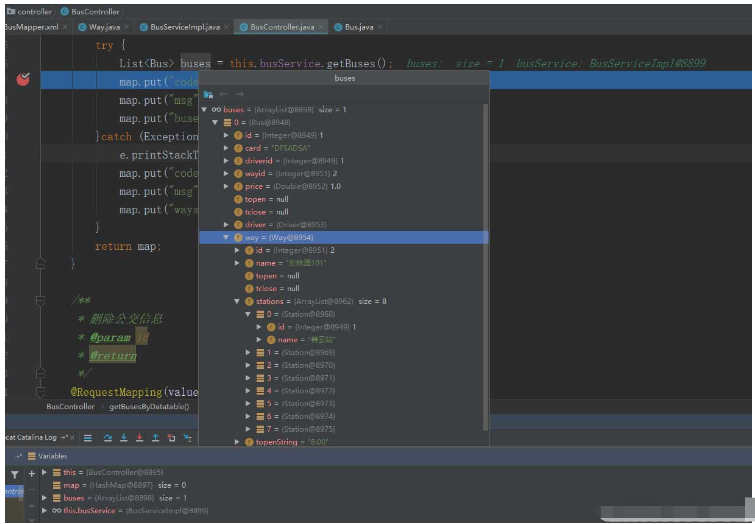
从图中也是可以看出Bus中的Way对象是有数据的,并且Way中的泛型集合stations也是有数据的,这是因为子查询中的结果集也配置了嵌套查询,所以相对于嵌套了两次~
如果使用多个嵌套需要额外注意,在多对多的情况下,切勿嵌套死循环了,不然就尴尬了~233
需要嵌套对象还是集合就根据自己的需求来了,注意单个对象是association、集合是collection(属性在代码中有说明)
还有一个点需要注意的就是:如果配置了嵌套了,在原查询语句中就不要查嵌套的表了,只查原表中的就行~不然就会出错切记切记
如果嵌套查询需传递多个参数
<resultMap id="BaseResultMap" type="com.whx.bus.entity.Bus" >
<id column="id" property="id" jdbcType="INTEGER" />
<result column="card" property="card" jdbcType="VARCHAR" />
<result column="driverId" property="driverid" jdbcType="INTEGER" />
<result column="wayId" property="wayid" jdbcType="INTEGER" />
<result column="price" property="price" jdbcType="DOUBLE" />
<result column="topen" property="topen" jdbcType="TIMESTAMP" />
<result column="tclose" property="tclose" jdbcType="TIMESTAMP" />
<!-- 如果这里需要传递一个card和一个driverId到子查询中 -->
<!-- cardParam表示自查询中用到的键(键可自己定义)、card表示当前结果集的card列的值(列根据上面的结果集来) -->
<!-- driverIdParam表示自查询中用到的键(键可自己定义)、driverId表示当前结果集的driverId列的值(列根据上面的结果集来) -->
<association property="driver" column="{cardParam=card,driverIdParam=driverId}" javaType="com.whx.bus.entity.Driver" select="selectDriverById">
</association>
</resultMap>以上就是“mybatis中的嵌套查询如何使用”这篇文章的所有内容,感谢各位的阅读!相信大家阅读完这篇文章都有很大的收获,小编每天都会为大家更新不同的知识,如果还想学习更多的知识,请关注亿速云行业资讯频道。
亿速云「云服务器」,即开即用、新一代英特尔至强铂金CPU、三副本存储NVMe SSD云盘,价格低至29元/月。点击查看>>
免责声明:本站发布的内容(图片、视频和文字)以原创、转载和分享为主,文章观点不代表本网站立场,如果涉及侵权请联系站长邮箱:is@yisu.com进行举报,并提供相关证据,一经查实,将立刻删除涉嫌侵权内容。
原文链接:https://blog.csdn.net/qq_38403662/article/details/85051609