今天小编给大家分享一下Springboot的yml配置文件怎么使用的相关知识点,内容详细,逻辑清晰,相信大部分人都还太了解这方面的知识,所以分享这篇文章给大家参考一下,希望大家阅读完这篇文章后有所收获,下面我们一起来了解一下吧。
server:
port: 8989
servlet:
# context-path就是端口号与服务之间要加的一段路径,比如localhost:8080/wcm/login/login的/wcm就是
context-path: /spring:
datasource:
driver-class-name: com.mysql.cj.jdbc.Driver
url: jdbc:mysql://127.0.0.1:3306/jxc_manage?useUnicode=true&characterEncoding=UTF-8&serverTimezone=Asia/Shanghai
username: root
password: root
# 数据库连接池
hikari:
# 连接池名
pool-name: DateHikariCP
# 最小空闲连接数
minimum-idle: 5
# 空闲连接存活最大时间,默认600000(10分钟)
idle-timeout: 180000
# 最大连接数,默认10
maximum-pool-size: 10
# 从连接池返回的连接的自动提交
auto-commit: true
# 连接最大存活时间,0表示永久存活,默认1800000(30分钟)
max-lifetime: 1800000
# 连接超时时间,默认30000(30秒)
connection-timeout: 30000
# 测试连接是否可用的查询语句
connection-test-query: SELECT 1
## freemarker
freemarker:
suffix: .ftl
content-type: text/html
charset: UTF-8
template-loader-path: classpath:/views/
request-context-attribute: ctx
settings:
number_format: 0.### Mybatis-plus配置
mybatis-plus:
#配置Mapper映射文件
mapper-locations: classpath*:/mapper/*Mapper.xml
# 配置MyBatis数据返回类型别名(默认别名是类名)
type-aliases-package: com.lzj.admin.pojo
configuration:
# 自动驼峰命名
map-underscore-to-camel-case: true## SQL 打印(方法接口所在的包,不是Mapper.xml所在的包)
logging:
# 日志级别
level:
com.lzj.admin.mapper: debug
## 控制台日志输出格式
pattern:
console: '%d{2100-01-01 13:14:00.666} [%thread] %-5level %logger{50} - %msg%n'#redis集群
spring:
redis:
host: 127.0.0.1
port: 6379
timeout: 20000
# 集群环境打开下面注释,单机不需要打开
# cluster:
# 集群信息
# nodes: xxx.xxx.xxx.xxx:xxxx,xxx.xxx.xxx.xxx:xxxx,xxx.xxx.xxx.xxx:xxxx
# #默认值是5 一般当此值设置过大时,容易报:Too many Cluster redirections
# maxRedirects: 3
pool:
max-active: 8
min-idle: 0
max-idle: 8
max-wait: -1
password:附:yml基础语法
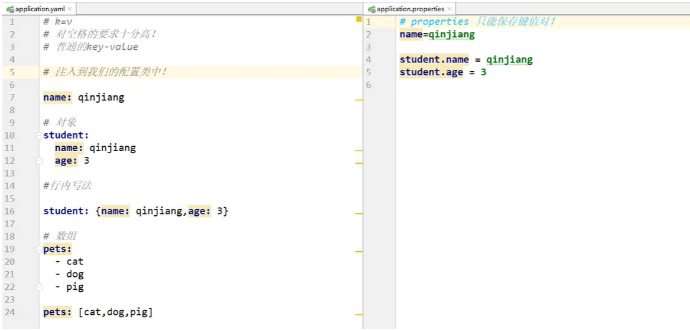
以上就是“Springboot的yml配置文件怎么使用”这篇文章的所有内容,感谢各位的阅读!相信大家阅读完这篇文章都有很大的收获,小编每天都会为大家更新不同的知识,如果还想学习更多的知识,请关注亿速云行业资讯频道。
亿速云「云服务器」,即开即用、新一代英特尔至强铂金CPU、三副本存储NVMe SSD云盘,价格低至29元/月。点击查看>>
免责声明:本站发布的内容(图片、视频和文字)以原创、转载和分享为主,文章观点不代表本网站立场,如果涉及侵权请联系站长邮箱:is@yisu.com进行举报,并提供相关证据,一经查实,将立刻删除涉嫌侵权内容。
原文链接:https://blog.csdn.net/dayuiicghaid/article/details/125459376