本篇内容主要讲解“left join没有走索引的原因是什么及怎么解决”,感兴趣的朋友不妨来看看。本文介绍的方法操作简单快捷,实用性强。下面就让小编来带大家学习“left join没有走索引的原因是什么及怎么解决”吧!
线上有个查询sql,原来是inner join 查询没有问题,后来应业务要求改成left join之后, 查询时间就暴涨了 需要长达24s
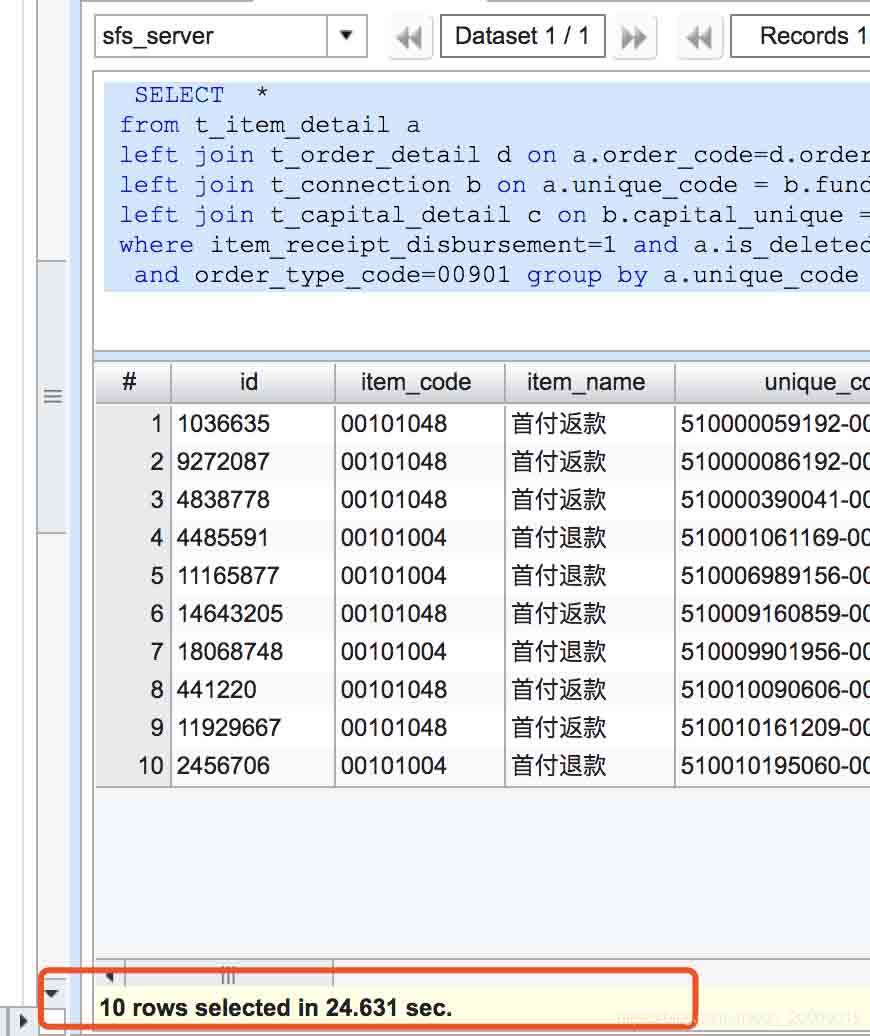
通过explain分析,发现订单表没有走索引 ,分析之后解决了,记录下来。
为了简洁起见,这里就将无关的查询字段都用*
具体sql如下
SELECT * from t_item_detail a left join t_order_detail d on a.order_code=d.order_code left join t_connection b on a.unique_code = b.funds_unique left join t_capital_detail c on b.capital_unique = c.unique_code where item_receipt_disbursement=1 and a.is_deleted=0 and order_type_code=00901 group by a.unique_code LIMIT 10
用explain命令分析如下
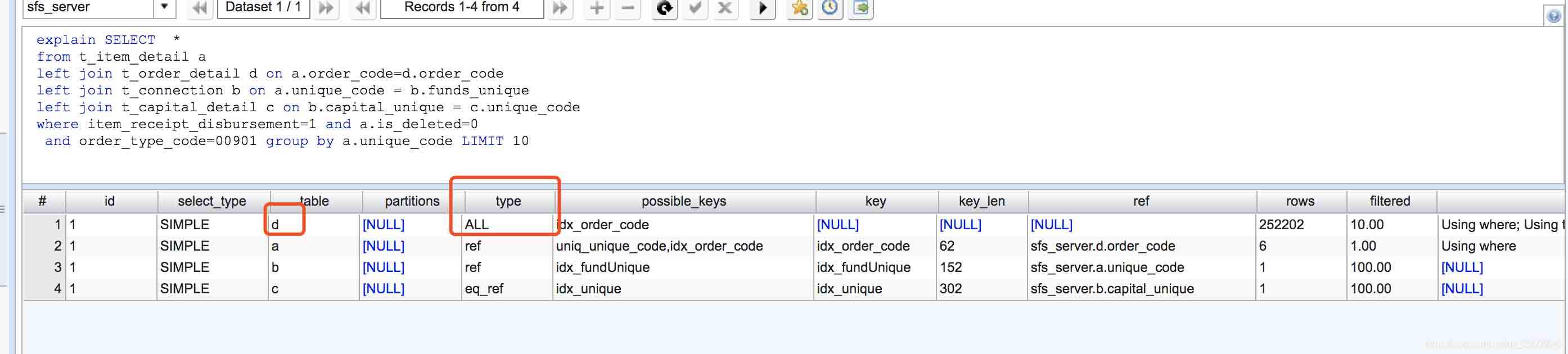
发现table d 的type为all, rows居然高达20万行 。
d对应的表为order_detail 表,type为all 说明并没有走索引。
这里首先看关联条件
from t_item_detail a left join t_order_detail d on a.order_code=d.order_code
该条件并无问题,然后这两张表的order_code字段是否加索引.
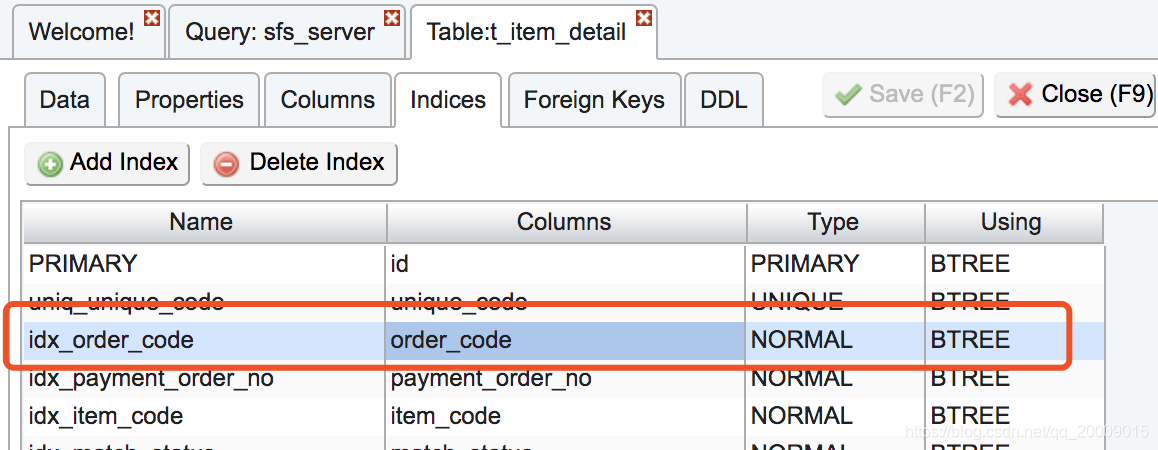
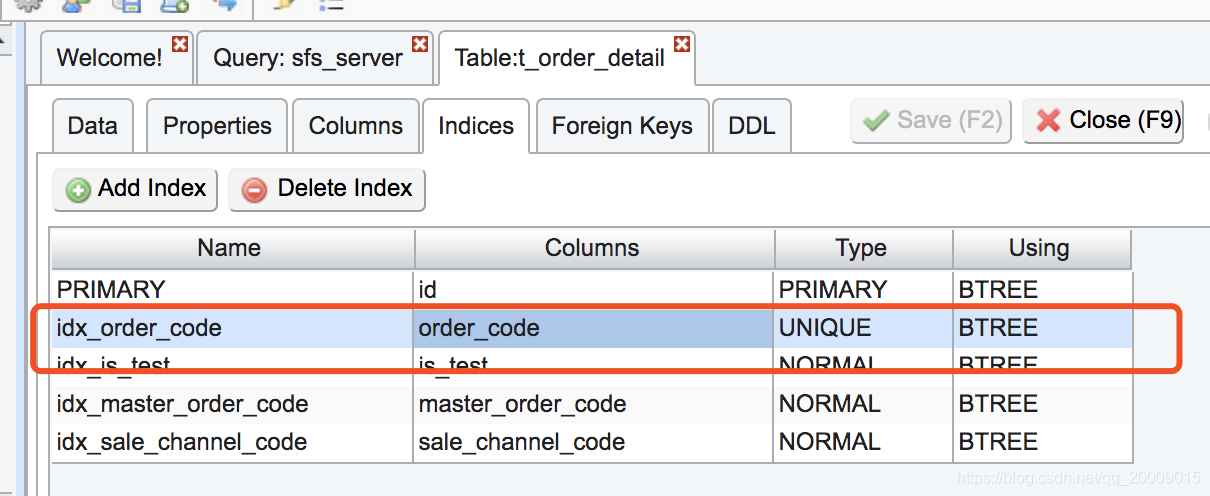
两张表的order_code字段均有索引。
其次再看, 如果两个字段或者两张表的编码不同,也会导致索引失效。
但是这两张表的编码和字段编码也均相同,因此也排除掉。
最后发现,
如果写成
explain SELECT * from t_item_detail a left join t_order_detail d on a.order_code=d.order_code and d.order_type_code=00901 left join t_connection b on a.unique_code = b.funds_unique left join t_capital_detail c on b.capital_unique = c.unique_code where item_receipt_disbursement=1 and a.is_deleted=0 group by a.unique_code LIMIT 10
也就是将原来在where条件的order_type_code=00901 写到left join的条件后面
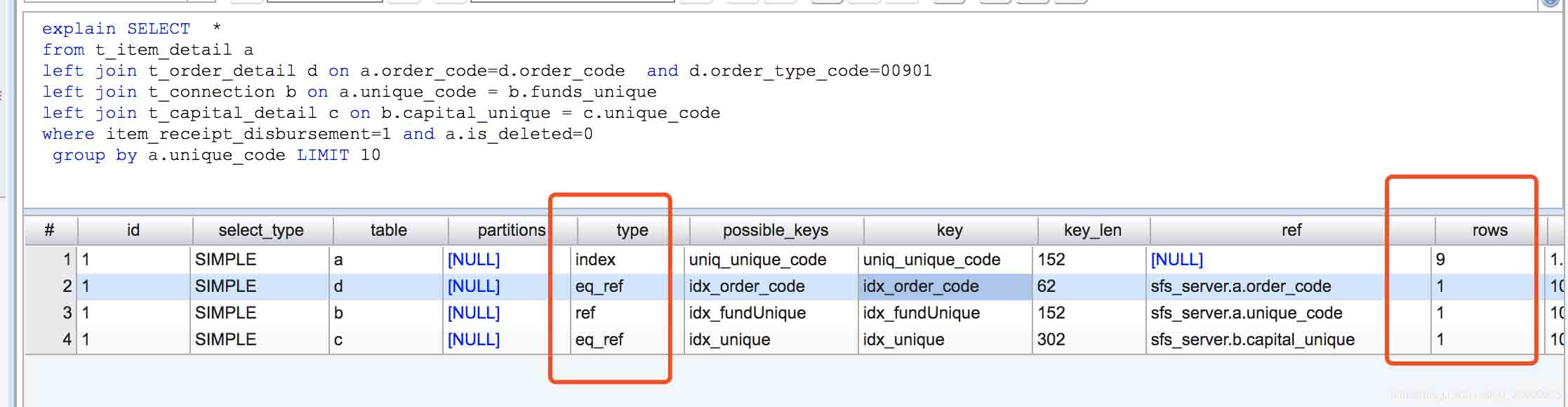
d的索引就生效了,所有的索引都生效了。
查询时间也从原来的24秒 变成了不到1秒。
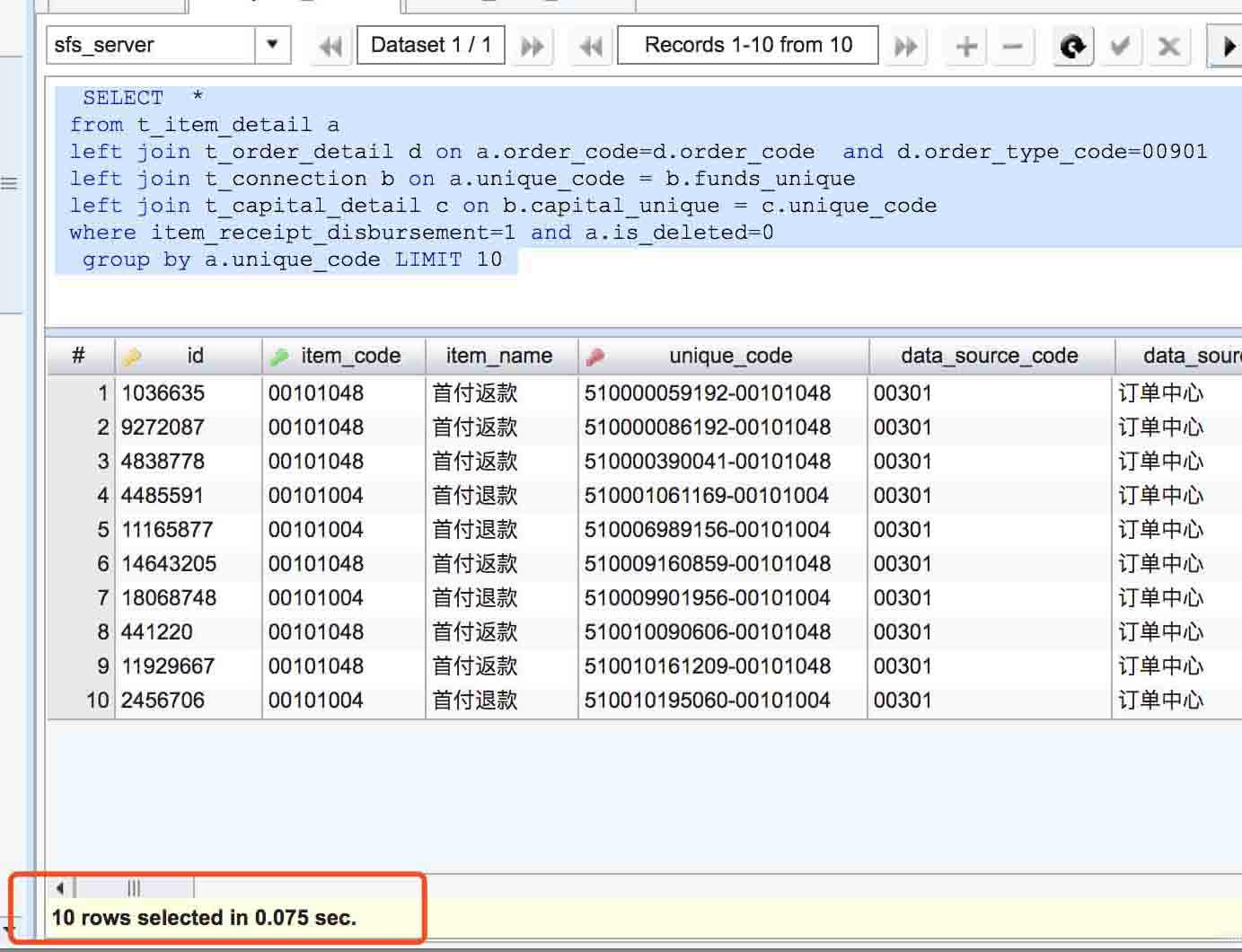
这是为什么呢?
其实问题就出在这个 d.order_type_code=00901 这个条件上
当有这个条件时候
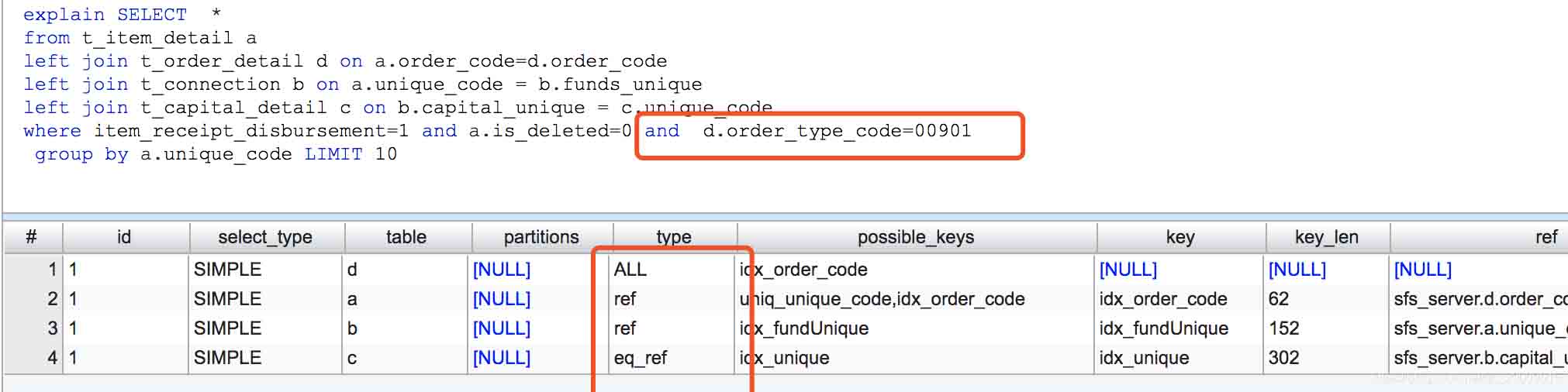
全文扫描
没有这个条件的时候
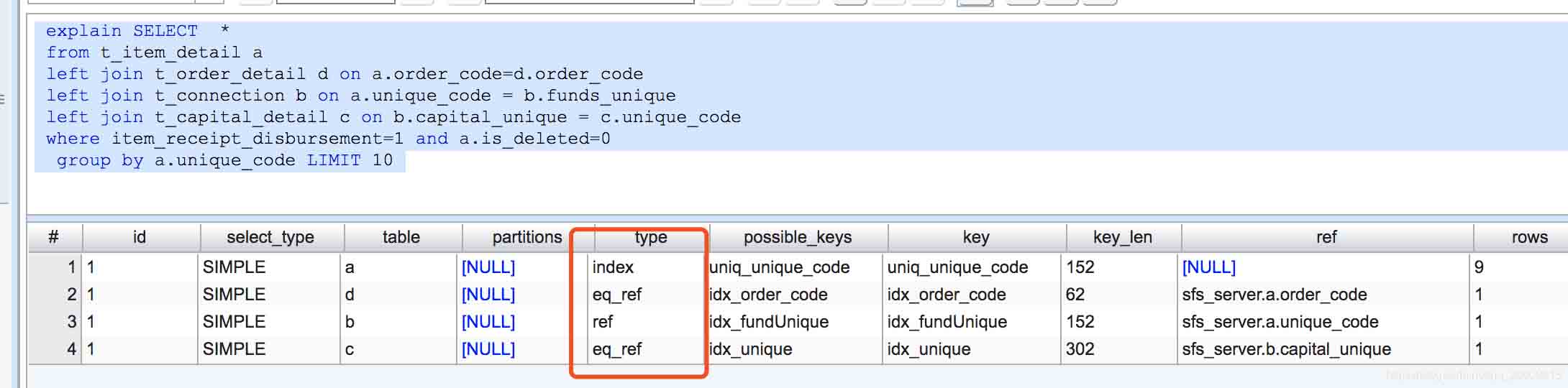
从sql的执行顺序来分析:
SELECT * from t_item_detail a left join t_order_detail d on a.order_code=d.order_code left join t_connection b on a.unique_code = b.funds_unique left join t_capital_detail c on b.capital_unique = c.unique_code where item_receipt_disbursement=1 and a.is_deleted=0 and order_type_code=00901 group by a.unique_code LIMIT 10
这里面的执行顺序为
1.from
2.on
3.join
4.where
5.select
6.group by
7.limit
即
写的顺序:select … from… where… group by… having… order by… limit [offset,](rows)
执行顺序:from… where…group by… having… select … order by… limit
知道这个,我们再看这个sql
不走索引 有order_type_code条件
SELECT * from t_item_detail a left join t_order_detail d on a.order_code=d.order_code left join t_connection b on a.unique_code = b.funds_unique left join t_capital_detail c on b.capital_unique = c.unique_code where item_receipt_disbursement=1 and a.is_deleted=0 and order_type_code=00901 group by a.unique_code LIMIT 10
和
走索引 没有order_type_code条件
SELECT * from t_item_detail a left join t_order_detail d on a.order_code=d.order_code left join t_connection b on a.unique_code = b.funds_unique left join t_capital_detail c on b.capital_unique = c.unique_code where item_receipt_disbursement=1 and a.is_deleted=0 group by a.unique_code LIMIT 10
和走索引有没有order_type_code条件
SELECT * from t_item_detail a left join t_order_detail d on a.order_code=d.order_code and d.order_type_cod=‘00901' left join t_connection b on a.unique_code = b.funds_unique left join t_capital_detail c on b.capital_unique = c.unique_code where item_receipt_disbursement=1 and a.is_deleted=0 group by a.unique_code LIMIT 10
会发现 在不走索引有order_type_code条件的那个sql中, 在执行到where的时候,需要去找到条件 order_type_code=00901 ,但是order_type_code这个字段没有索引,所以数据库就去对order_detail进行全表扫描。
就是给order_type_code加上索引,或者给 left join on就加上条件order_type_code=xxx ,直接过滤掉
因此,谨记,大表查询的时候,where 的条件千万记得加上索引!!!!
到此,相信大家对“left join没有走索引的原因是什么及怎么解决”有了更深的了解,不妨来实际操作一番吧!这里是亿速云网站,更多相关内容可以进入相关频道进行查询,关注我们,继续学习!
免责声明:本站发布的内容(图片、视频和文字)以原创、转载和分享为主,文章观点不代表本网站立场,如果涉及侵权请联系站长邮箱:is@yisu.com进行举报,并提供相关证据,一经查实,将立刻删除涉嫌侵权内容。