本篇内容主要讲解“C++中怎么使用FFmpeg适配自定义编码器”,感兴趣的朋友不妨来看看。本文介绍的方法操作简单快捷,实用性强。下面就让小编来带大家学习“C++中怎么使用FFmpeg适配自定义编码器”吧!
FFmpeg是一个开源的多媒体框架,底层可对接实现多种编解码器,下面参考文件doc/examples/encode_video.c分析编码一帧的流程
统一的编码流程如下图所示
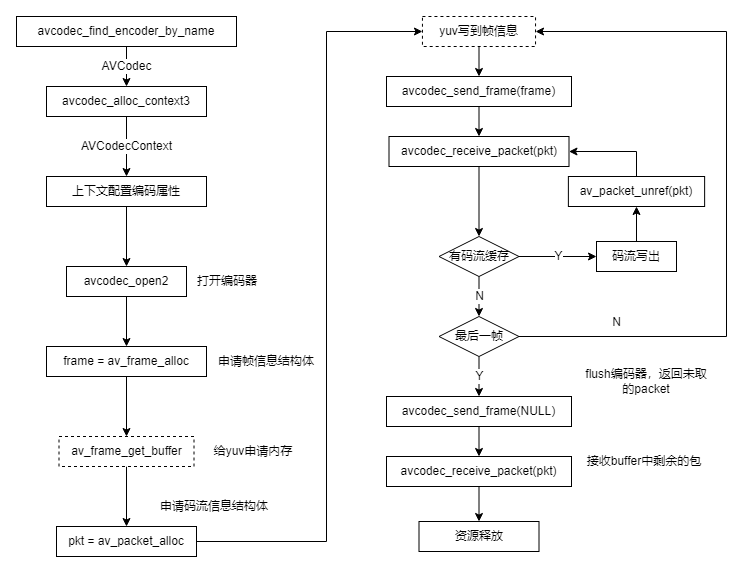
FFmpeg使用的是引用计数的思想,对于一块buffer,刚申请时引用计数为1,每有一个模块进行使用,引用计数加1,使用完毕后引用计数减1,当减为0时释放buffer。
此流程中需要关注buffer的分配,对于编码器来说,输入buffer是yuv,也就是上图中的frame,输出buffer是码流包,也就是上图中的pkt,下面对这两个buffer进行分析
frame:这个结构体是由av_frame_alloc分配的,但这里并没有分配yuv的内存,yuv内存是av_frame_get_buffer分配的,可见这里输入buffer完全是来自外部的,不需要编码器来管理,编码器只需要根据所给的yuv地址来进行编码就行了
pkt:这个结构体是由av_packet_alloc分配的,也没有分配码流包的内存,可见这里pkt仅仅是一个引用,pkt直接传到了avcodec_receive_packet接口进行编码,完成之后将pkt中码流的内容写到文件,最后调用av_packet_unref接口减引用计数,因此这里pkt是编码器内部分配的,分配完成之后会减pkt的引用计数加1,然后输出到外部,外部使用完毕之后再减引用计数来释放buffer
编码一帧的相关代码如下:
static void encode(AVCodecContext *enc_ctx, AVFrame *frame, AVPacket *pkt,
FILE *outfile)
{
int ret;
/* send the frame to the encoder */
if (frame)
printf("Send frame %3"PRId64"\n", frame->pts);
ret = avcodec_send_frame(enc_ctx, frame);
if (ret < 0) {
fprintf(stderr, "Error sending a frame for encoding\n");
exit(1);
}
while (ret >= 0) {
ret = avcodec_receive_packet(enc_ctx, pkt);
if (ret == AVERROR(EAGAIN) || ret == AVERROR_EOF)
return;
else if (ret < 0) {
fprintf(stderr, "Error during encoding\n");
exit(1);
}
printf("Write packet %3"PRId64" (size=%5d)\n", pkt->pts, pkt->size);
fwrite(pkt->data, 1, pkt->size, outfile);
av_packet_unref(pkt);
}
}其中avcodec_receive_packet返回EAGAIN表示送下一帧,返回EOF表示编码器内部已经没有码流。
此处分析编码一帧的内部流程,首先看FFmpeg内部编码器的上下文,其中有三个重要结构体
typedef struct AVCodecInternal {
...
/**
* The input frame is stored here for encoders implementing the simple
* encode API.
*
* Not allocated in other cases.
*/
AVFrame *in_frame;
/**
* Temporary buffers for newly received or not yet output packets/frames.
*/
AVPacket *buffer_pkt;
AVFrame *buffer_frame;
...
} AVCodecInternal;下面结合送帧和收流的接口进行介绍
avcodec_send_frame: 送帧接口,将yuv的帧信息赋值到buffer_frame,然后触发一帧编码,将编码出的码流赋值到buffer_pkt
avcodec_receive_packet: 收流接口,检查上下文中是否有已经编码好的码流buffer_pkt,如果有则将其返回,如果没有再触发一帧编码,将编码好的码流返回
可见send和receive接口均可触发一帧编码,此处触发一帧编码分为两个流程,receive流程和simple流程,代码片段如下:
static int encode_receive_packet_internal(AVCodecContext *avctx, AVPacket *avpkt)
{
...
if (ffcodec(avctx->codec)->cb_type == FF_CODEC_CB_TYPE_RECEIVE_PACKET) {
ret = ffcodec(avctx->codec)->cb.receive_packet(avctx, avpkt);
if (ret < 0)
av_packet_unref(avpkt);
else
// Encoders must always return ref-counted buffers.
// Side-data only packets have no data and can be not ref-counted.
av_assert0(!avpkt->data || avpkt->buf);
} else
ret = encode_simple_receive_packet(avctx, avpkt);
...
}如果是receive流程,则直接调用receive_packet接口的回调,该接口中注册定制编码器的接口,完成一帧编码。如果是simple流程,则调用的是encode_simple_receive_packet,这是FFmpeg封装的一个简易流程,其中调用的是encode接口,代码片段如下,详细分析可参考文章:
static int encode_simple_internal(AVCodecContext *avctx, AVPacket *avpkt)
{
AVFrame *frame = avci->in_frame;
const FFCodec *const codec = ffcodec(avctx->codec);
int got_packet;
...
/* 拷贝buffer_frame到in_frame */
...
if (CONFIG_FRAME_THREAD_ENCODER && avci->frame_thread_encoder) {
/* This will unref frame. */
ret = ff_thread_video_encode_frame(avctx, avpkt, frame, &got_packet);
} else {
ret = ff_encode_encode_cb(avctx, avpkt, frame, &got_packet);
#if FF_API_THREAD_SAFE_CALLBACKS
if (frame) {
av_frame_unref(frame);
}
#endif
}
...
return ret;
}simple流程中会把buffer_frame的引用拷贝到in_frame,然后将in_frame送帧编码,意味着其内部只能缓存一帧,不支持多帧缓存。并且simple流程中,调用send之后,如果调用receive成功获取到一包码流,下一次调用receive将会返回EAGAIN,且不会调用encode接口,因此对于不支持多帧缓存的编码器而言,如果send一帧后,需要receive两包码流,那么获取到一包码流之后receive接口会返回EAGAIN,循环退出进行下一次send,此时上一帧未编码的yuv会被覆盖
receive流程中没有该限制,直接调用了receive_packet接口,因此如果需要在ffmpeg适配层做多帧缓存,可以使用receive的流程。另外receive流程没有上述限制,在成功收到一帧码流之后,仍然会调用receive,比较灵活,可以做一些定制化的操作
适配接口参考ffmpeg/libavcodec/nvenc_h364.c,这是英伟达的硬件编码器接口,自定义一个编码器只需实现以下结构体
const FFCodec ff_h364_nvenc_encoder = {
.p.name = "h364_nvenc",
.p.long_name = NULL_IF_CONFIG_SMALL("NVIDIA NVENC H.264 encoder"),
.p.type = AVMEDIA_TYPE_VIDEO,
.p.id = AV_CODEC_ID_H264,
.init = ff_nvenc_encode_init,
FF_CODEC_RECEIVE_PACKET_CB(ff_nvenc_receive_packet),
.close = ff_nvenc_encode_close,
.flush = ff_nvenc_encode_flush,
.priv_data_size = sizeof(NvencContext),
.p.priv_class = &h364_nvenc_class,
.defaults = defaults,
.p.capabilities = AV_CODEC_CAP_DELAY | AV_CODEC_CAP_HARDWARE |
AV_CODEC_CAP_ENCODER_FLUSH | AV_CODEC_CAP_DR1,
.caps_internal = FF_CODEC_CAP_INIT_CLEANUP,
.p.pix_fmts = ff_nvenc_pix_fmts,
.p.wrapper_name = "nvenc",
.hw_configs = ff_nvenc_hw_configs,
};这里面最重要三个接口是init、close和receive,还有一个比较重要的数据结构是option,此处写明了编码器支持的具体配置
static const AVOption options[] = {
#ifdef NVENC_HAVE_NEW_PRESETS
{ "preset", "Set the encoding preset", OFFSET(preset), AV_OPT_TYPE_INT, { .i64 = PRESET_P4 }, PRESET_DEFAULT, PRESET_P7, VE, "preset" },
#else
{ "preset", "Set the encoding preset", OFFSET(preset), AV_OPT_TYPE_INT, { .i64 = PRESET_MEDIUM }, PRESET_DEFAULT, PRESET_LOSSLESS_HP, VE, "preset" },
#endif
{ "default", "", 0, AV_OPT_TYPE_CONST, { .i64 = PRESET_DEFAULT }, 0, 0, VE, "preset" },
{ "slow", "hq 2 passes", 0, AV_OPT_TYPE_CONST, { .i64 = PRESET_SLOW }, 0, 0, VE, "preset" },
{ "medium", "hq 1 pass", 0, AV_OPT_TYPE_CONST, { .i64 = PRESET_MEDIUM }, 0, 0, VE, "preset" },
...
};
static const AVClass h364_nvenc_class = {
.class_name = "h364_nvenc",
.item_name = av_default_item_name,
.option = options,
.version = LIBAVUTIL_VERSION_INT,
};init是初始化编码器的接口,在avcodec_open2中调用,定义接口如下,此接口一般是根据用户的option配置,来对编码器进行相应的初始化
int (*init)(struct AVCodecContext *)close是关闭编码器的接口,在avcodec_free_context中调用,定义接口如下,该接口完成编码器内部的一些资源释放操作
int (*close)(struct AVCodecContext *)每个编码器有一个自定义的上下文,其作用是在编码器初始化之前对上下文进行配置,编码器初始化的时候就可以按照用户的配置来初始化,以nvenc为例该上下文的定义为
ypedef struct NvencContext
{
...
// 队列相关的定义
...
// 编码相关的配置信息
int preset;
int profile;
int level;
int tier;
int rc;
int cbr;
...
} NvencContext;该上下文在avcodec内部使用,对外不可见,因此需要option的方式开放对外配置的接口,使用一个AVOption来描述一个编码器的配置
typedef struct AVOption {
const char *name;
/**
* short English help text
* @todo What about other languages?
*/
const char *help;
/**
* The offset relative to the context structure where the option
* value is stored. It should be 0 for named constants.
*/
int offset;
enum AVOptionType type;
/**
* the default value for scalar options
*/
union {
int64_t i64;
double dbl;
const char *str;
/* TODO those are unused now */
AVRational q;
} default_val;
double min; ///< minimum valid value for the option
double max; ///< maximum valid value for the option
int flags;
const char *unit;
} AVOption;其中关键的是offset和type成员,offset描述了这个option在上下文中的偏移量,type描述了成员占据的长度,有这两个信息就可以在不对外暴露内部上下文的情况下,修改其中的值,用户配置option的示例如下
av_opt_set(c->priv_data, "preset", "slow", 0);nvenc在avcodec层实现了多帧缓存,因此他实现的是receive接口,代码片段如下,需要注意这里输入输出都存在拷贝
int ff_nvenc_receive_packet(AVCodecContext *avctx, AVPacket *pkt)
{
NvencSurface *tmp_out_surf;
int res, res2;
NvencContext *ctx = avctx->priv_data;
AVFrame *frame = ctx->frame; // 这个是init中申请的
if (!frame->buf[0]) {
// 将buffer_frame引用拷贝到frame中
res = ff_encode_get_frame(avctx, frame);
if (res < 0 && res != AVERROR_EOF)
return res;
}
// 编码一帧,推测是阻塞的,nv相关的函数没有找到介绍,其中存在拷贝
res = nvenc_send_frame(avctx, frame);
if (res < 0) {
if (res != AVERROR(EAGAIN))
return res;
} else
av_frame_unref(frame);
if (output_ready(avctx, avctx->internal->draining)) {
// 从ready队列中取编码好的surface
av_fifo_read(ctx->output_surface_ready_queue, &tmp_out_surf, 1);
res = nvenc_push_context(avctx);
if (res < 0)
return res;
// 拷贝到pkt中
res = process_output_surface(avctx, pkt, tmp_out_surf);
res2 = nvenc_pop_context(avctx);
if (res2 < 0)
return res2;
if (res)
return res;
// surface再放回unused队列
av_fifo_write(ctx->unused_surface_queue, &tmp_out_surf, 1);
} else if (avctx->internal->draining) {
return AVERROR_EOF;
} else {
return AVERROR(EAGAIN);
}
return 0;
}nvenc没有实现encode接口,这里参考libavcodec/libx264.c的实现,libx264的流程比较繁琐,总结为流程图如下,x264_encoder_encode为非阻塞接口,内部存在yuv的拷贝,调用后不一定会获取到一帧编码好的码流,但获取到之后,同样需要拷贝到输出pkt中
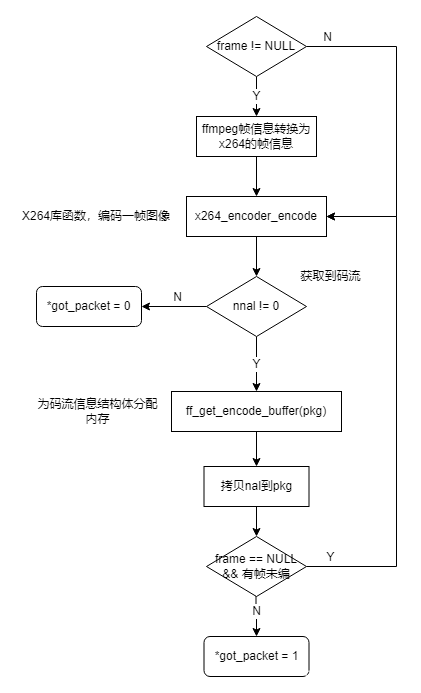
通过以上分析,发现两种编码器的实现都存在拷贝,下面分析零拷贝实现的可能性
首先是输入零拷贝,输入yuv是外部申请的,编码器只是使用,对于一个阻塞的编码器(即送帧后需要阻塞等待该帧编码完成),这个设计是相对简单的,只需要将frame的地址告诉编码器即可,从编码开始到结束只有一个yuv buffer,编码完成后意味这一帧也消耗完了;如果是非阻塞的编码器涉及多个buffer缓存在编码器中,该设计过于复杂此处不讨论
然后是输出零拷贝,输出的码流buffer是编码器自己申请的,要实现零拷贝,上层使用完毕之后就需要将该buffer还给编码器,参考FFmpeg的example是有这个动作的,即调用unref减引用计数
void av_packet_unref(AVPacket *pkt)AVPacket中实际的码流buffer在buf成员中
typedef struct AVPacket {
/**
* A reference to the reference-counted buffer where the packet data is
* stored.
* May be NULL, then the packet data is not reference-counted.
*/
AVBufferRef *buf;
...
} AVPacket;该接口将buf的引用计数减到零之后,会进行释放操作,对于AVBufferRef而言,释放操作是可以定制的,只需要将free赋值即可
struct AVBuffer {
...
void (*free)(void *opaque, uint8_t *data);
...
};FFmpeg有相关接口可以生成一个定制的AVBufferRef
AVBufferRef *av_buffer_create(uint8_t *data, size_t size,
void (*free)(void *opaque, uint8_t *data),
void *opaque, int flags)这里data是已经分配好的buffer的地址,size是已经分配的buffer的大小,free是对应的释放函数
因此,输出buffer零拷贝可以这样实现,通过相关编码器接口获取到一包码流之后,通过av_buffer_create来生成AVBufferRef,传入的是这包码流的地址和大小,注册free函数为还码流buffer给编码器的函数,将生成的AVBufferRef赋值到AVPacket中返回给上层,上层使用完毕后,调用av_packet_unref即可向编码器还码流。
到此,相信大家对“C++中怎么使用FFmpeg适配自定义编码器”有了更深的了解,不妨来实际操作一番吧!这里是亿速云网站,更多相关内容可以进入相关频道进行查询,关注我们,继续学习!
亿速云「云服务器」,即开即用、新一代英特尔至强铂金CPU、三副本存储NVMe SSD云盘,价格低至29元/月。点击查看>>
免责声明:本站发布的内容(图片、视频和文字)以原创、转载和分享为主,文章观点不代表本网站立场,如果涉及侵权请联系站长邮箱:is@yisu.com进行举报,并提供相关证据,一经查实,将立刻删除涉嫌侵权内容。
原文链接:https://blog.csdn.net/Egean/article/details/129625763