改项目名:直接改target那边的名字
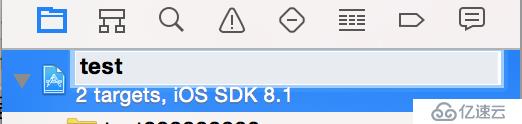
输入完后按回车,弹出改名前和改名后的文件对名,这时点击“Rename”:

2.改生成的app名
法一:改info.plist里的Bundle display name
Bundle name :is folder name, where your app (including executable file and all resources) will be stored (Cool Program.app)。建议不要修改bundle name
Bundle display name : is what will be shown on iPhone screen,即当你安装该app到iPhone上显示的name。
注意:Bundle Display name must correspond to Bundle name,即bundle display name和bundle name不能相差太远。例如bundle name设置为 TheApplication, 而 bundle display name设置为“***”,则apple会拒绝你的app。
法二:target ->build settings -> product name ->(修改项目名)
免责声明:本站发布的内容(图片、视频和文字)以原创、转载和分享为主,文章观点不代表本网站立场,如果涉及侵权请联系站长邮箱:is@yisu.com进行举报,并提供相关证据,一经查实,将立刻删除涉嫌侵权内容。