这篇文章主要介绍“SpringBoot ApplicationContextAware拓展接口怎么使用”,在日常操作中,相信很多人在SpringBoot ApplicationContextAware拓展接口怎么使用问题上存在疑惑,小编查阅了各式资料,整理出简单好用的操作方法,希望对大家解答”SpringBoot ApplicationContextAware拓展接口怎么使用”的疑惑有所帮助!接下来,请跟着小编一起来学习吧!
ApplicationContextAware接口:
public interface ApplicationContextAware extends Aware {
void setApplicationContext(ApplicationContext applicationContext) throws BeansException;
}首先Aware接口就知道这是springboot扩展给用户使用的,这里提供了方法setApplicationContext,参数就是传递spring容器上下文对象进来,我们可以接收这个上下文对象,我们要想知道获取spring容器上下文ApplicationContext具体有什么作用,这才是扩展接口的目的所在,获取上下文根据上下文的特性做一些事情。
我们来看ApplicationContext对象的方法:
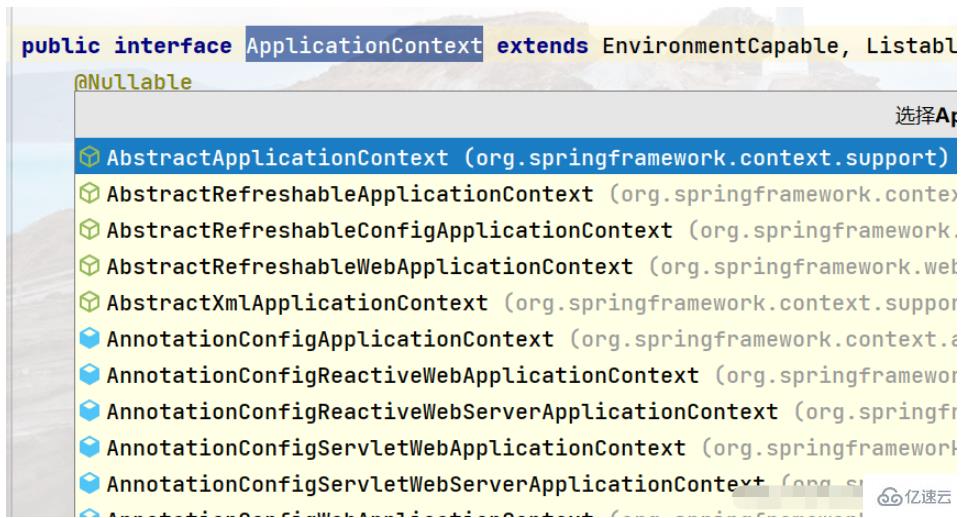
来看看AbstractApplicationContext实现类的方法:
public Object getBean(String name) throws BeansException {this.assertBeanFactoryActive();return this.getBeanFactory().getBean(name);}
public <T> T getBean(String name, Class<T> requiredType) throws BeansException {this.assertBeanFactoryActive();return this.getBeanFactory().getBean(name, requiredType);}
public Object getBean(String name, Object... args) throws BeansException {this.assertBeanFactoryActive();return this.getBeanFactory().getBean(name, args);}
public <T> T getBean(Class<T> requiredType) throws BeansException {this.assertBeanFactoryActive();return this.getBeanFactory().getBean(requiredType);}
public <T> T getBean(Class<T> requiredType, Object... args) throws BeansException {this.assertBeanFactoryActive();return this.getBeanFactory().getBean(requiredType, args);}
public <T> ObjectProvider<T> getBeanProvider(Class<T> requiredType) {this.assertBeanFactoryActive();return this.getBeanFactory().getBeanProvider(requiredType);}
public <T> ObjectProvider<T> getBeanProvider(ResolvableType requiredType) {this.assertBeanFactoryActive();return this.getBeanFactory().getBeanProvider(requiredType);}
public boolean containsBean(String name) {return this.getBeanFactory().containsBean(name);}
public boolean isSingleton(String name) throws NoSuchBeanDefinitionException {this.assertBeanFactoryActive();return this.getBeanFactory().isSingleton(name);}
public boolean isPrototype(String name) throws NoSuchBeanDefinitionException {this.assertBeanFactoryActive();return this.getBeanFactory().isPrototype(name);}这里我们可以发现 getBean()方法很眼熟,因为在最最开始学习spring时没有用spring的脚手架创建项目,我们获取bean的方法通常是classPathContextLoader扫描bean的xml文件解析组成ApplicationCOntext对象,再调用它的getBean方法获取实例bean。
由此可以发现我们主要的应用途径就是使用这个getBean的方法,那么动态的注入bean我们通过很多方法就能实现,所以这里不难想到,静态方法中无法使用注入的bean的问题。
其次我们来复现这个问题,大家来看如下的代码:
public class JsonGetter {
@Resource
private UuidGetter uuidGetter;
public static string Test(){
return uuidGetter.getUuid();
}
public static JsONobject set0bjectToJsonObject(object data){
return JsoNobject.parseObject(String.valueof(JsONObject.toJSON(data)));
}
public static JsONObject setStringTO3son0bject(String data) { return JsONObject.parseObject(data);
}我们发现在静态的Test方法中调用注入的bean直接报错,这里解释一下:归功于类的加载机制与加载顺序,静态属性与静态代码块最先加载(static静态优先),这里加载静态方法是没有bean实例给你用的,自然会报错。
如何解决?我们可以采取Spring获取bean对象时调用getBean方法的思路,在容器加载时将spring容器的上下文进行静态存储:
@Component
@Lazy(value = false)
public class SpringContextHolder implements ApplicationContextAware, DisposableBean {
/**
* 将上下文静态设置,在初始化组件时就进行静态上下文的覆盖(这个覆盖是将远spring容器的上下文对象引用加到我们预定设置)
*/
private static ApplicationContext applicationContext = null;
public static ApplicationContext getApplicationContext() {
assertContextInjected();
return applicationContext;
}
@SuppressWarnings("unchecked")
public static <T> T getBean(String name) {
assertContextInjected();
return (T) applicationContext.getBean(name);
}
public static <T> T getBean(Class<T> beanType) {
assertContextInjected();
return applicationContext.getBean(beanType);
}
@Override
public void setApplicationContext(@NotNull ApplicationContext applicationContext) throws BeansException {
SpringContextHolder.applicationContext = applicationContext;
}
@Override
public void destroy() {
applicationContext = null;
}
private static void assertContextInjected() {
Assert.notNull(applicationContext,
"applicationContext属性未注入, 请在applicationContext.xml中定义SpringContextHolder.");
}
public static void pushEvent(ApplicationEvent event){
assertContextInjected();
applicationContext.publishEvent(event);
}
}这里只需要关注的是静态成员变量ApplicationContext的定义、赋值与验证:
/** * 将上下文静态设置,在初始化组件时就进行静态上下文的覆盖(这个覆盖是将远spring容器的上下文对象引用加到我们预定设置) */ private static ApplicationContext applicationContext = null;
重写扩展接口的方法,实现静态上下文的覆盖:
@Override
public void setApplicationContext(@NotNull ApplicationContext applicationContext) throws BeansException {
SpringContextHolder.applicationContext = applicationContext;
}将获取它的方法公有修饰,便于共享:
public static ApplicationContext getApplicationContext() {
assertContextInjected();
return applicationContext;
}写到这里还是不明白,这么定义一个组件,将spring上下文对象静态覆盖到底有何作用?
不要慌,我们来看看这个类的这个方法:
public class AppContext {
static transient ThreadLocal<Map<String, String>> contextMap = new ThreadLocal<>();
......省略n行业务代码
public static void fillLoginContext() {
DingAppInfo appInfo = SpringContextHolder.getBean(DingAppInfoService.class).findAppInfo(APP_CODE);
setDingVerifyInfo(appInfo);
CloudChatAppInfo cloudChatAppInfo = SpringContextHolder.getBean(CloudChatAppInfoService.class).findAppInfo(APP_CODE);
setCloudChatInfo(cloudChatAppInfo);
}
public static void clear() {
contextMap.remove(); //本地线程的remove方法极其重要,注意每次给它使用之后一定要调用remove清理,防止内存泄露。
}
}我们发现上例代码中进行了查库的操作:
DingAppInfo appInfo = SpringContextHolder.getBean(DingAppInfoService.class).findAppInfo(APP_CODE);
到此,关于“SpringBoot ApplicationContextAware拓展接口怎么使用”的学习就结束了,希望能够解决大家的疑惑。理论与实践的搭配能更好的帮助大家学习,快去试试吧!若想继续学习更多相关知识,请继续关注亿速云网站,小编会继续努力为大家带来更多实用的文章!
免责声明:本站发布的内容(图片、视频和文字)以原创、转载和分享为主,文章观点不代表本网站立场,如果涉及侵权请联系站长邮箱:is@yisu.com进行举报,并提供相关证据,一经查实,将立刻删除涉嫌侵权内容。