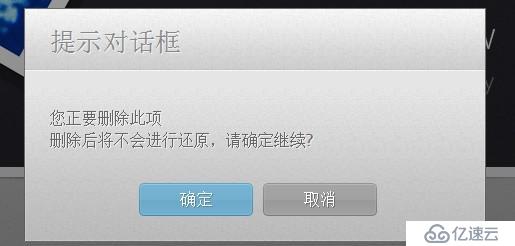
$(document).ready(function(){$('.item .delete').click(function(){varelem = $(this).closest('.item');$.confirm({'title': 'Delete Confirmation','message': 'You are about to delete this item. It cannot be restored at a later time! Continue?','buttons': {'Yes': {'class': 'blue','action': function(){elem.slideUp();}},'No': {'class': 'gray','action': function(){}// Nothing to do in this case. You can as well omit the action property.}}});});});文章详情(附demo和下载)
免责声明:本站发布的内容(图片、视频和文字)以原创、转载和分享为主,文章观点不代表本网站立场,如果涉及侵权请联系站长邮箱:is@yisu.com进行举报,并提供相关证据,一经查实,将立刻删除涉嫌侵权内容。