本文将介绍开发微信小游戏四种常用功能的实现方法,这四种功能分别是:
**获取头像功能
微信转发功能
微信分享功能
游戏圈**
在Egret Wing和微信开发者工具里的配置
为实现以上四个功能,我们需要分别在Egret Wing(图1,图2)和微信开发者工具(图3)里配置。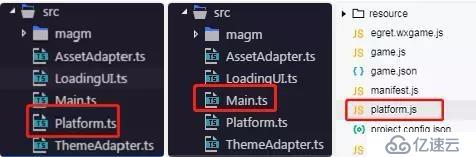
以上三点是实现四个微信小游戏功能的通用配置,具体操作如下:
获取头像
用户登录,可以获取用户自己的头像,参看微信平台。
Egret Wing,已经在Platform.ts写了默认功能,微信开发者工具已经写了默认逻辑,开发者只需要在Main添加代码 在Egret Wing—>src—>Main.ts添加以下代码
private async runGame() {
const userInfo = await platform.getUserInfo();
this.createGameScene(userInfo);
}
protected createGameScene(userInfo:any): void {
// 用户头像
let img=new eui.Image();
img.source=userInfo.avatarUrl
this.addChild(img);
}微信小游戏转发功能
微信小游戏转发功能通过点击微信小游戏右上角按钮来触发小游戏的内置转发效果,达到转发给朋友的效果。
declare interface Platform {
shop():Promise<any>;
}
class DebugPlatform implements Platform {
async shop() {}
}private async runGame() {
platform.shop();
}微信转发主要使用了wx.showShareMenu()和wx.onShareAppMessage()方法,具体参数可参看微信开发平台
class WxgamePlatform {
shop() {
return new Promise((resolve, reject) => {
wx.showShareMenu({
withShareTicket: true
});
wx.onShareAppMessage(function () {
return {
title: "+++",
imageUrl: 'resource/assets/art/heros_goods/btnOK.png'
}
})
})
}
openDataContext = new WxgameOpenDataContext();
}微信小游戏分享功能
除了转发功能,我们也可以在微信小游戏内自定义一个按钮,主动分享给朋友。
declare interface Platform {
shareAppMessage():Promise<any>;
}
class DebugPlatform implements Platform {
async shareAppMessage(){}
}protected createGameScene(): void {
//游戏内自定义分享按钮
let btnClose = new eui.Button();
btnClose.label = "分享";
btnClose.y = 300;
btnClose.horizontalCenter =180;
this.addChild(btnClose);
btnClose.addEventListener(egret.TouchEvent.TOUCH_TAP, ()=>{
platform.shareAppMessage()
}, this)
}微信分享主要使用了shareAppMessage()方法,具体参数可参看微信开发平台.
class WxgamePlatform {
shareAppMessage() {
return new Promise((resolve, reject) => {
wx.shareAppMessage({
title: '转发标题',
imageUrl: 'resource/assets/art/heros_goods/btnOK.png'
})
})
}
openDataContext = new WxgameOpenDataContext();
}游戏圈
微信游戏圈,在这里和好友交流游戏心得。 1. 在Egret Wing—>src—>Platform.ts添加以下代码
declare interface Platform {
createGameClubButton():Promise<any>;
}
class DebugPlatform implements Platform {
async createGameClubButton(){}
}private async runGame() {
platform.createGameClubButton();
}使用方法createGameClubButton().查看参看微信平台
class WxgamePlatform {
wx.createGameClubButton({
icon: 'green',
style: {
left: 200,
top: 626,
width: 40,
height: 40
}
})
openDataContext = new WxgameOpenDataContext();以上是微信小游戏四种常见功能的实现方法,希望对您有所帮助。
免责声明:本站发布的内容(图片、视频和文字)以原创、转载和分享为主,文章观点不代表本网站立场,如果涉及侵权请联系站长邮箱:is@yisu.com进行举报,并提供相关证据,一经查实,将立刻删除涉嫌侵权内容。