1.浏览器端:选择图片、提交表单,同时将图片发送给服务器
<form action=”” method=”post” enctype=”multipart/form-data”>
<input type=”file” name=”image”>
<input type=”submit”>
上传的内容,都在请求体中。
2.服务器端:
1)手动获得请求体,需要手动解析。request.getInputStream()
2)使用servlet3.0
3)第三方工具 – apache-commons-fileupload
4)struts2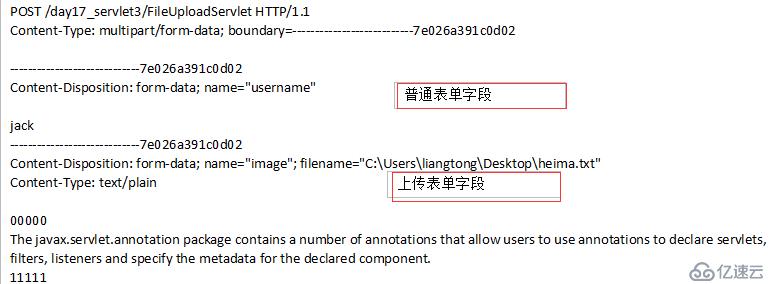
@WebServlet("/FileUploadServlet")
@MultipartConfig //表示支持文件上传,否则获得null
public class FileUploadServlet extends HttpServlet {
private static final long serialVersionUID = 1L;
protected void doGet(HttpServletRequest request, HttpServletResponse response)
throws ServletException, IOException {
//1 普通字段
String username = request.getParameter("username");
System.out.println(username);
//2 上传字段
Part part = request.getPart("image");
//2.1 获得文件名
// * IE --> C:\Users\liangtong\Desktop\heima.txt
// * 其他浏览器 --> heima.txt
String contentDisposition = part.getHeader("Content-Disposition");
System.out.println(contentDisposition);
// * 截取文件名
int start = contentDisposition.indexOf("filename=") + 10;
int end = contentDisposition.length() - 1;
String fileName = contentDisposition.substring(start, end);
// * 浏览器兼容 -- lastIndexOf() 如果没有获得返回 -1
fileName = fileName.substring( fileName.lastIndexOf("\\") + 1);
System.out.println(fileName);
//2.2 获得上传文件内容
InputStream is = part.getInputStream();
//2.3 将流写入到服务器文件中
// * 上传目录
String dir = this.getServletContext().getRealPath("/WEB-INF/upload");
File file = new File(dir , fileName);
// * 流的对拷
FileOutputStream out = new FileOutputStream(file);
byte[] buf = new byte[1024];
int len = -1;
while( (len = is.read(buf)) != -1 ){
out.write(buf, 0, len);
}
out.close();
is.close();
}
protected void doPost(HttpServletRequest request, HttpServletResponse response)
throws ServletException, IOException {
doGet(request, response);
}免责声明:本站发布的内容(图片、视频和文字)以原创、转载和分享为主,文章观点不代表本网站立场,如果涉及侵权请联系站长邮箱:is@yisu.com进行举报,并提供相关证据,一经查实,将立刻删除涉嫌侵权内容。