小编给大家分享一下怎么用JS实现直接运行html的代码,希望大家阅读完这篇文章后大所收获,下面让我们一起去探讨吧!
具体如下:
1、实例代码:
<!DOCTYPE html>
<html>
<head>
<meta charset='utf-8'/>
<title>直接运行 html 代码</title>
</head>
<body>
<textarea style='width:300px;height:200px;' id='txtCode'></textarea><br/>
<input type='button' value='直接运行' id='btnRun'/>
<script>
document.getElementById('btnRun').onclick = function(){
var runHtml = document.getElementById('txtCode').value;
if(runHtml){
var win = window.open('', '运行窗口');
win.document.open();
win.document.write(runHtml);
win.document.close();
}
else{
alert('请输入!');
}
}
</script>
</body>
</html>2、运行效果图如下:
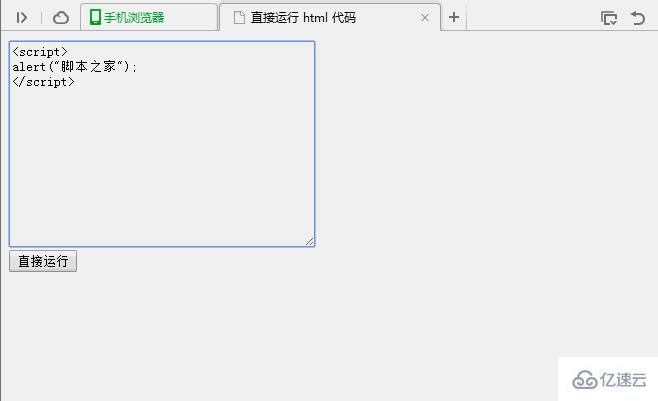
看完了这篇文章,相信你对怎么用JS实现直接运行html的代码有了一定的了解,想了解更多相关知识,欢迎关注亿速云行业资讯频道,感谢各位的阅读!
免责声明:本站发布的内容(图片、视频和文字)以原创、转载和分享为主,文章观点不代表本网站立场,如果涉及侵权请联系站长邮箱:is@yisu.com进行举报,并提供相关证据,一经查实,将立刻删除涉嫌侵权内容。