这期内容当中小编将会给大家带来有关如何制作HTML5加载时的等待动画效果,文章内容丰富且以专业的角度为大家分析和叙述,阅读完这篇文章希望大家可以有所收获。
废话不多说了,直接给大家贴代码了,具体代码如下所示:
<p class="loading">
<p>100<span></span></p>
</p> *{margin:0;padding:0;}
.loading{
height:100%;width:100%;position:fixed;background:rgba(255,255,255,1);
}
.loading >p{position:absolute;left:0;right:0;top:0;bottom:0;margin:auto;height:160px;width:160px;text-align: center;line-height:160px;font-size: 30px;color:#f00;}
.loading p span{position:absolute;display:block;height:140px;width:140px;margin:10px;border-radius:50%;-webkit-box-shadow:0 2px 3px rgba(102,197,37,0.8); animation:loading ease 1s infinite;left:0;top:0;}
@keyframes loading{
0%{transform:rotate(0deg)}
100%{transform:rotate(360deg)}
}
<p class="loading">
<p>
<i></i>
<i></i>
<i></i>
<i></i>
<i></i>
</p>
</p> *{margin:0;padding:0;}
.loading{
height:100%;width:100%;position:fixed;background:rgba(255,255,255,0.95);
}
.loading >p{position:absolute;left:0;right:0;top:0;bottom:0;margin:auto;height:30px;width:120px;}
.loading >p i{display: block;float:left;margin:0 5px; width:5px;height:30px;background:#f00;transform:scaleY(0.3);
animation:loading 1s ease infinite alternate;
}
.loading >p i:nth-child(2){animation-delay:0.1s;}
.loading >p i:nth-child(3){animation-delay:0.2s;}
.loading >p i:nth-child(4){animation-delay:0.3s;}
.loading >p i:nth-child(5){animation-delay:0.4s;}
@keyframes loading{
0,40%,100%{transform:scaleY(0.3);}
20%{transform:scaleY(1);}
}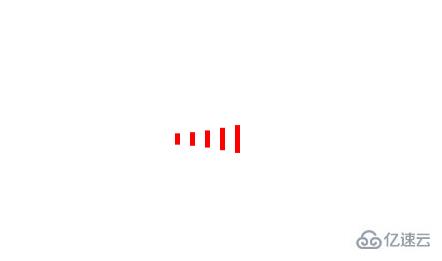
其实我想做的是加载进度条效果,但是假的进度条太烂,真的又没有特别好的办法,判断图片这种总感觉比较漏。
这是代码,有完美解决方案了解决。
<script>
document.onreadystatechange=function(){
if(document.readyState=='complete'){
$('.loading').fadeOut();
}
}
</script>上述就是小编为大家分享的如何制作HTML5加载时的等待动画效果了,如果刚好有类似的疑惑,不妨参照上述分析进行理解。如果想知道更多相关知识,欢迎关注亿速云行业资讯频道。
免责声明:本站发布的内容(图片、视频和文字)以原创、转载和分享为主,文章观点不代表本网站立场,如果涉及侵权请联系站长邮箱:is@yisu.com进行举报,并提供相关证据,一经查实,将立刻删除涉嫌侵权内容。