这篇文章主要介绍了C#中Console.Read()方法的案例分析,具有一定借鉴价值,需要的朋友可以参考下。希望大家阅读完这篇文章后大有收获。下面让小编带着大家一起了解一下。
Console.Read()方法用于从标准输入流中读取下一个字符。当用户键入一些输入字符时,此方法基本上阻止其返回。一旦用户按ENTER键,它就会终止。
语法:
public static int Read();
返回值:返回输入流中的下一个字符,如果当前没有要读取的字符,则返回负数(-1)。
例外:如果发生I / O错误,此方法将给出IOException。
以下程序说明了上述方法的使用:
示例1:
// C# program to illustrate the use
// of Console.Read Method
using System;
namespace GFG {
class Program {
static void Main(string[] args)
{
int x;
Console.WriteLine("Enter your Character to get Decimal number");
// using the method
x = Console.Read();
Console.WriteLine(x);
}
}
}输出:
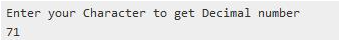
示例2:
// C# program to illustrate the use
// of Console.Read Method
using System;
namespace GFG {
class Program {
static void Main(string[] args)
{
// Write to console window.
int x;
Console.WriteLine("Enter your Character to get Decimal number");
x = Console.Read();
Console.WriteLine(x);
// Converting the decimal into character.
Console.WriteLine(Convert.ToChar(x));
}
}
}输出:
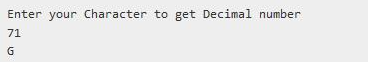
感谢你能够认真阅读完这篇文章,希望小编分享C#中Console.Read()方法的案例分析内容对大家有帮助,同时也希望大家多多支持亿速云,关注亿速云行业资讯频道,遇到问题就找亿速云,详细的解决方法等着你来学习!
免责声明:本站发布的内容(图片、视频和文字)以原创、转载和分享为主,文章观点不代表本网站立场,如果涉及侵权请联系站长邮箱:is@yisu.com进行举报,并提供相关证据,一经查实,将立刻删除涉嫌侵权内容。