小编给大家分享一下如何解决el表达式与jstl标签不能用的问题,希望大家阅读完这篇文章后大所收获,下面让我们一起去探讨吧!
开发过程中有时会遇到这样的问题,el表达式与jstl标签不能用。这对懒人可真是灾难,用不了不仅要多写许多代码,页面也会看着特别臃肿,文中有些方法希望可以帮到你。

如下图所示:
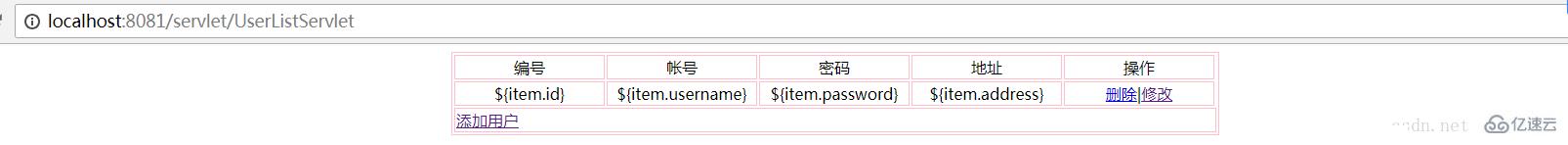 首先我们要确保所需要的maven依赖都要添加
首先我们要确保所需要的maven依赖都要添加
<dependencies>
<dependency>
<groupId>junit</groupId>
<artifactId>junit</artifactId>
<version>3.8.1</version>
<scope>test</scope>
</dependency>
<dependency>
<groupId>javax.servlet</groupId>
<artifactId>javax.servlet-api</artifactId>
<version>3.1.0</version>
</dependency>
<dependency>
<groupId>javax.servlet</groupId>
<artifactId>jsp-api</artifactId>
<scope>provided</scope>
<version>2.0</version>
</dependency>
<dependency>
<groupId>mysql</groupId>
<artifactId>mysql-connector-java</artifactId>
<version>5.1.25</version>
</dependency>
<dependency>
<groupId>jstl</groupId>
<artifactId>jstl</artifactId>
<version>1.2</version>
</dependency>
<dependency>
<groupId>taglibs</groupId>
<artifactId>standard</artifactId>
<version>1.1.2</version>
</dependency>
</dependencies>添加相关依赖后,若还是出现上面无法正常显示的情况,可以尝试一下的解决方法:
我认为这不是JSTL的问题,${emp.role}是EL(表达语言),它不起作用。
我们可以在JSP文件设置
<%@ page isELIgnored="false" %>
或者在web.xml设置
<el-ignored>true</el-ignored>
它应该是false默认,但如果你使用的servlet版本低于2.4,则默认为true,所以在这种情况下,你需要将其设置为false在web.xml:
<jsp-config>
<jsp-property-group>
<url-pattern>*.jsp</url-pattern>
<el-ignored>true</el-ignored>
</jsp-property-group>
</jsp-config>您有3.1依赖项版本,但使用的是web.xml文件2.3版本。要使用Servlet 3.1尝试将您更改web.xml为:
<web-app xmlns="http://xmlns.jcp.org/xml/ns/javaee"
xmlns:xsi="http://www.w3.org/2001/XMLSchema-instance"
xsi:schemaLocation="http://xmlns.jcp.org/xml/ns/javaee http://xmlns.jcp.org/xml/ns/javaee/web-app_3_1.xsd"
version="3.1">
rest of the TAGs
</web-app>修改完毕后的效果:
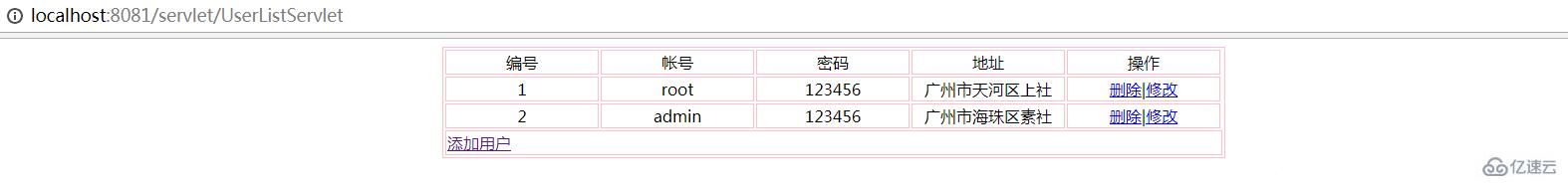
看完了这篇文章,相信你对如何解决el表达式与jstl标签不能用的问题有了一定的了解,想了解更多相关知识,欢迎关注亿速云行业资讯频道,感谢各位的阅读!
免责声明:本站发布的内容(图片、视频和文字)以原创、转载和分享为主,文章观点不代表本网站立场,如果涉及侵权请联系站长邮箱:is@yisu.com进行举报,并提供相关证据,一经查实,将立刻删除涉嫌侵权内容。