今天就跟大家聊聊有关如何使用Java Socket实现文件的断点续传,可能很多人都不太了解,为了让大家更加了解,小编给大家总结了以下内容,希望大家根据这篇文章可以有所收获。
前段时间因为任务需要本人这个java渣渣开始研究如何用java实现简单的文件断点续传。所谓的文件断点续传,我的理解是文件在传输过程中因为某些原因程序停止运行文件终止传输,下一次重新传输文件的时候还能从上一次传输的位置开始传输,而不需要重新从头开始。
文件传输的过程分为发送方和接收方,最终我的思路是这样的:
1:传输开始之前发送方先向接收方发送一个确认信息,然后再向接收方发送准备发送的文件的文件名
2:接收方收到确认信息之后,接收从发送方发送过来的文件名,接收完之后向发送方发送一个确认信息表示文件名接收完毕,然后接收方根据收到的文件名创建一个“.temp”File对象和一个“.temp”RandomAccessFile对象。获取这个File对象所对应文件的长度(大小)(这个长度就是接收方已经接受的长度,如果之前没有接收过这个文件,长度就为0),并把文件长度发送给发送方。
3:发送方收到确认信息之后,接收接受方发送的文件长度,然后向接收方发送准备发送的文件的总长度,并向接收方发送一个确认信息。然后根据接收方发送的文件长度,从文件对应长度的位置开始发送。
4:接收方收到确认信息之后,接受发送方发送过来的数据,然后从此文件的末尾写入。接受完成之后再将“.temp”文件重命名为正常的文件名。
把过程画成图就是下面这样:
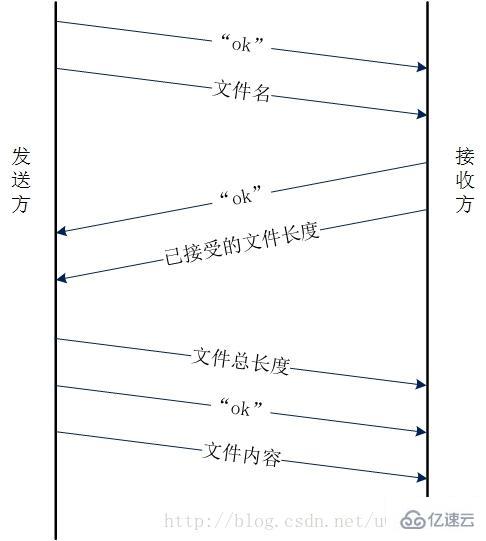
ok”表示确认信息
能够实现断点续传的关键就是使用了RandomAccessFile,此类的实例支持对随机访问文件的读取和写入。
加入一些如进度条、文件选择器之类的GUI,最终的主要代码如下:
发送方代码:
import
java.awt.Color;
import
java.awt.Container;
import
java.awt.Dimension;
import
java.awt.FlowLayout;
import
java.awt.event.ActionEvent;
import
java.awt.event.ActionListener;
import
java.io.DataInputStream;
import
java.io.DataOutputStream;
import
java.io.File;
import
java.io.IOException;
import
java.io.RandomAccessFile;
import
java.net.Socket;
import
javax.swing.BoxLayout;
import
javax.swing.JButton;
import
javax.swing.JFileChooser;
import
javax.swing.JFrame;
import
javax.swing.JLabel;
import
javax.swing.JOptionPane;
import
javax.swing.JPanel;
import
javax.swing.JProgressBar;
public class
SendFile
extends
Thread{
private
Socket socket=null;
private
DataOutputStream dos;
private
DataInputStream dis;
private
RandomAccessFile rad;
private
Container contentPanel;
private
JFrame frame;
private
JProgressBar progressbar;
private
JLabel label;
public
SendFile(){
frame=
new
JFrame("
文件传输
");
try
{
socket=new Socket("localhost", 8080);
}
catch
(IOException e) {
// TODO Auto-generated catch block
e.printStackTrace();
}
}
public void
run(){
JFileChooser fc =
new
JFileChooser();
int status=fc.showOpenDialog(
null
);
if
(status==JFileChooser.
APPROVE_OPTION
) {
String
path
=fc.getSelectedFile().getPath();
try {
dos=
new
DataOutputStream(socket.getOutputStream());
dis=
new
DataInputStream(socket.getInputStream());
dos.writeUTF("
ok
");
rad=
new
RandomAccessFile(path, "
r
");
File file=
new
File(path);
byte[] buf=
new
byte[1024];
dos.writeUTF(file.getName());
dos.flush();
String rsp=dis.
readUTF
();
if
(rsp.equals("ok")) {
long size=dis.readLong();
//读取文件已发送的大小
dos.writeLong(rad.length());
dos.writeUTF("
ok
");
dos.flush();
long offset=size;
//字节偏移量
int barSize=(int) (rad.length()/1024);
int barOffset=(int)(offset/1024);
//传输界面
frame.setSize(380,120);
contentPanel = frame.getContentPane();
contentPanel.setLayout(
new
BoxLayout(contentPanel, BoxLayout.
Y_AXIS
));
progressbar = new JProgressBar();
//进度条
label=new JLabel(file.getName()+"
发送中
");
contentPanel.add(label);
progressbar.setOrientation(JProgressBar.
HORIZONTAL
);
progressbar.setMinimum(0);
progressbar.setMaximum(barSize);
progressbar.setValue(barOffset);
progressbar.setStringPainted(true);
progressbar.setPreferredSize(
new
Dimension(150, 20));
progressbar.setBorderPainted(true);
progressbar.setBackground(
Color
.pink);
JButton cancel=
new
JButton("
取消
");
JPanel barPanel=
new
JPanel();
barPanel.setLayout(
new
FlowLayout(FlowLayout.
LEFT
));
barPanel.add(progressbar);
barPanel.add(cancel);
contentPanel.add(barPanel);
cancel.addActionListener(
new
CancelActionListener());
frame.setDefaultCloseOperation(
JFrame.
EXIT_ON_CLOSE
);
frame.setVisible(
true
);
//从文件指定位置开始传输
int length;
if
(offset<rad.length()) {
rad.seek(offset);
while
((length=rad.read(buf))>0){
dos.write(buf,0,length);
progressbar.setValue(++barOffset);
dos.flush();
}
}
label.setText(file.getName()+"
发送完成
");
}
dis.close();
dos.close();
rad.close();
}
catch
(IOException e) {
// TODO Auto-generated catch block
label.setText("
取消发送,连接关闭
");
}
finally
{
frame.dispose();
}
}
}
class
CancelActionListener
implements
ActionListener{
public void
actionPerformed(ActionEvent e3){
try
{
label.setText("
取消发送,连接关闭
");
JOptionPane.showMessageDialog(frame, "
取消发送给,连接关闭!
", "
提示:
", JOptionPane.
INFORMATION_MESSAGE
);
dis.close();
dos.close();
rad.close();
frame.dispose();
socket.close();
}
catch
(IOException e1) {
}
}
}
}接收方代码:
import
java.awt.Color;
import
java.awt.Container;
import
java.awt.Dimension;
import
java.awt.FlowLayout;
import
java.awt.event.ActionEvent;
import
java.awt.event.ActionListener;
import
java.io.DataInputStream;
import
java.io.DataOutputStream;
import
java.io.File;
import
java.io.IOException;
import
java.io.RandomAccessFile;
import
java.net.ServerSocket;
import
java.net.Socket;
import
javax.swing.BoxLayout;
import
javax.swing.JButton;
import
javax.swing.JFrame;
import
javax.swing.JLabel;
import
javax.swing.JOptionPane;
import
javax.swing.JPanel;
import
javax.swing.JProgressBar;
public class
ReceiveFile
extends
Thread{
private
ServerSocket connectSocket=null;
private
Socket socket=null;
private
JFrame frame;
private
Container contentPanel;
private
JProgressBar progressbar;
private
DataInputStream dis;
private
DataOutputStream dos;
private
RandomAccessFile rad;
private
JLabel label;
public
ReceiveFile(){
frame=
new
JFrame("
接收文件
");
try
{
connectSocket=
new
ServerSocket(8080);
socket=connectSocket.accept();
}
catch
(IOException e) {
// TODO Auto-generated catch block
e.printStackTrace();
}
}
public void
run(){
try
{
dis=
new
DataInputStream(socket.getInputStream());
dos=
new
DataOutputStream(socket.getOutputStream());
dis.readUTF();
int permit=JOptionPane.showConfirmDialog(frame, "
是否接收文件","文件传输请求:
", JOptionPane.
YES_NO_OPTION
);
if
(permit==JOptionPane.
YES_OPTION
) {
String filename=dis.
readUTF
();
dos.writeUTF("
ok
");
dos.flush();
File file=
new
File(filename+"
.temp
");
rad=
new
RandomAccessFile(filename+"
.temp
", "
rw
");
//获得文件大小
long size=0;
if
(file.exists()
&&
file.isFile()){
size=file.length();
}
dos.writeLong(size);
//发送已接收的大小
dos.flush();
long allSize=dis.readLong();
String rsp=dis.
readUTF
();
int
barSize=(
int
)(allSize/1024);
int barOffset=(
int
)(size/1024);
//传输界面
frame.setSize(300,120);
contentPanel =frame.getContentPane();
contentPanel.setLayout(new
BoxLayout
(contentPanel, BoxLayout.
Y_AXIS
));
progressbar =
new
JProgressBar();
//进度条
label=
new
JLabel(filename+"
接收中
");
contentPanel.add(label);
progressbar.setOrientation(JProgressBar.
HORIZONTAL
);
progressbar.setMinimum(0);
progressbar.setMaximum(barSize);
progressbar.setValue(barOffset);
progressbar.setStringPainted(true);
progressbar.setPreferredSize(
new
Dimension(150, 20));
progressbar.setBorderPainted(
true
);
progressbar.setBackground(
Color
.pink);
JButton cancel=
new
JButton("
取消
");
JPanel barPanel=
new
JPanel();
barPanel.setLayout(new
FlowLayout
(FlowLayout.
LEFT
));
barPanel.add(progressbar);
barPanel.add(cancel);
contentPanel.add(barPanel);
cancel.addActionListener(
new
CancelActionListener());
frame.setDefaultCloseOperation(
JFrame.
EXIT_ON_CLOSE
);
frame.setVisible(
true
);
//接收文件
if
(rsp.equals("
ok
")) {
rad.seek(size);
int length;
byte[] buf=
new
byte[1024];
while((length=dis.read(buf, 0, buf.length))!=-1){
rad.write(buf,0,length);
progressbar.setValue(++barOffset);
}
System.
out
.println("
FileReceive end...
");
}
label.setText(filename+"
结束接收
");
dis.close();
dos.close();
rad.close();
frame.dispose();
//文件重命名
if
(barOffset>=barSize) {
file.renameTo(new File(filename));
}
}
else
{
dis.close();
dos.close();
frame.dispose();
}
}
catch
(IOException e) {
// TODO Auto-generated catch block
label.setText("
已取消接收,连接关闭!
");
}
finally
{
frame.dispose();
}
}
class
CancelActionListener
implements
ActionListener{
public void
actionPerformed(ActionEvent e){
try
{
dis.close();
dos.close();
rad.close();
JOptionPane.showMessageDialog(frame, "
已取消接收,连接关闭!
", "
提示:
", JOptionPane.
INFORMATION_MESSAGE
);
label.setText("
取消接收,连接关闭
");
}
catch
(IOException e1) {
}
}
}
}接收方测试:
public class
FileReceiveTest{
//接收方
public static void
main(String[] args) {
// TODO Auto-generated method stub
ReceiveFile rf=
new
ReceiveFile();
rf.start();
}
}发送方测试:
public class FileSendTest{
//发送方
public static void
main(String[] args) {
// TODO Auto-generated method stub
SendFile sf=new SendFile();
sf.start();
}
}注意 先运行接收方代码再运行发送方代码,测试的时候我们选一个大一点的文件,我这里选了个电影文件,运行结果如下:
首先会有是否接收的提示框
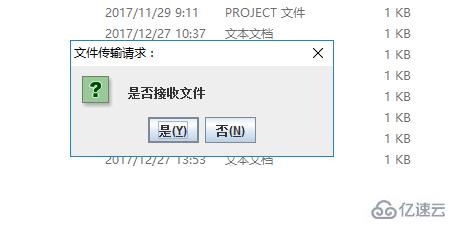
点击是后,开始接收,点击否就取消
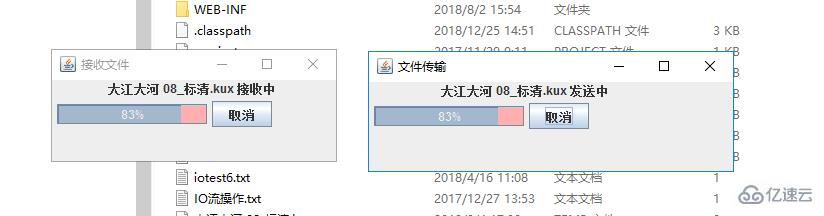
至此就成功结束了!
看完上述内容,你们对如何使用Java Socket实现文件的断点续传有进一步的了解吗?如果还想了解更多知识或者相关内容,请关注亿速云行业资讯频道,感谢大家的支持。
免责声明:本站发布的内容(图片、视频和文字)以原创、转载和分享为主,文章观点不代表本网站立场,如果涉及侵权请联系站长邮箱:is@yisu.com进行举报,并提供相关证据,一经查实,将立刻删除涉嫌侵权内容。