
为什么会有 none 这样命名的镜像?
这些镜像 docker 称为 虚悬镜像,当镜像被新的镜像覆盖时候,老版本镜像名称会变成 none 。
例如当前docker宿主机已经存在 nginx:latest 镜像,而不久后 docker hub 推送了新版的 nginx 镜像。
当你再次 docker pull nginx:latest 下载镜像时,老版本镜像被覆盖名称也将变成 none 。
另外一个需要注意问题的是 从 docker 1.13.1 版本开始引入 docker image 命令,新命令集成了 list、rm、build、tag、push、pull, 等功能,用于替代 images 、build 、rmi 、tag 等二级命令。
考虑到兼容性新版本的 docker 仍然可以使用这些旧的二级子命令,例如 docker pull nginx 与 docker image pull nginx 它们功能都是相同的。
我们需要做的就是找到并删除这些名称带有 none 无效镜像。
none 字符的镜像docker images -f dangling=true | head -n 3
REPOSITORY TAG IMAGE ID CREATED SIZE
<none> <none> d31c5d38836d 3 days ago 1.03GB
<none> <none> 10d22b8d83b3 6 days ago 1.03GB
# 这两个命令功能相同
docker image ls -f dangling=true | head -n 3
REPOSITORY TAG IMAGE ID CREATED SIZE
<none> <none> d31c5d38836d 3 days ago 1.03GB
<none> <none> 10d22b8d83b3 6 days ago 1.03GBdocker image prune
WARNING! This will remove all dangling images.
Are you sure you want to continue? [y/N] y
Deleted Images:
deleted: sha256:d..省略..3e5c4918ee576d729a4b
# ...省略docker rmi `docker image ls -f dangling=true -q`docker image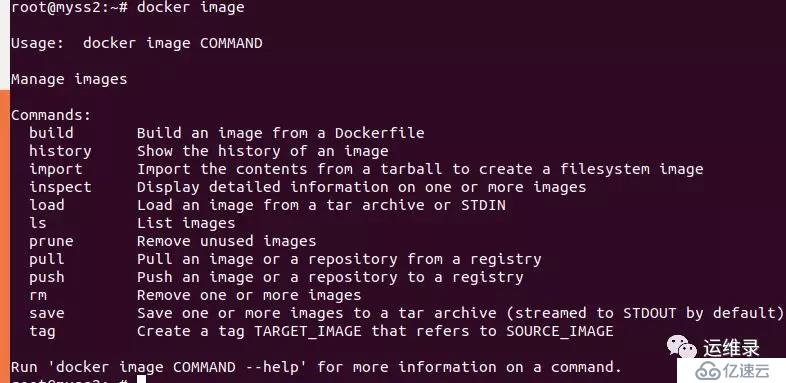
docker rmi -h
Flag shorthand -h has been deprecated, please use --help
Usage: docker rmi [OPTIONS] IMAGE [IMAGE...]
Remove one or more images
Options:
-f, --force Force removal of the image
--no-prune Do not delete untagged parents最后来总结下文章中的知识点
none。docker image prune 命令删除 悬壶镜像。参考文章
doker&k8s Qun [703906133]
免责声明:本站发布的内容(图片、视频和文字)以原创、转载和分享为主,文章观点不代表本网站立场,如果涉及侵权请联系站长邮箱:is@yisu.com进行举报,并提供相关证据,一经查实,将立刻删除涉嫌侵权内容。