这篇文章给大家分享的是有关python地震数据可视化的示例分析的内容。小编觉得挺实用的,因此分享给大家做个参考,一起跟随小编过来看看吧。
准备工作:
在windows10下安装python3.7
1. demo绘图测试
demo绘图指令
cmd> python seisplot.py --demo
问题1)缺少依赖包
File "D:/Desktop/python可视化/seisplot/seisplot.py", line 16, in <module> import yaml ModuleNotFoundError: No module named 'yaml' >pip3 install yaml Could not find a version that satisfies the requirement yaml (from versions: ) No matching distribution found for yaml
查看environment.yml:
channels: - defaults - conda-forge dependencies: - matplotlib - numpy - obspy - pillow - pyyaml
安装相关依赖包,如 obspy pillow pyyaml
cmd> pip3 install obspy
出现proxy error, 添加选项 --proxy server:port
安装ok
问题2)配置文件的编码异常
D:\Desktop\python可视化\seisplot>python seisplot.py --demo [91m Welcome to ┌─┐┌─┐┬┌─┐┌─┐┬ ┌─┐┌┬┐ └─┐├┤ │└─┐├─┘│ │ │ │ └─┘└─┘┴└─┘┴ ┴─┘└─┘ ┴ Good luck[0m Traceback (most recent call last): File "seisplot.py", line 421, in <module> cfg = yaml.load(f) File "D:\ProgramFiles\Python36\lib\site-packages\yaml\__init__.py", line 70, in load loader = Loader(stream) File "D:\ProgramFiles\Python36\lib\site-packages\yaml\loader.py", line 34, in __init__ Reader.__init__(self, stream) File "D:\ProgramFiles\Python36\lib\site-packages\yaml\reader.py", line 85, in __init__ self.determine_encoding() File "D:\ProgramFiles\Python36\lib\site-packages\yaml\reader.py", line 124, in determine_encoding self.update_raw() File "D:\ProgramFiles\Python36\lib\site-packages\yaml\reader.py", line 178, in update_raw data = self.stream.read(size) UnicodeDecodeError: 'gbk' codec can't decode byte 0x99 in position 2003: illegal multibyte sequence
分析源码中参数传递情况:
def load(stream, Loader=Loader): """ Parse the first YAML document in a stream and produce the corresponding Python object. """ print(stream) ## debug by huanying03 loader = Loader(stream) try: return loader.get_single_data() finally: loader.dispose()
打印结果如下:
<_io.TextIOWrapper name='config.yml' mode='r' encoding='cp936'>
编码不对?
65001 :UTF-8代码页
936 :默认的GBK
437 :是美国英语
仔细检查发现config.yml中有异常字符,更正config.yml中错误字符:ok
问题3)python调试打印语句
print ("value=%d"%value)
demo数据绘图结果
如下:
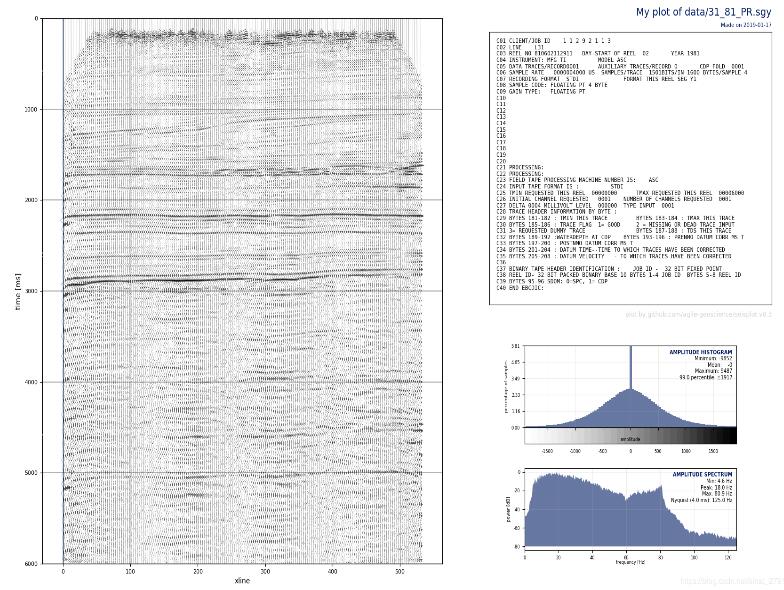
2. 本地数据绘图测试
应用指令
cmd > python seisplot.py data/my.sgy
问题1)数据道的采样值异常
filename data2/t10.sgy seismic.py:104:dt=4000 seismic.py:104:ns=512 seismic.py:144:header=b'C 1 CLIENT' n_traces 500 n_samples 512 dt 0.004 t_start 0 t_end 2.044 max_val inf min_val -inf clip_val 180462501764003194804057887685476352 Read data in 0.4 s ++++++++++++++++++++++++++++++++++++++++++++++++++++++++ PLOTTING plot width 17.00 in plot height 11.00 in Traceback (most recent call last): File "seisplot.py", line 442, in <module> main(t, cfg) File "seisplot.py", line 214, in main cfg) File "D:\Desktop\python可视化\seisplot\plotter.py", line 123, in plot_histogram y, x, _ = ax.hist(np.ravel(data), bins=int(100.0 / (clip_val / largest)), OverflowError: cannot convert float infinity to integer
解决办法:将数据做归一化处理
问题2)数据文件的卷头异常
filename data2/marmousi_vel.segy.hdrs.sgy.cdp.sgy
seismic.py:104:dt=10000
seismic.py:104:ns=350
seismic.py:144:header=b'\xc3@\xf1@\xc3\xd3\xc9\xc5\xd5\xe3'
Traceback (most recent call last):
File "seisplot.py", line 442, in <module>
main(t, cfg)
File "seisplot.py", line 40, in main
s = Seismic.from_segy(target, params={'ndim': cfg['ndim']})
File "D:\Desktop\python可视化\seisplot\seismic.py", line 164, in from_segy
return cls.from_obspy(stream, params=params)
File "D:\Desktop\python可视化\seisplot\seismic.py", line 147, in from_obspy
x =np.array(list(stream.textual_file_header.decode()))
UnicodeDecodeError: 'utf-8' codec can't decode byte 0xc3 in position 0: invalid continuation byte解决办法:重写3200字节的segy卷头
marmousi相关数据绘图
速度模型绘图结果如下:
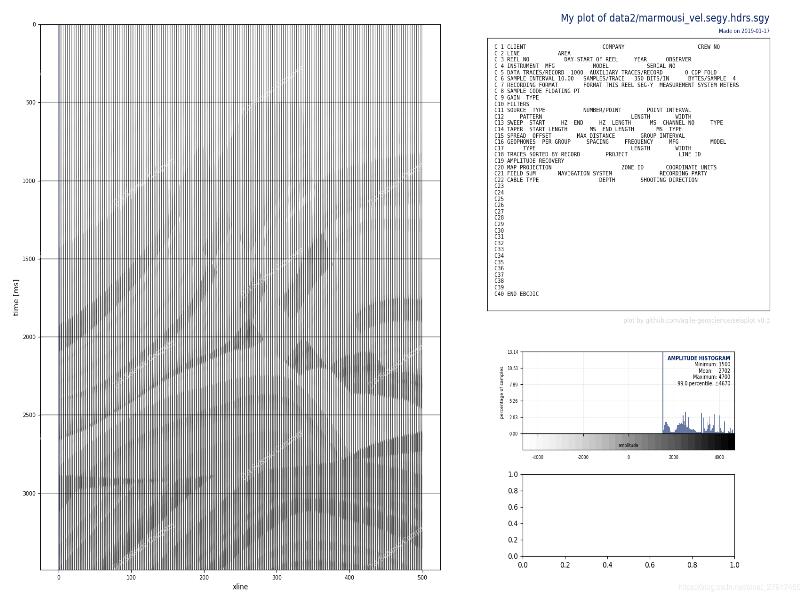
marmousi模型正演的炮集数据绘图结果如下:
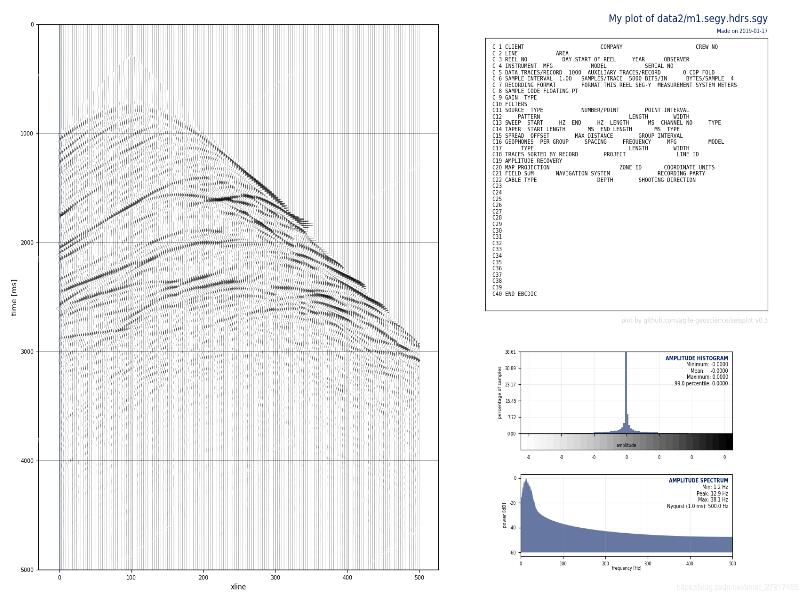
测试备忘
1
cygwin执行指令,可以看到反馈信息为彩色,分析信息很方便。
相比之下,cmd终端执行指令后的反馈信息可读性较差。
2
本地数据出现异常后,通过cwp中的segyread, sushw, sugain, segywrite等程序进行修改,满足绘图程序要求。
1)3200字节的卷头必须规范
2)道头字中的cdpt取值必须规范(xline)
3)道采样值最好归一化处理。
感谢各位的阅读!关于“python地震数据可视化的示例分析”这篇文章就分享到这里了,希望以上内容可以对大家有一定的帮助,让大家可以学到更多知识,如果觉得文章不错,可以把它分享出去让更多的人看到吧!
免责声明:本站发布的内容(图片、视频和文字)以原创、转载和分享为主,文章观点不代表本网站立场,如果涉及侵权请联系站长邮箱:is@yisu.com进行举报,并提供相关证据,一经查实,将立刻删除涉嫌侵权内容。