这篇文章将为大家详细讲解有关怎么在python中实现事件驱动event,文章内容质量较高,因此小编分享给大家做个参考,希望大家阅读完这篇文章后对相关知识有一定的了解。
一、连续运行型程序
我们要开发的交易系统就是属于连续运行型程序,而这种程序根据其计算逻辑的运行机制不同,又可以粗略的分为时间驱动和事件驱动两种。
1.1 时间驱动
时间驱动的程序逻辑相对容易设计,简单来说就是让电脑每隔一段时间自动做一些事情。这个事情本身可以很复杂、包括很多步骤,但这些步骤都是线性的,按照顺序一步步执行下来。
from time import sleep
def demo():
print('BB')
while True:
demo()
sleep(1.0)时间驱动的程序本质上就是每隔一段时间固定运行一次脚本。尽管脚本自身可以很长、包含非常多的步骤,但是我们可以看出这种程序的运行机制相对比较简单、容易理解。
时间驱动的程序在量化交易方面还存在一些其他的缺点:如浪费CPU的计算资源、实现异步逻辑复杂度高等等。
1.2 事件驱动
与时间驱动对应的就是事件驱动的程序:当某个新的事件被推送到程序中时,程序立即调用和这个事件相对应的处理函数进行相关的操作。
举个例子:
有些人喜欢的某个公众号,然后去关注这个公众号,哪天这个公众号发布了篇新的文章,没多久订阅者就会在微信里收到这个公众号推送的新消息,如果感兴趣就打开来阅读。
上面公众号例子可以翻译为,监听器(订阅者)监听了(关注了)事件源(公众号),当事件源的发送事件时(公众号发布文章),所有监听该事件的监听器(订阅者)都会接收到消息并作出响应(阅读文章)。
公众号为事件源
订阅者为事件监听器
订阅者关注公众号,相当于监听器监听了事件源
公众号发布文章这个动作为发送事件
订阅者收到事件后,做出阅读文章的响应动作
事件驱动主要包含以下元素和操作函数:
1.2.1 元素
事件源
事件监听器
事件对象
1.2.2 操作函数
监听动作
发送事件
调用监听器响应函数
现在用python实现来实现上述的业务逻辑,先看流程图:
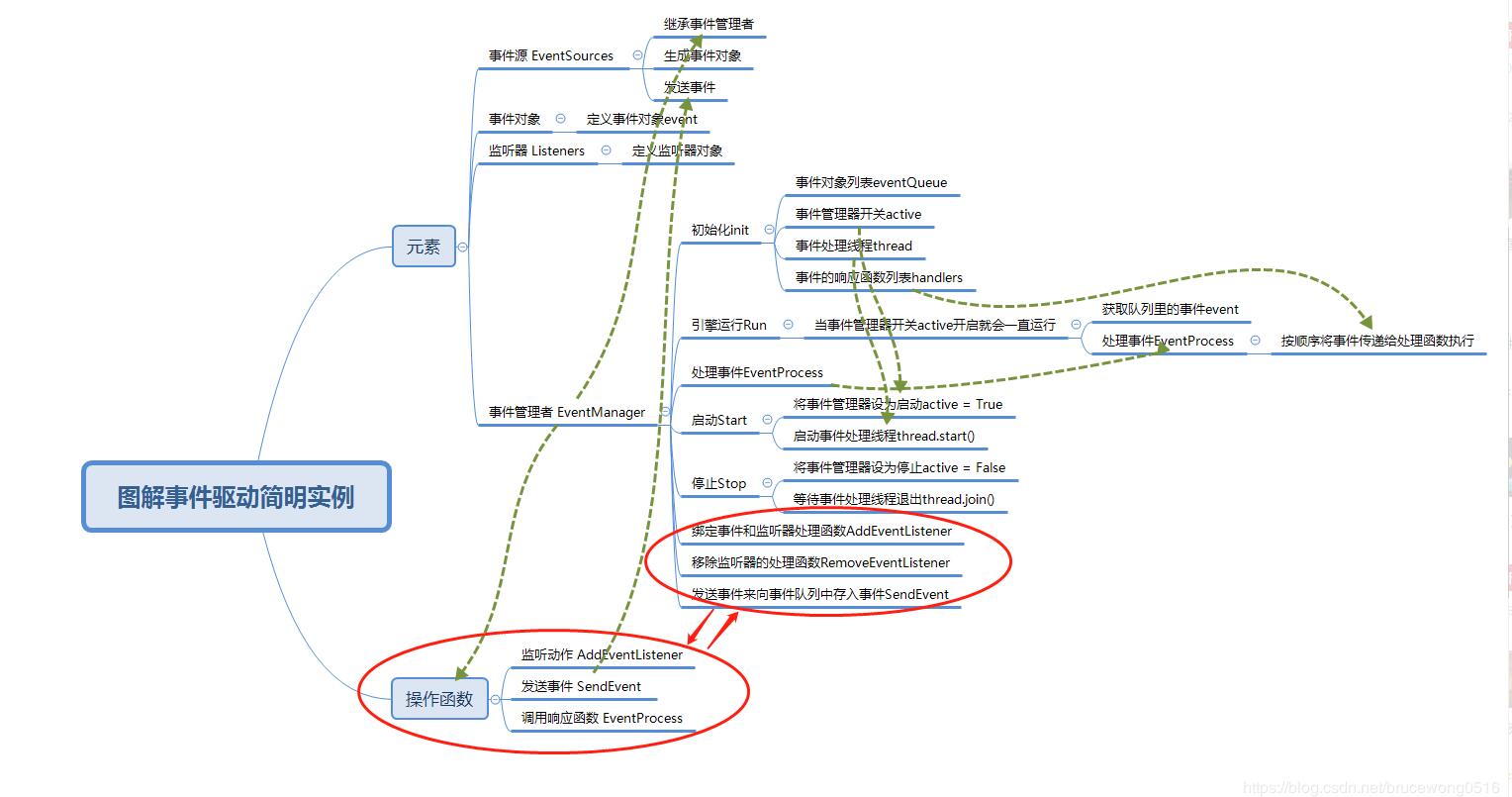
1.2.3 EventManager事件管理类代码如下:
# -*- coding: utf-8 -*-
"""
Created on Tue Nov 13 13:51:31 2018
@author: 18665
"""
# 系统模块
from queue import Queue, Empty
from threading import *
########################################################################
class EventManager:
#----------------------------------------------------------------------
def __init__(self):
"""初始化事件管理器"""
# 事件对象列表
self.__eventQueue = Queue()
# 事件管理器开关
self.__active = False
# 事件处理线程
self.__thread = Thread(target = self.__Run)
self.count = 0
# 这里的__handlers是一个字典,用来保存对应的事件的响应函数
# 其中每个键对应的值是一个列表,列表中保存了对该事件监听的响应函数,一对多
self.__handlers = {}
#----------------------------------------------------------------------
def __Run(self):
"""引擎运行"""
print('{}_run'.format(self.count))
while self.__active == True:
try:
# 获取事件的阻塞时间设为1秒
event = self.__eventQueue.get(block = True, timeout = 1)
self.__EventProcess(event)
except Empty:
pass
self.count += 1
#----------------------------------------------------------------------
def __EventProcess(self, event):
"""处理事件"""
print('{}_EventProcess'.format(self.count))
# 检查是否存在对该事件进行监听的处理函数
if event.type_ in self.__handlers:
# 若存在,则按顺序将事件传递给处理函数执行
for handler in self.__handlers[event.type_]:
handler(event)
self.count += 1
#----------------------------------------------------------------------
def Start(self):
"""启动"""
print('{}_Start'.format(self.count))
# 将事件管理器设为启动
self.__active = True
# 启动事件处理线程
self.__thread.start()
self.count += 1
#----------------------------------------------------------------------
def Stop(self):
"""停止"""
print('{}_Stop'.format(self.count))
# 将事件管理器设为停止
self.__active = False
# 等待事件处理线程退出
self.__thread.join()
self.count += 1
#----------------------------------------------------------------------
def AddEventListener(self, type_, handler):
"""绑定事件和监听器处理函数"""
print('{}_AddEventListener'.format(self.count))
# 尝试获取该事件类型对应的处理函数列表,若无则创建
try:
handlerList = self.__handlers[type_]
except KeyError:
handlerList = []
self.__handlers[type_] = handlerList
# 若要注册的处理器不在该事件的处理器列表中,则注册该事件
if handler not in handlerList:
handlerList.append(handler)
print(self.__handlers)
self.count += 1
#----------------------------------------------------------------------
def RemoveEventListener(self, type_, handler):
"""移除监听器的处理函数"""
print('{}_RemoveEventListener'.format(self.count))
try:
handlerList = self.handlers[type_]
# 如果该函数存在于列表中,则移除
if handler in handlerList:
handlerList.remove(handler)
# 如果函数列表为空,则从引擎中移除该事件类型
if not handlerList:
del self.handlers[type_]
except KeyError:
pass
self.count += 1
#----------------------------------------------------------------------
def SendEvent(self, event):
"""发送事件,向事件队列中存入事件"""
print('{}_SendEvent'.format(self.count))
self.__eventQueue.put(event)
self.count += 1
########################################################################
"""事件对象"""
class Event:
def __init__(self, type_=None):
self.type_ = type_ # 事件类型
self.dict = {} # 字典用于保存具体的事件数据1.2.4 测试代码
# -*- coding: utf-8 -*-
"""
Created on Tue Nov 13 13:50:45 2018
@author: 18665
"""
# encoding: UTF-8
import sys
from datetime import datetime
from threading import *
#sys.path.append('D:\\works\\TestFile')
#print(sys.path)
from eventManager import *
#事件名称 新文章
EVENT_ARTICAL = "Event_Artical"
#事件源 公众号
class PublicAccounts:
def __init__(self,eventManager):
self.__eventManager = eventManager
def WriteNewArtical(self):
#事件对象,写了新文章
event = Event(type_=EVENT_ARTICAL)
event.dict["artical"] = u'如何写出更优雅的代码\n'
#发送事件
self.__eventManager.SendEvent(event)
print(u'公众号发送新文章\n')
#监听器 订阅者
class Listener:
def __init__(self,username):
self.__username = username
#监听器的处理函数 读文章
def ReadArtical(self,event):
print(u'%s 收到新文章' % self.__username)
print(u'正在阅读新文章内容:%s' % event.dict["artical"])
"""测试函数"""
#--------------------------------------------------------------------
def test():
# 实例化监听器
listner1 = Listener("thinkroom") #订阅者1
listner2 = Listener("steve") #订阅者2
# 实例化事件操作函数
eventManager = EventManager()
#绑定事件和监听器响应函数(新文章)
eventManager.AddEventListener(EVENT_ARTICAL, listner1.ReadArtical)
eventManager.AddEventListener(EVENT_ARTICAL, listner2.ReadArtical)
# 启动事件管理器,# 启动事件处理线程
eventManager.Start()
publicAcc = PublicAccounts(eventManager)
timer = Timer(2, publicAcc.WriteNewArtical)
timer.start()
if __name__ == '__main__':
test()关于怎么在python中实现事件驱动event就分享到这里了,希望以上内容可以对大家有一定的帮助,可以学到更多知识。如果觉得文章不错,可以把它分享出去让更多的人看到。
亿速云「云服务器」,即开即用、新一代英特尔至强铂金CPU、三副本存储NVMe SSD云盘,价格低至29元/月。点击查看>>
免责声明:本站发布的内容(图片、视频和文字)以原创、转载和分享为主,文章观点不代表本网站立场,如果涉及侵权请联系站长邮箱:is@yisu.com进行举报,并提供相关证据,一经查实,将立刻删除涉嫌侵权内容。