在将lync 2013与现有lync 2010共存之后,发现用户无法加入在2013池上注册的用户创建的会议,用户会收到这样的错误提示“由于服务器连接问题,一些共享功能不可用”。
检查lync 2013前端事件日志发现有如下报错:
Source: LS MCU Factory
Date: 09/04/2013 17:22:32
Event ID: 51048
Task Category: (1021)
Level: Error
Keywords: Classic
User: N/A
Computer: fe2013-1.domain.local
Description:
McuFactory could not find the pool associated with one of the conference directories.
Failed to read pool FQDN associated with conference directory 5.
Cause: The pool associated with the conference directory does not exist anymore.
Resolution:
Conference directories without a valid pool associated can be deleted using management tools.
如何修复呢?
运行命令“Get-CsConferenceDirectory”,可以看到我们正在使用的会议目录。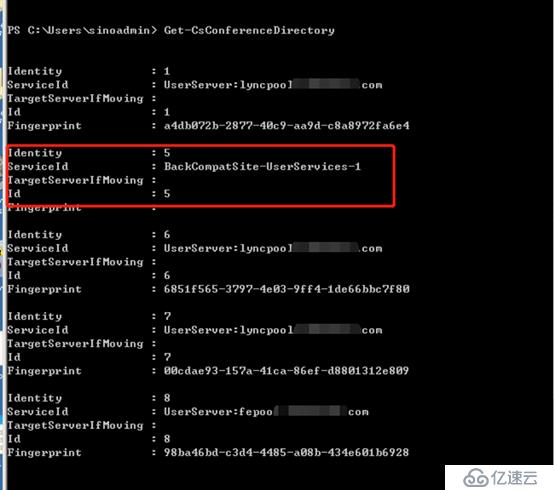
从上面的输出中可以看出,旧的OCS 2007 R2环境(BackCompatSite)中仍然存在会议目录。很久以前,BackCompatSite已从Lync 2010拓扑中删除,所以我不确定为什么它仍然被引用。现在我们可以发现,它与Lync 2013 FE服务器上的错误具有相同的标识(无法读取与会议目录5关联的池FQDN)。为了解决这个问题,我通过运行以下命令删除了BackCompatSite会议目录(其中5是我要删除的会议目录的标识):Remove-CsConferenceDirectory -Identity 5 -Force
重新启动Lync 2013 FE服务器后,用户可以创建和加入会议。从这个解决方法看起来Lync 2010对于这个旧的BackCompatSite会议目录是支持,但Lync 2013却没有支持!
免责声明:本站发布的内容(图片、视频和文字)以原创、转载和分享为主,文章观点不代表本网站立场,如果涉及侵权请联系站长邮箱:is@yisu.com进行举报,并提供相关证据,一经查实,将立刻删除涉嫌侵权内容。