这篇文章将为大家详细讲解有关C#SuperSocket的搭建并配置启动案例,小编觉得挺实用的,因此分享给大家做个参考,希望大家阅读完这篇文章后可以有所收获。
SuperSocket 是一个轻量级, 跨平台而且可扩展的 .Net/Mono Socket 服务器程序框架。你无须了解如何使用 Socket, 如何维护 Socket 连接和 Socket 如何工作,但是你却可以使用 SuperSocket 很容易的开发出一款 Socket 服务器端软件,例如游戏服务器,GPS 服务器, 工业控制服务和数据采集服务器等等。
怎么从NuGet安装SuperSocket就不再赘述了,我们直接看实现
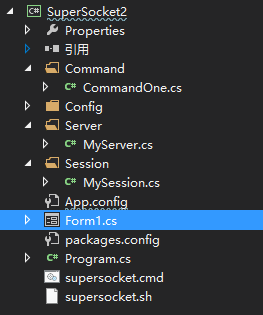
首先我们可以按自己需求定义自己APPSession(因为我也不知道我自己定义的Session中应该有什么方法,什么属性,所以照搬官方文档了~~~)
using SuperSocket.SocketBase;
using SuperSocket.SocketBase.Protocol;
using System;
using System.Collections.Generic;
using System.Linq;
using System.Text;
using System.Threading.Tasks;
namespace SuperSocket2.Session
{
public class MySession : AppSession<MySession>
{
protected override void OnSessionStarted()
{
this.Send("Welcome to SuperSocket Telnet Server");
}
protected override void HandleUnknownRequest(StringRequestInfo requestInfo)
{
this.Send("Unknow request");
}
protected override void HandleException(Exception e)
{
this.Send("Application error: {0}", e.Message);
}
protected override void OnSessionClosed(CloseReason reason)
{
//add you logics which will be executed after the session is closed
base.OnSessionClosed(reason);
}
}
}接着按自己需求定义自己APPServer,
using SuperSocket.SocketBase;
using SuperSocket.SocketBase.Config;
using SuperSocket.SocketBase.Protocol;
using SuperSocket2.Session;
using System;
using System.Collections.Generic;
using System.Linq;
using System.Text;
using System.Threading.Tasks;
namespace SuperSocket2.Server
{
public class MyServer : AppServer<MySession>
{
public MyServer()
: base(new CommandLineReceiveFilterFactory(Encoding.Default, new BasicRequestInfoParser(":", ",")))
{
}
protected override bool Setup(IRootConfig rootConfig, IServerConfig config)
{
return base.Setup(rootConfig, config);
}
protected override void OnStartup()
{
base.OnStartup();
}
protected override void OnStopped()
{
base.OnStopped();
}
}
}自定义的APPserver,在继承APPServer是的Session泛型,记得要更改为我们自定义的Session上一篇文章我们也说道,它默认的请求的 key 和 body 通过字符 ' ' 空格分隔, 因需求不同 我们可以将它改为 ':' 分隔 ,而且多个参数被字符 ',' 分隔,所以我们在修改了无参构造函数,来实现拓展命令行协议;
接下来要做的
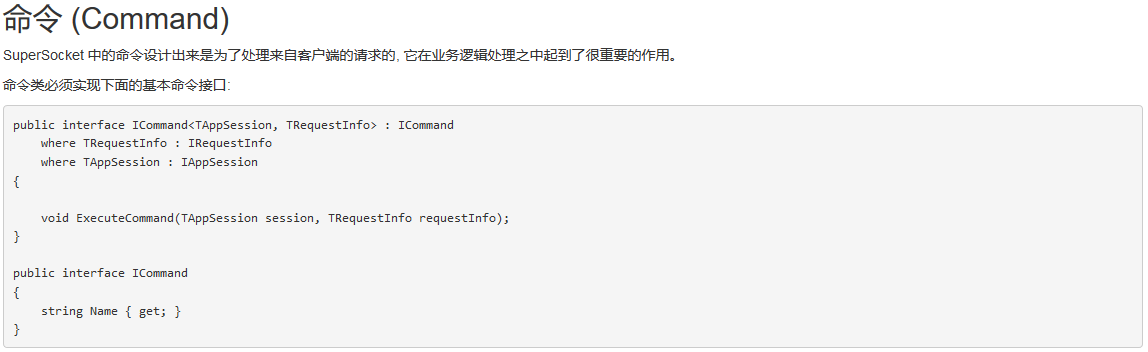
所以我们来自己写一个命令类
using SuperSocket.SocketBase.Command;
using SuperSocket.SocketBase.Protocol;
using SuperSocket2.Session;
using System;
using System.Collections.Generic;
using System.Linq;
using System.Text;
using System.Threading.Tasks;
using System.Windows.Forms;
using System.Threading;
namespace SuperSocket2.Command
{
/// <summary>
/// 处理请求头为6003的命令
/// </summary>
public class CommandOne : CommandBase<MySession, StringRequestInfo>
{
public override string Name
{
get
{
return "6003";
}
}
public override void ExecuteCommand(MySession session, StringRequestInfo requestInfo)
{
//向客户端返回信息,已接受到6003命令
s.Send("Order 6003 received");
}
}
}请求处理代码必须被放置于方法 "ExecuteCommand(TAppSession session, TRequestInfo requestInfo)" 之中,并且属性 "Name" 的值用于匹配接收到请求实例(requestInfo)的Key。当一个请求实例(requestInfo) 被收到时,SuperSocket 将会通过匹配请求实例(requestInfo)的Key和命令的Name的方法来查找用于处理该请求的命令
但是由于类名的命名必须有字母数字下划线组成,且数字不能开头,如果要接收请求的Key为6003,我们就需要做一些修改
所以这里我重写了Name方法,这样,请求的Key是6003 也能触发CommandOne命令
好了,我们的自定义Server,Session,命令都写完了,接下来需要我们使用Bootstrap来配置启动,我们这里只为了保证SuperSocket能正常启动,所以不做多余的配置(☞配置示例)
修改App.config文件,添加<configuration>节点和<superSocket>节点
<?xml version="1.0" encoding="utf-8" ?> <configuration> <configSections> <section name="superSocket" type="SuperSocket.SocketEngine.Configuration.SocketServiceConfig, SuperSocket.SocketEngine" /> </configSections> <superSocket> <servers> <!--serverType中,逗号左边的是你自定义的server在项目中的位置,逗号右边是项目名,ip就是服务器ip,port端口号--> <server name="TelnetServer" serverType="SuperSocket2.Server.MyServer,SuperSocket2" ip="Any" port="3666"> </server> </servers> </superSocket> <startup> <supportedRuntime version="v4.0" sku=".NETFramework,Version=v4.5" /> </startup> </configuration>
配置完毕,我们启动程序,在Form_load中实例化bootstrap,启动服务(原谅我懒,实在不愿意对这个Form美化了,就加了一个Richtextbox,显示一下是否初始化成功,启动成功)
using SuperSocket.SocketBase;
using SuperSocket.SocketEngine;
using System;
using System.Collections.Generic;
using System.ComponentModel;
using System.Data;
using System.Drawing;
using System.Linq;
using System.Text;
using System.Threading.Tasks;
using System.Windows.Forms;
namespace SuperSocket2
{
public partial class Form1 : Form
{
public Form1()
{
InitializeComponent();
}
private void Form1_Load(object sender, EventArgs e)
{
//声明bootStrap实例
var bootstrap = BootstrapFactory.CreateBootstrap();
//初始化
if (!bootstrap.Initialize())
{
SetMessage("Failed to initialize!");
return;
}
//开启服务
var result = bootstrap.Start();
if (result == StartResult.Failed)
{
SetMessage("Failed to start!");
return;
}
else
{
SetMessage("服务器启动成功");
}
//bootstrap.Stop();
}
public void SetMessage(string msg)
{
this.richTextBox1.Invoke(new Action(() => { this.richTextBox1.AppendText(msg + "\r\n"); }));
}
}
}好,一个简单的,完整的自定义SuperSocket就完成了,我们运行,借助TCP/UDP Socket调试工具执行6003命令试一下
这里说明一下,SuperSocket框架的命令行协议定义了每个请求必须以回车换行结尾 "\r\n";
所以我们输完6003:hello命令后,记得加回车;
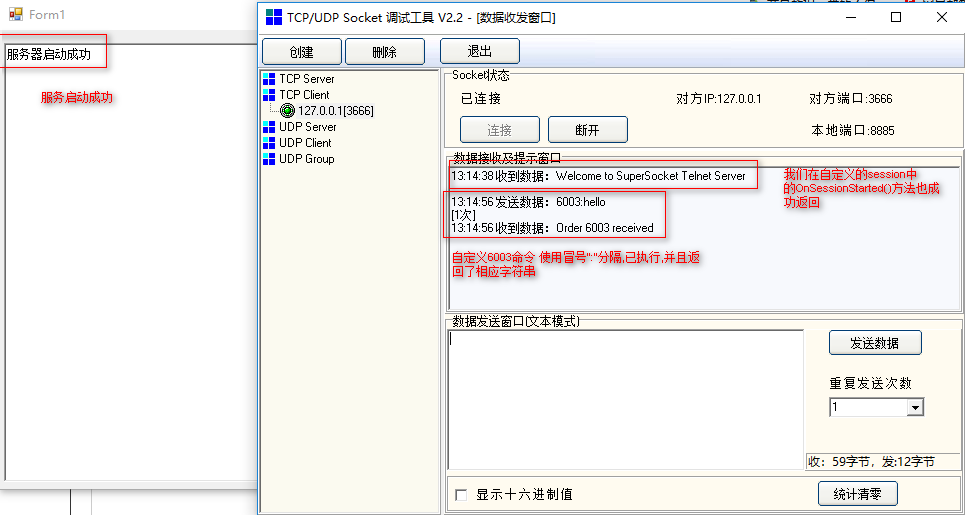
测试完成,简易SuperSocket框架搭建成功
关于“C#SuperSocket的搭建并配置启动案例”这篇文章就分享到这里了,希望以上内容可以对大家有一定的帮助,使各位可以学到更多知识,如果觉得文章不错,请把它分享出去让更多的人看到。
免责声明:本站发布的内容(图片、视频和文字)以原创、转载和分享为主,文章观点不代表本网站立场,如果涉及侵权请联系站长邮箱:is@yisu.com进行举报,并提供相关证据,一经查实,将立刻删除涉嫌侵权内容。