实现效果:
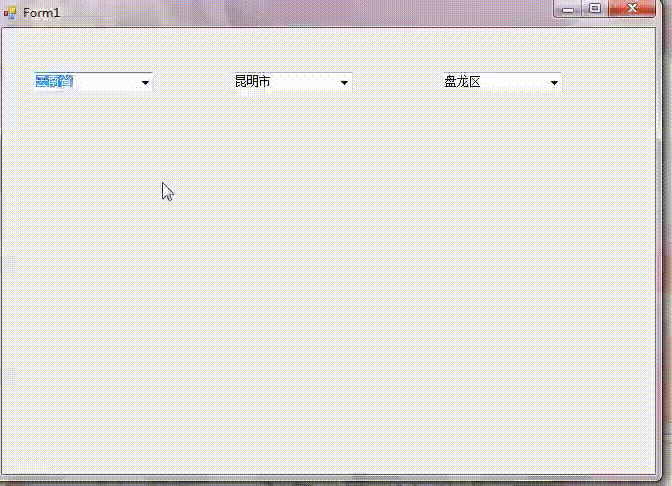
Form1.cs代码
using System;
using System.Collections.Generic;
using System.ComponentModel;
using System.Data;
using System.Drawing;
using System.Linq;
using System.Text;
using System.Threading.Tasks;
using System.Windows.Forms;
using System.Collections;
namespace Select
{
public partial class Form1 : Form
{
public Form1()
{
InitializeComponent();
}
Hashtable province = new Hashtable();
Hashtable city = new Hashtable();
private void Province()
{
province.Add("云南省",new string[] {"昆明市","玉溪市" });
province.Add("四川省", new string[] { "成都市", "绵阳市" });
city.Add("昆明市",new string[] {"盘龙区","五华区" });
city.Add("玉溪市",new string[] {"红塔区","。。。区" });
city.Add("成都市", new string[] { "。。。区", "。。。区" });
city.Add("绵阳市", new string[] { "...区", "...区" });
}
private void Form1_Load(object sender, EventArgs e)
{
Province();
foreach (string str in province.Keys)
{
comboBox1.Items.Add(str);
}
foreach (string str in city.Keys)
{
comboBox2.Items.Add(str);
}
comboBox1.SelectedIndex=0;
}
private void comboBox1_SelectedIndexChanged(object sender, EventArgs e)
{
string[] citys = province[comboBox1.Text] as string[];
comboBox2.Items.Clear();
foreach (string s in citys)
{
comboBox2.Items.Add(s);
}
comboBox2.SelectedIndex = 0;
}
private void comboBox2_SelectedIndexChanged(object sender, EventArgs e)
{
string[] citys = city[comboBox2.Text] as string[];
comboBox3.Items.Clear();
foreach (string str in citys)
{
comboBox3.Items.Add(str);
}
comboBox3.SelectedIndex = 0;
}
private void comboBox3_SelectedIndexChanged(object sender, EventArgs e)
{
}
}
}更多相关的实现方法大家可以阅读下面的相关内容,感谢大家对亿速云的支持。
本文转载于:https://www.idaobin.com/archives/970.html
亿速云「云服务器」,即开即用、新一代英特尔至强铂金CPU、三副本存储NVMe SSD云盘,价格低至29元/月。点击查看>>
免责声明:本站发布的内容(图片、视频和文字)以原创、转载和分享为主,文章观点不代表本网站立场,如果涉及侵权请联系站长邮箱:is@yisu.com进行举报,并提供相关证据,一经查实,将立刻删除涉嫌侵权内容。