小编给大家分享一下ajax如何实现加载页面、删除、查看详细信息 bootstrap美化页面,希望大家阅读完这篇文章之后都有所收获,下面让我们一起去探讨吧!
由于有些的程序员可能不是很会Photoshop,所以为了美化页面,我们可以借助工具bootstrap,实现起来相对就要比之前做的美观一些,
今天我用bootstrap把之前做的显示表格进行了一下美化,同时也把ajax部分进行了优化,看起来会更清晰
我没有下载bootstrap的包,直接从网页引用的
<script src="jquery-3.1.1.min.js"></script> <link rel="stylesheet" href="https://cdn.static.runoob.com/libs/bootstrap/3.3.7/css/bootstrap.min.css"> <script src="https://cdn.static.runoob.com/libs/bootstrap/3.3.7/js/bootstrap.min.js"></script>
注意:如果要引用其中一个包含jquery的多个JS文件,那么jquery文件一定要放在第一位
下面是我在首页把显示的表格进行了美化,用了条纹表格,相对来说更美观了
<h3>内容加载</h3> <table class="table table-striped"> <!--从bootstrap中引用了里面的class--> <thead> <tr> <th>水果名称</th> <th>水果价格</th> <th>水果产地</th> <th>操作</th> </tr> </thead> <tbody id="tb"> </tbody> </table>
昨天写的ajax 部分也进行了优化,以防太多的括号之类的出现问题导致程序不运行,昨天的jiazaiym.php,shanchu.php已经写过了,今天再补上查看页面xiangqing.php
<?php
header("Content-type:text/html;charset=utf-8");
$ids=$_POST["ids"];
include("DADB.class.php");
$db=new DADB();
$sql="select * from fruit where ids='{$ids}' ";
$arr=$db->Query($sql,1);
$str="";
foreach($arr as $v)
{
$str=$str.implode("^",$v)."|"; //每一行之间用“|”连接,这样最后就会多出一个“|”
}
$str=substr($str,0,strlen($str)-1); //把最后多出的“|”用截取字符串的方式删去
echo $str;
?>ajax部分代码如下:
<script type="text/javascript">
Load();
function Load() {
$.ajax({
url: "jiazaiym.php",
dataType: "TEXT",
success: function (data) {
//alert(data);
var str = "";
var hang = data.split("|");
for (var i = 0; i < hang.length; i++) {
var lie = hang[i].split("^");
str = str + "<tr><td>" + lie[1] + "</td><td>"
+ lie[2] + "</td><td>" + lie[3] + "</td><td> <button type='button' ids='"+lie[0]+"' class='btn btn-primary sc'>删除</button><button type='button' ids='"+lie[0]+"' class='btn btn-primary ck' data-toggle='modal' data-target='#myModal'>查看</button></td></tr>" //用bootstrp写删除和查看的按钮
}
$("#tb").html(str);
addshanchu();
chakan();
}
})
}
//删除页面的方法
function addshanchu(){
$(".sc").click(function() {
var ids = $(this).attr("ids");
$.ajax({
url: "shanchu.php",
data: {ids:ids},
type: "POST",
dataType: "TEXT",
success: function (aa) { //去空格
if (aa.trim() == "OK") {
alert("删除成功");
Load();
}
else {
alert("删除失败");
}
}
})
})
}
//查看的方法:
function chakan()
{
$(".ck").click(function(){
//显示模态框
// $('#myModal').modal('show');
//往模态框里面加内容
var ids =$(this).attr("ids");
$.ajax({
url:"xiangqing.php",
data:{ids:ids},
type:"POST",
dataType:"TEXT",
success:function(chakan)
{
var lie=chakan.split("^");
var aa="<div>水果名称:"+lie[1]+"</div><div>水果价格:"+lie[2]+"</div><div>水果产地:"+lie[3]+"</div>";
$("#nr").html(aa);
}
})
})
}模态框的html代码如下所示,点击查看会蹦出模态框:
<div class="modal fade" id="myModal" tabindex="-1" role="dialog" aria-labelledby="myModalLabel" aria-hidden="true"> <div class="modal-dialog"> <div class="modal-content"> <div class="modal-header"> <button type="button" class="close" data-dismiss="modal" aria-hidden="true">×</button> <h5 class="modal-title" id="myModalLabel">详细信息</h5> </div> <div class="modal-body" id="nr"> </div> <div class="modal-footer"> <button type="button" class="btn btn-default" data-dismiss="modal">关闭</button> </div> </div><!-- /.modal-content --> </div><!-- /.modal --> </div>
写完后页面如下所示:

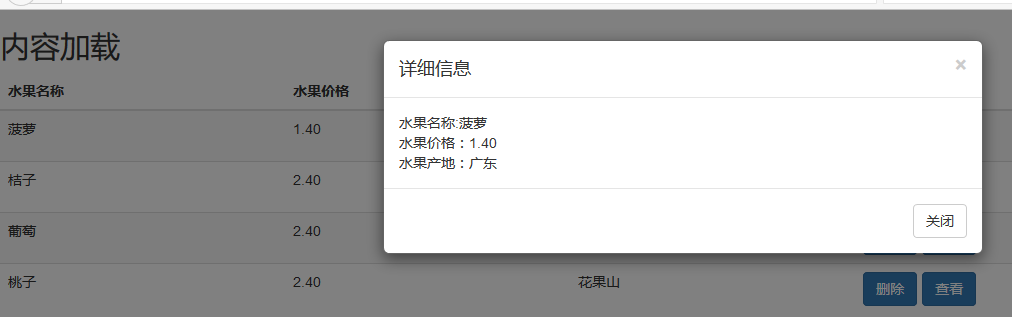
ajax是一种在无需重新加载整个网页的情况下,能够更新部分网页的技术,可以通过在后台与服务器进行少量数据交换,使网页实现异步更新。
看完了这篇文章,相信你对“ajax如何实现加载页面、删除、查看详细信息 bootstrap美化页面”有了一定的了解,如果想了解更多相关知识,欢迎关注亿速云行业资讯频道,感谢各位的阅读!
免责声明:本站发布的内容(图片、视频和文字)以原创、转载和分享为主,文章观点不代表本网站立场,如果涉及侵权请联系站长邮箱:is@yisu.com进行举报,并提供相关证据,一经查实,将立刻删除涉嫌侵权内容。