这篇文章主要讲解了Java字符串拼接效率的测试,内容清晰明了,对此有兴趣的小伙伴可以学习一下,相信大家阅读完之后会有帮助。
测试代码:
public class StringJoinTest {
public static void main(String[] args) {
int count = 10000;
long begin, end, time;
begin = System.currentTimeMillis();
testString(count);
end = System.currentTimeMillis();
time = end - begin;
System.out.println("拼接" + count + "次,String消耗时间:" + time + "毫秒");
begin = System.currentTimeMillis();
testStringBuffer(count);
end = System.currentTimeMillis();
time = end - begin;
System.out.println("拼接" + count + "次,StringBuffer消耗时间:" + time + "毫秒");
begin = System.currentTimeMillis();
testStringBuilder(count);
end = System.currentTimeMillis();
time = end - begin;
System.out.println("拼接" + count + "次,StringBuilder消耗时间:" + time + "毫秒");
}
private static String testStringBuilder(int count) {
StringBuilder tem = new StringBuilder();
for (int i = 0; i < count; i++) {
tem.append("hello world!");
}
return tem.toString();
}
private static String testStringBuffer(int count) {
StringBuffer tem = new StringBuffer();
for (int i = 0; i < count; i++) {
tem.append("hello world!");
}
return tem.toString();
}
private static String testString(int count) {
String tem = "";
for (int i = 0; i < count; i++) {
tem += "hello world!";
}
return tem;
}
}测试结果:
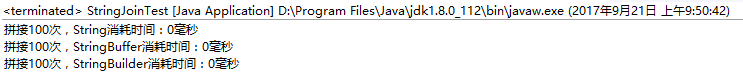
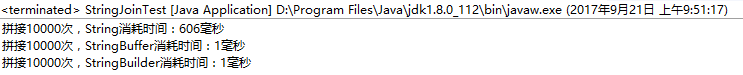
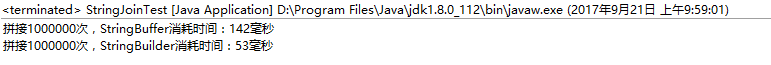
结论:
在少量字符串拼接时还看不出差别,但随着数量的增加,String+拼接效率显著降低。在达到100万次,我本机电脑已经无法执行String+拼接了,StringBuilder效率略高于StringBuffer。所以在开发过程中通常情况下推荐使用StringBuilder。
StringBuffer和StringBuilder的区别在于StringBuffer是线程安全的。
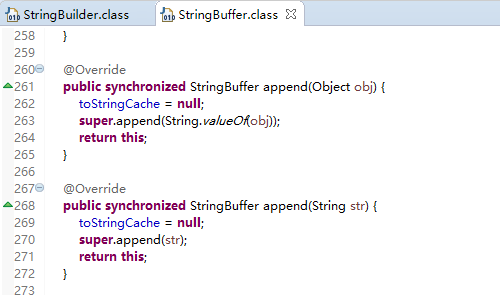
看完上述内容,是不是对Java字符串拼接效率的测试有进一步的了解,如果还想学习更多内容,欢迎关注亿速云行业资讯频道。
亿速云「云服务器」,即开即用、新一代英特尔至强铂金CPU、三副本存储NVMe SSD云盘,价格低至29元/月。点击查看>>
免责声明:本站发布的内容(图片、视频和文字)以原创、转载和分享为主,文章观点不代表本网站立场,如果涉及侵权请联系站长邮箱:is@yisu.com进行举报,并提供相关证据,一经查实,将立刻删除涉嫌侵权内容。