这篇文章将为大家详细讲解有关Intellij IDEA怎么通过数据库表生成带注解的实体类,小编觉得挺实用的,因此分享给大家做个参考,希望大家阅读完这篇文章后可以有所收获。
第一步:新建一个Maven项目。项目的名称为JpaDemo。
我这里是通过idea插件对应的spring项目生成器https://start.spring.io,直接生成项目。如图:
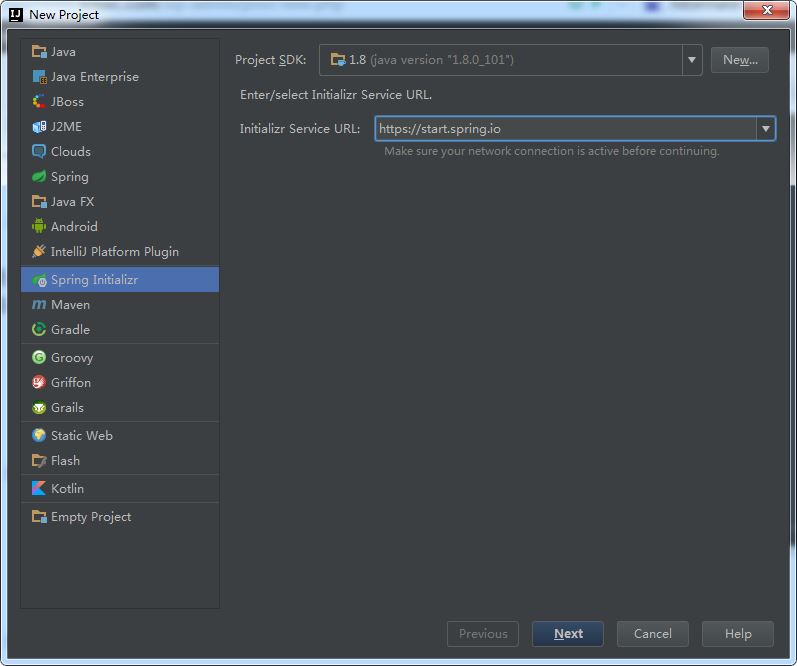
下一步,修改成对应项目的基本信息。如图:
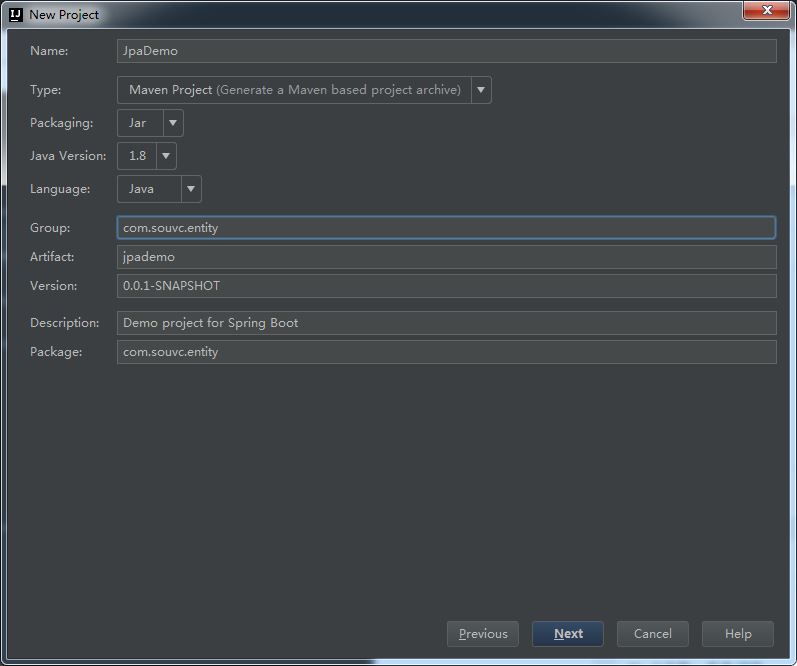
选择相应的依赖jar包。

选择项目的位置
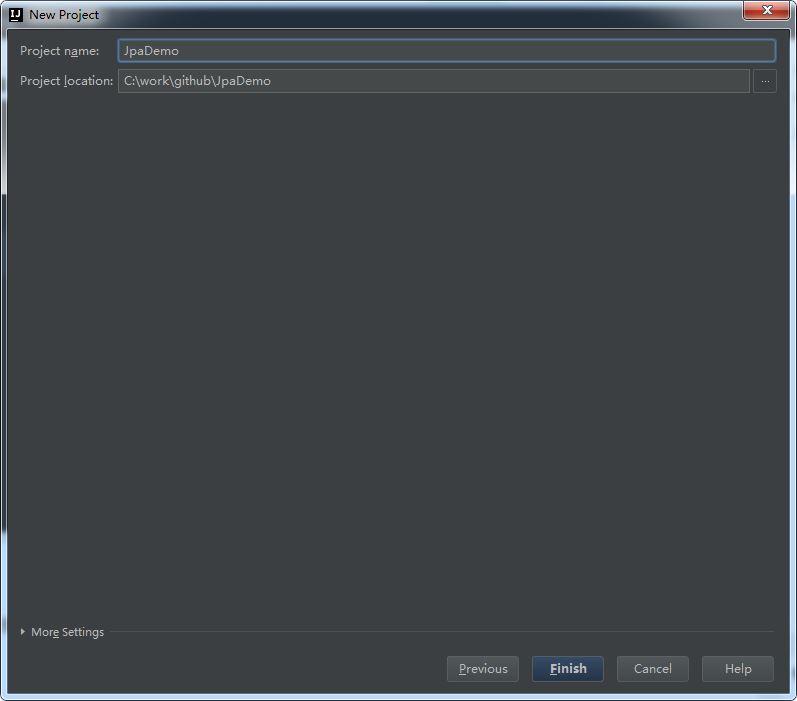
完成创建
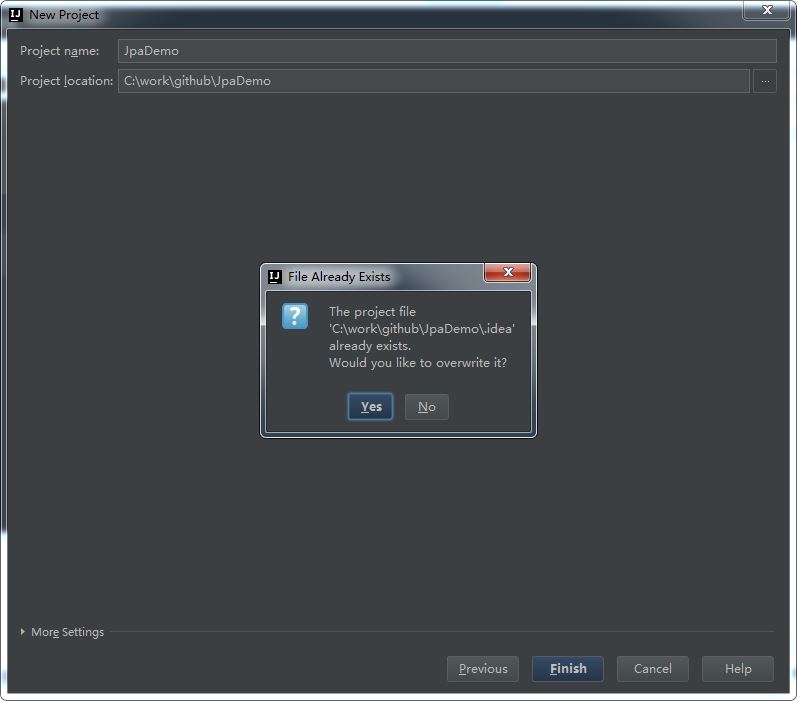
温馨提示,之前需要安装好maven。
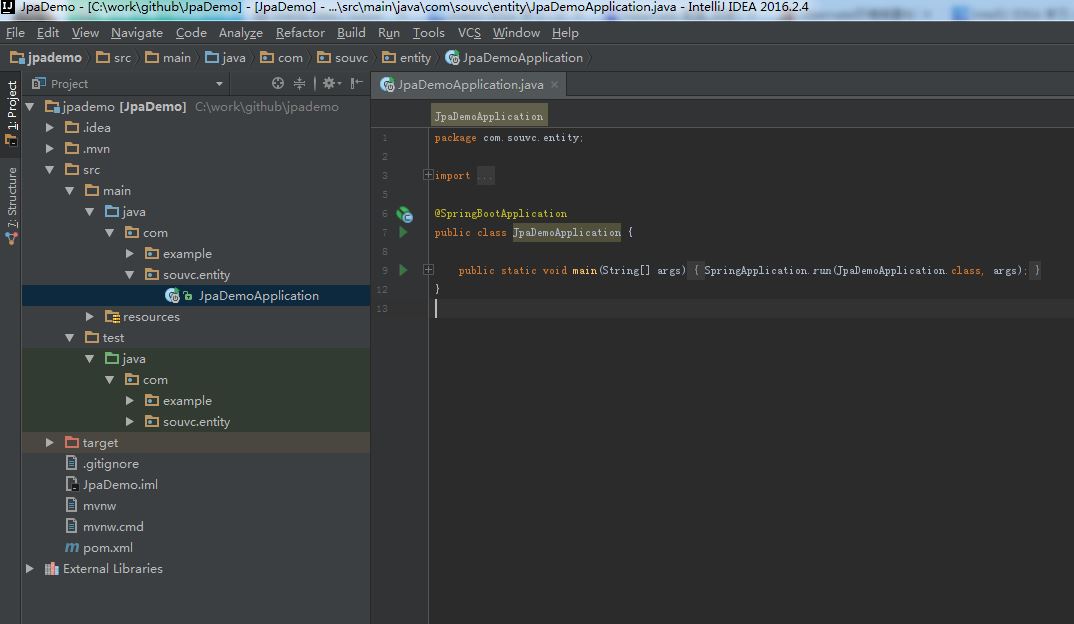
第二步:配置数据库连接。
选择Mysql。
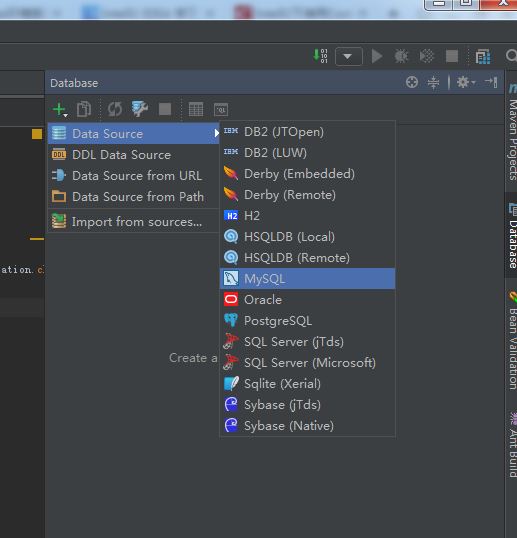
配置数据库基本信息
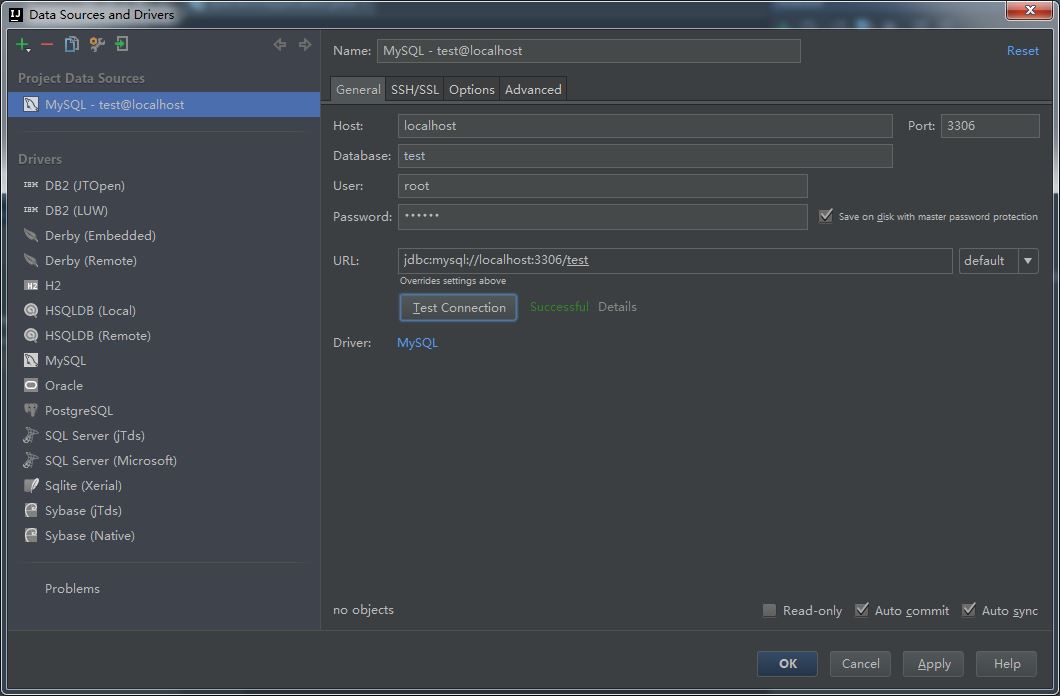
其实配置了这个数据库连接之后,是可以直接通过脚本进行导出数据库实体类了,但是这个导出的实体类比较简陋,需要进行修改比较多,或是需要自己进行修改生成脚本语句。如:
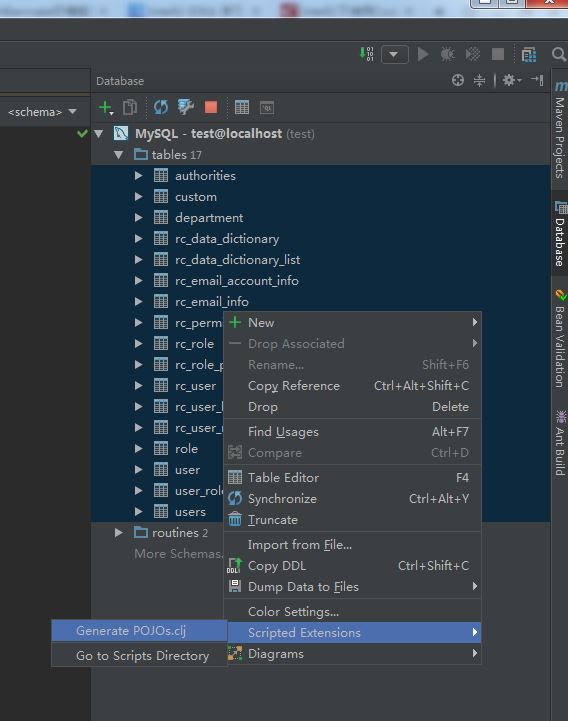
通过generate POJOs.clj即可导出实体类。
需要选一下实体类放置的地方。
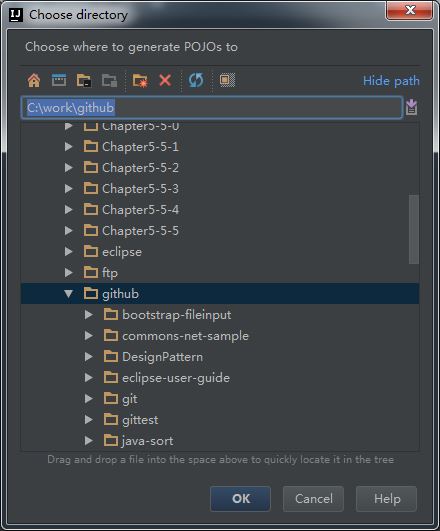
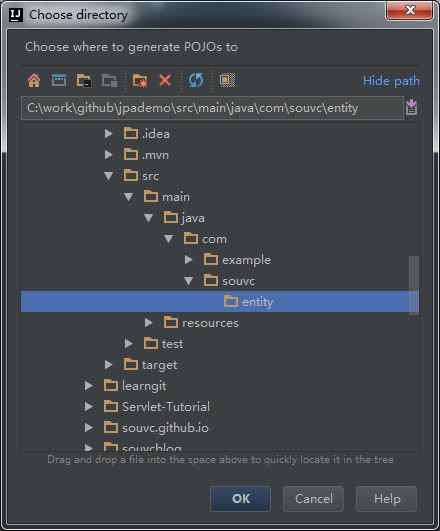
效果如下:
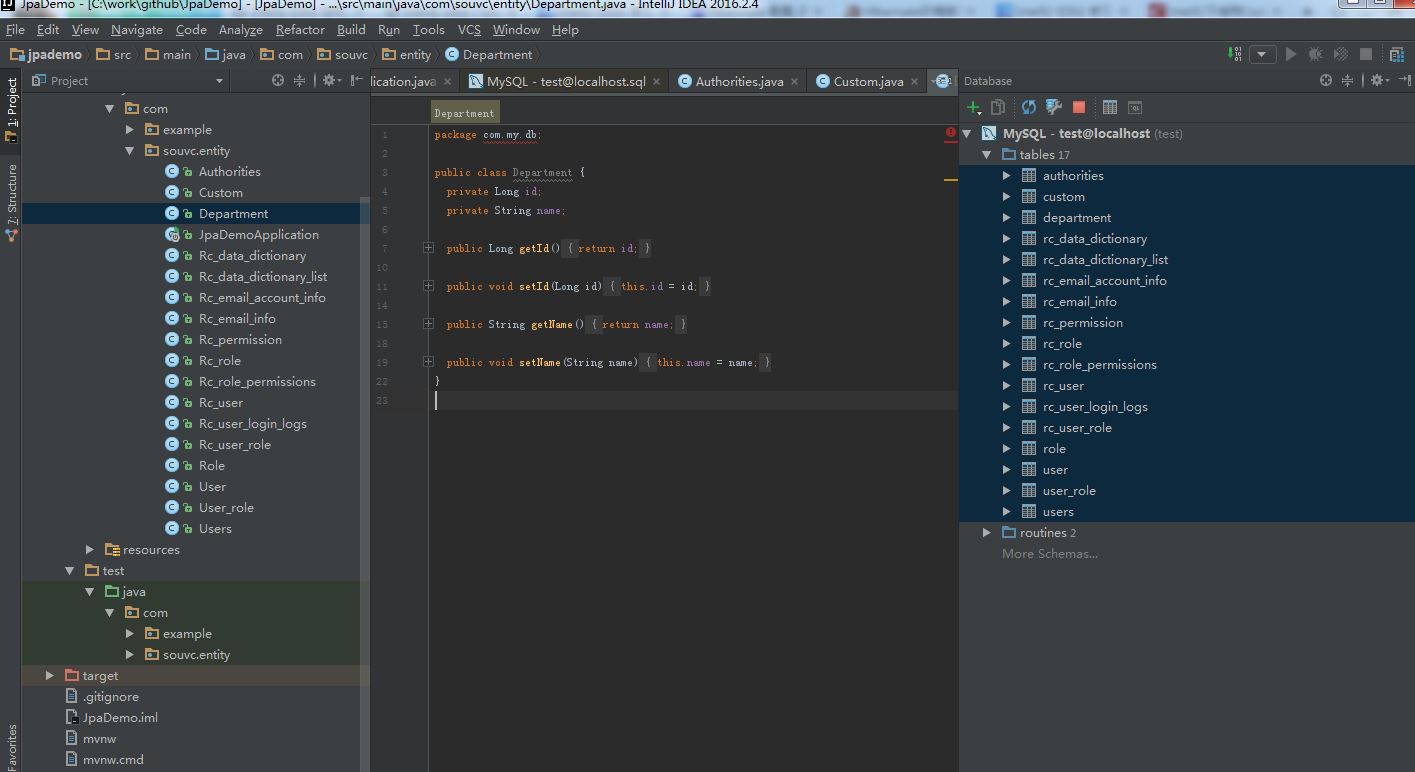
但是以上的实体类没有带注解。那么我们通过项目中用到hibernate,或是jpa需要加注解怎么办,总不能一个个注解加上去吧。idea当然不会这么干啦。
使用IntelliJ IDEA快编码速度:我们程序员的工作不是写程序,而是写程序解决问题。那我们删了之前生成的实体类。我们重新生成一份带注解的实体类。
第三步:配置hibernate文件。
如果没有配置该配置文件,idea则没有显示出生成实体类的工具选项。
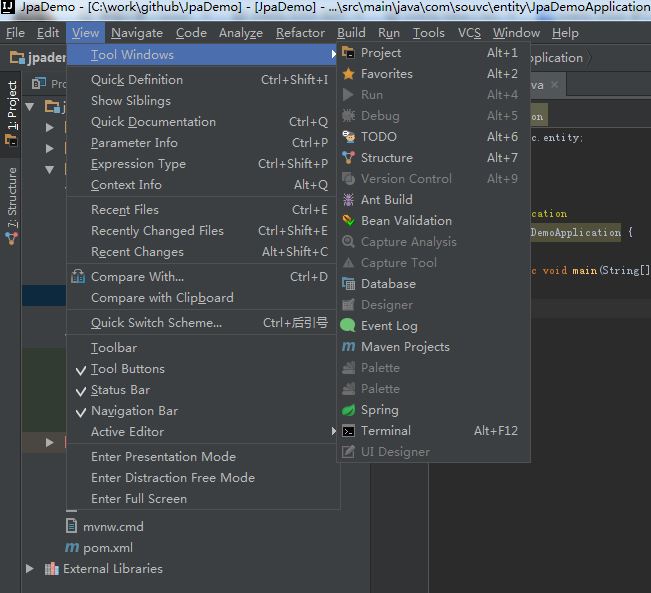
配置一下hibernate配置文件。
在资源文件下新建一个hibernate.cfg.xml配置文件。并输入以下内容。
<?xml version='1.0' encoding='utf-8'?> <!DOCTYPE hibernate-configuration PUBLIC "-//Hibernate/Hibernate Configuration DTD 3.0//EN" "http://www.hibernate.org/dtd/hibernate-configuration-3.0.dtd"> <hibernate-configuration> <session-factory> <!-- Database connection settings --> <property name="connection.driver_class">com.mysql.jdbc.Driver</property> <property name="connection.url">jdbc:mysql://localhost/test</property> <property name="connection.username">root</property> <property name="connection.password">123456</property> <!-- JDBC connection pool (use the built-in) --> <!-- <property name="connection.pool_size">1</property> --> <!-- SQL dialect --> <property name="dialect">org.hibernate.dialect.MySQLDialect</property> <!-- Enable Hibernate's automatic session context management --> <property name="current_session_context_class">thread</property> <!-- Echo all executed SQL to stdout --> <property name="show_sql">true</property> <!-- Drop and re-create the database schema on startup --> <!-- <property name="hbm2ddl.auto">update</property> --> </session-factory> </hibernate-configuration>
如图:
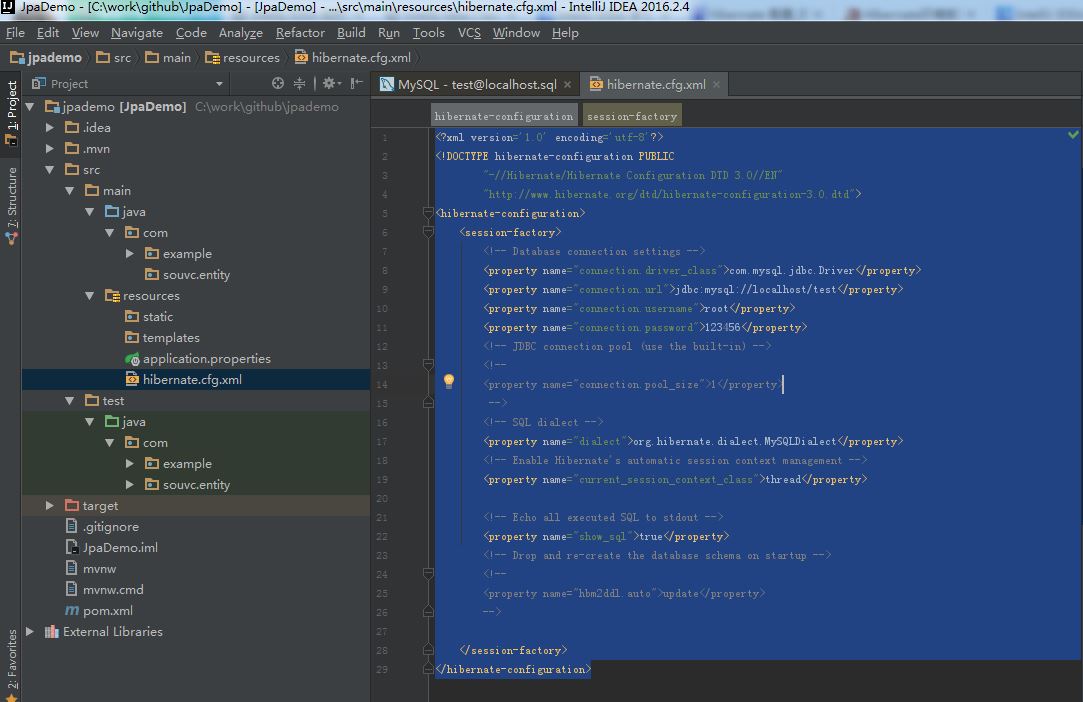
第四步:调出idea实体类生成工具。
调出生成实体类的配置工具
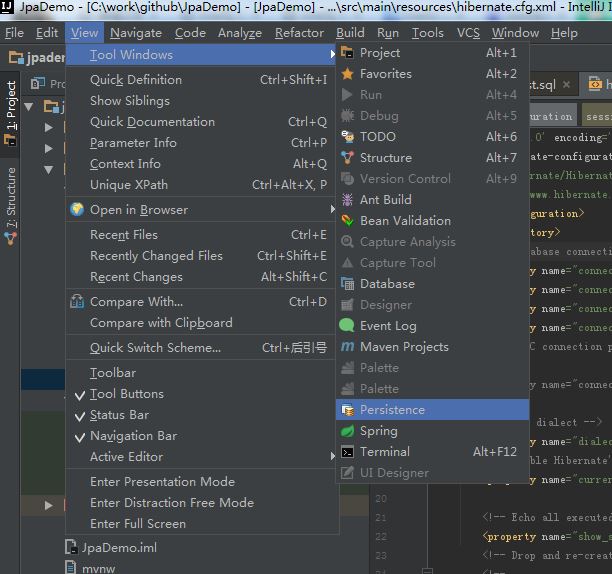
保存后。在主面板左侧有persistence,在hibernate图标上点击右键-Generate Persistence Mapping-By Database Scheme。
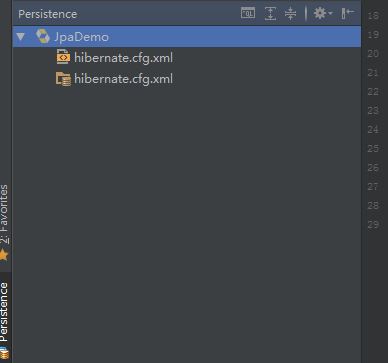
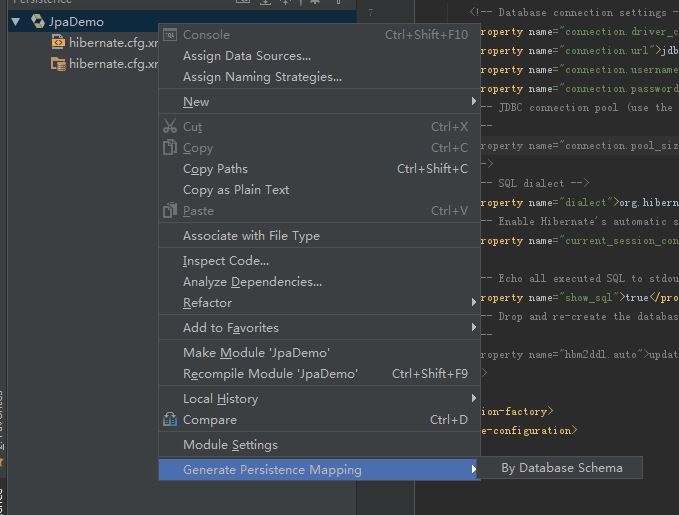
一开始是没有选中数据源的。
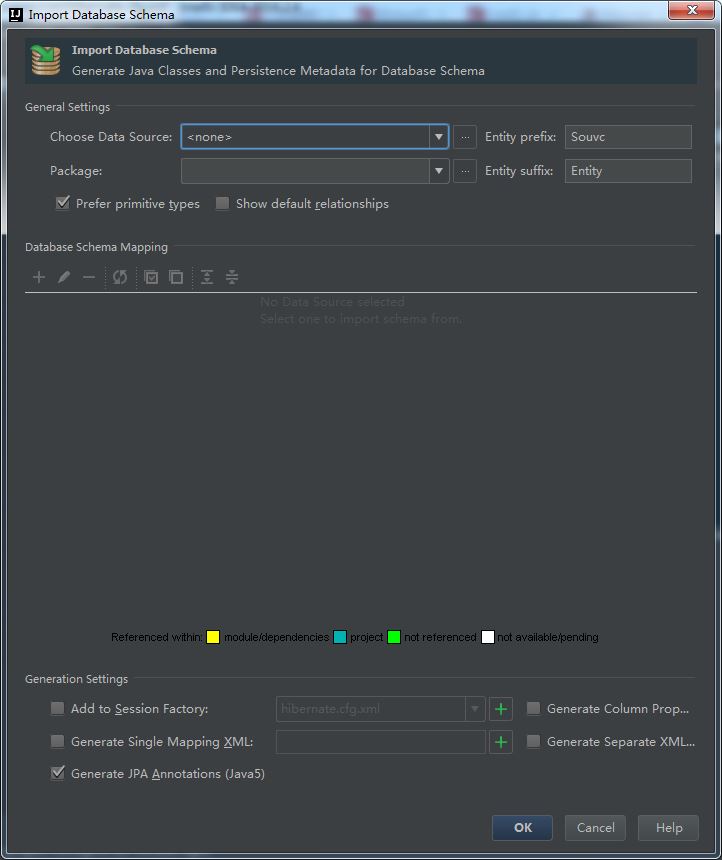
配置选项
(1)数据源选择
(2)生成实体类的位置
(3)实体类的前缀和后缀
(4)可以全选表,或是全不选表
(5)可以生成hibernate的实体类对应的xml文件
(6)展开表之后可以修改对应之间的类型。
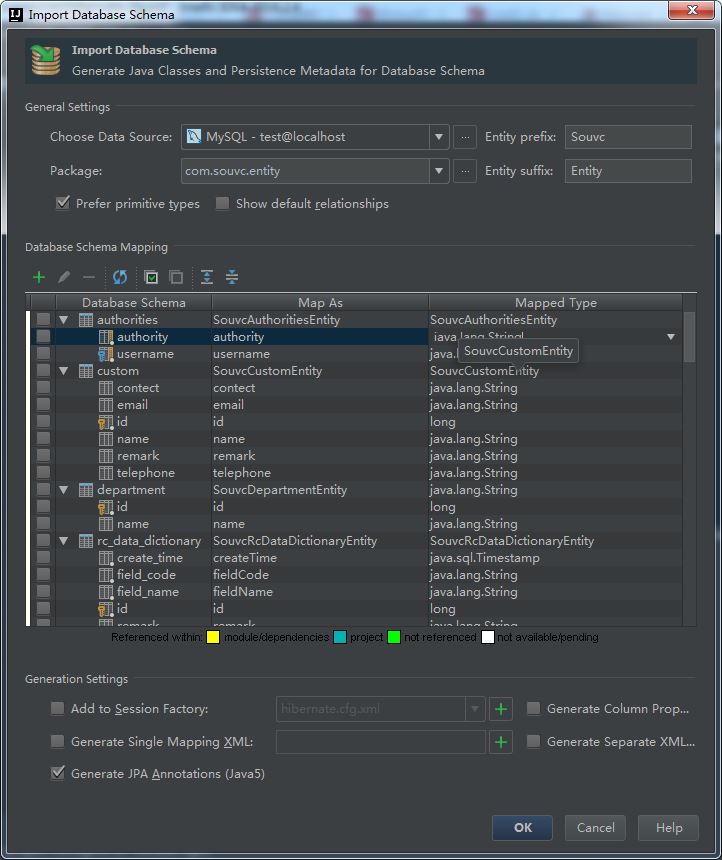
第五步:选中需要执行的数据库表。
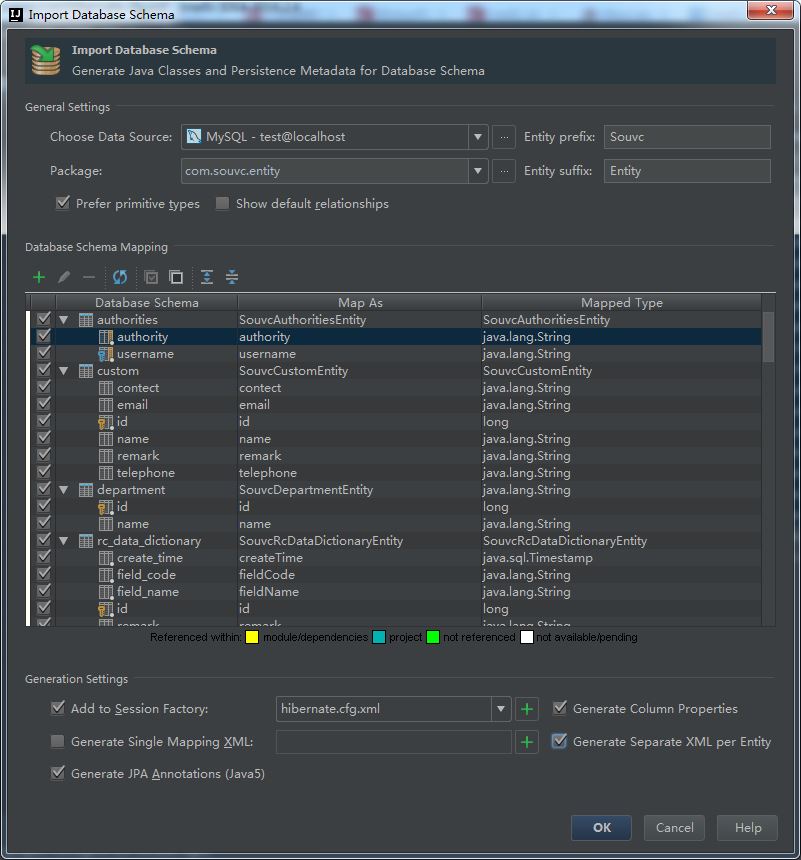
第六步:查看导出的效果。
生成过程

导出的结果
可以查看其中的一个实体类,看看效果。
package com.souvc.entity;
import javax.persistence.Basic;
import javax.persistence.Column;
import javax.persistence.Entity;
import javax.persistence.Table;
/**
* Created by Administrator on 2017/3/22.
*/
@Entity
@Table(name = "authorities", schema = "test", catalog = "")
public class SouvcAuthoritiesEntity {
private String username;
private String authority;
@Basic
@Column(name = "username", nullable = false, length = 50)
public String getUsername() {
return username;
}
public void setUsername(String username) {
this.username = username;
}
@Basic
@Column(name = "authority", nullable = false, length = 50)
public String getAuthority() {
return authority;
}
public void setAuthority(String authority) {
this.authority = authority;
}
@Override
public boolean equals(Object o) {
if (this == o) return true;
if (o == null || getClass() != o.getClass()) return false;
SouvcAuthoritiesEntity that = (SouvcAuthoritiesEntity) o;
if (username != null ? !username.equals(that.username) : that.username != null) return false;
if (authority != null ? !authority.equals(that.authority) : that.authority != null) return false;
return true;
}
@Override
public int hashCode() {
int result = username != null ? username.hashCode() : 0;
result = 31 * result + (authority != null ? authority.hashCode() : 0);
return result;
}
}hibernate主配置文件
<?xml version='1.0' encoding='utf-8'?> <!DOCTYPE hibernate-configuration PUBLIC "-//Hibernate/Hibernate Configuration DTD 3.0//EN" "http://www.hibernate.org/dtd/hibernate-configuration-3.0.dtd"> <hibernate-configuration> <session-factory> <!-- Database connection settings --> <property name="connection.driver_class">com.mysql.jdbc.Driver</property> <property name="connection.url">jdbc:mysql://localhost:3306/test</property> <!-- JDBC connection pool (use the built-in) --> <!-- <property name="connection.pool_size">1</property> --> <!-- SQL dialect --> <property name="dialect">org.hibernate.dialect.MySQLDialect</property> <!-- Enable Hibernate's automatic session context management --> <property name="current_session_context_class">thread</property> <!-- Echo all executed SQL to stdout --> <property name="show_sql">true</property> <mapping class="com.souvc.entity.SouvcAuthoritiesEntity"/> <mapping resource="com/souvc/entity/SouvcAuthoritiesEntity.hbm.xml"/> <mapping resource="com/souvc/entity/SouvcCustomEntity.hbm.xml"/> <mapping class="com.souvc.entity.SouvcCustomEntity"/> <mapping class="java.lang.String"/> <mapping resource="java/lang/java.lang.String.hbm.xml"/> <mapping class="com.souvc.entity.SouvcRcDataDictionaryEntity"/> <mapping resource="com/souvc/entity/SouvcRcDataDictionaryEntity.hbm.xml"/> <mapping class="com.souvc.entity.SouvcRcDataDictionaryListEntity"/> <mapping resource="com/souvc/entity/SouvcRcDataDictionaryListEntity.hbm.xml"/> <mapping class="com.souvc.entity.SouvcRcEmailAccountInfoEntity"/> <mapping resource="com/souvc/entity/SouvcRcEmailAccountInfoEntity.hbm.xml"/> <mapping class="com.souvc.entity.SouvcRcEmailInfoEntity"/> <mapping resource="com/souvc/entity/SouvcRcEmailInfoEntity.hbm.xml"/> <mapping class="com.souvc.entity.SouvcRcPermissionEntity"/> <mapping resource="com/souvc/entity/SouvcRcPermissionEntity.hbm.xml"/> <mapping resource="com/souvc/entity/SouvcRcRoleEntity.hbm.xml"/> <mapping class="com.souvc.entity.SouvcRcRoleEntity"/> <mapping class="com.souvc.entity.SouvcRcRolePermissionsEntity"/> <mapping resource="com/souvc/entity/SouvcRcRolePermissionsEntity.hbm.xml"/> <mapping class="com.souvc.entity.SouvcRcUserEntity"/> <mapping resource="com/souvc/entity/SouvcRcUserEntity.hbm.xml"/> <mapping class="com.souvc.entity.SouvcRcUserLoginLogsEntity"/> <mapping resource="com/souvc/entity/SouvcRcUserLoginLogsEntity.hbm.xml"/> <mapping class="com.souvc.entity.SouvcRcUserRoleEntity"/> <mapping resource="com/souvc/entity/SouvcRcUserRoleEntity.hbm.xml"/> <mapping class="com.souvc.entity.SouvcRoleEntity"/> <mapping resource="com/souvc/entity/SouvcRoleEntity.hbm.xml"/> <mapping class="com.souvc.entity.SouvcUserEntity"/> <mapping resource="com/souvc/entity/SouvcUserEntity.hbm.xml"/> <mapping class="com.souvc.entity.SouvcUserRoleEntity"/> <mapping resource="com/souvc/entity/SouvcUserRoleEntity.hbm.xml"/> <mapping class="com.souvc.entity.SouvcUsersEntity"/> <mapping resource="com/souvc/entity/SouvcUsersEntity.hbm.xml"/> <!-- Drop and re-create the database schema on startup --> <!-- <property name="hbm2ddl.auto">update</property> --> </session-factory> </hibernate-configuration>
其他配置文件 、
<?xml version='1.0' encoding='utf-8'?> <!DOCTYPE hibernate-mapping PUBLIC "-//Hibernate/Hibernate Mapping DTD 3.0//EN" "http://www.hibernate.org/dtd/hibernate-mapping-3.0.dtd"> <hibernate-mapping> <class name="com.souvc.entity.SouvcAuthoritiesEntity" table="authorities" schema="test"> <property name="username"> <column name="username" sql-type="varchar(50)" length="50"/> </property> <property name="authority"> <column name="authority" sql-type="varchar(50)" length="50"/> </property> </class> </hibernate-mapping>
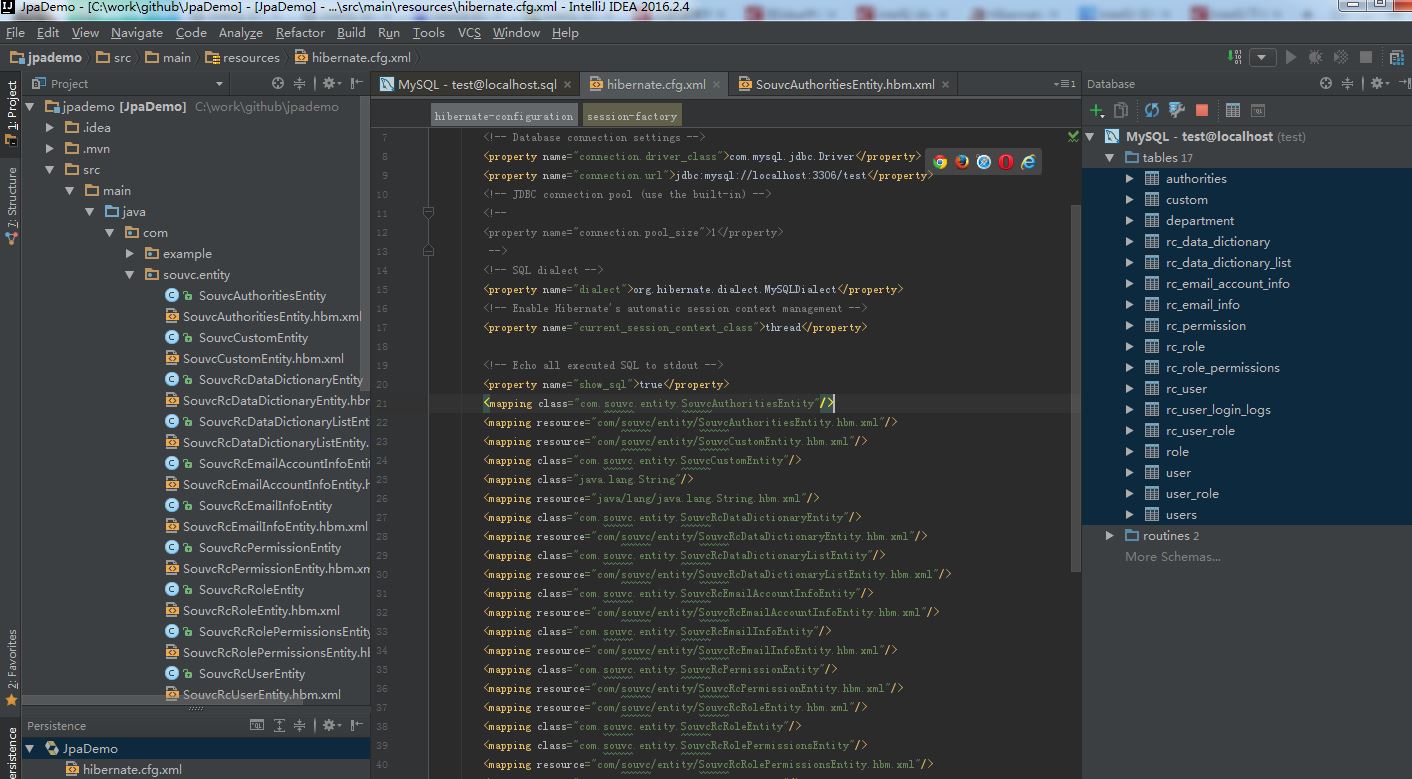
关于“Intellij IDEA怎么通过数据库表生成带注解的实体类”这篇文章就分享到这里了,希望以上内容可以对大家有一定的帮助,使各位可以学到更多知识,如果觉得文章不错,请把它分享出去让更多的人看到。
免责声明:本站发布的内容(图片、视频和文字)以原创、转载和分享为主,文章观点不代表本网站立场,如果涉及侵权请联系站长邮箱:is@yisu.com进行举报,并提供相关证据,一经查实,将立刻删除涉嫌侵权内容。