先贴出Swupload 的debug信息
---SWFUpload Instance Info---
Version: 2.5.0 2010-01-15 Beta 2
Movie Name: SWFUpload_0
Settings:
upload_url: /upload/execute.th
flash_url: /framework/public/swfupload/swfupload.swf?preventswfcaching=1508318931641
flash9_url: swfupload_fp9.swf?preventswfcaching=1508318931641
use_query_string: false
requeue_on_error: false
http_success:
assume_success_timeout: 0
file_post_name: upload
post_params: [object Object]
file_types: *.*
file_types_description: All Files
file_size_limit: 10240 MB
file_upload_limit: 0
file_queue_limit: 1
debug: true
prevent_swf_caching: true
button_placeholder_id: spanButtonPlaceholder
button_placeholder: Not Set
button_image_url: /framework/public/images/XPButtonUploadText_61x22.png
button_width: 61
button_height: 22
button_text:
button_text_style: color: #000000; font-size: 16pt;
button_text_top_padding: 0
button_text_left_padding: 0
button_action: -110
button_cursor: -1
button_disabled: false
custom_settings: [object Object]
Event Handlers:
swfupload_preload_handler assigned: false
swfupload_load_failed_handler assigned: false
swfupload_loaded_handler assigned: true
mouse_click_handler assigned: false
mouse_over_handler assigned: false
mouse_out_handler assigned: false
file_dialog_start_handler assigned: true
file_queued_handler assigned: true
file_queue_error_handler assigned: true
upload_resize_start_handler assigned: false
upload_start_handler assigned: true
upload_progress_handler assigned: true
upload_error_handler assigned: true
upload_success_handler assigned: true
upload_complete_handler assigned: true
debug_handler assigned: true
Support:
Load: Yes
Image Resize: Yes
SWF DEBUG: SWFUpload Init Complete
SWF DEBUG:
SWF DEBUG: ----- SWF DEBUG OUTPUT ----
SWF DEBUG: Version: 2.5.0 2010-02-17 Beta 3
SWF DEBUG: movieName: SWFUpload_0
SWF DEBUG: Upload URL: /upload/execute.th
SWF DEBUG: File Types String: *.*
SWF DEBUG: Parsed File Types:
SWF DEBUG: HTTP Success: 0
SWF DEBUG: File Types Description: All Files (*.*)
SWF DEBUG: File Size Limit: 10737418240 bytes
SWF DEBUG: File Upload Limit: 0
SWF DEBUG: File Queue Limit: 1
SWF DEBUG: Post Params:
SWF DEBUG: ----- END SWF DEBUG OUTPUT ----
SWF DEBUG:
SWF DEBUG: Stage Resize:61 by 22
SWF DEBUG: Button Image Loaded
SWF DEBUG: Stage Resize:61 by 22
SWF DEBUG: Event: fileDialogStart : Browsing files. Multi Select. Allowed file types: *.*
SWF DEBUG: Select Handler: Received the files selected from the dialog. Processing the file list...
SWF DEBUG: Event: fileQueued : File ID: SWFUpload_0_0
SWF DEBUG: Event: fileDialogComplete : Finished processing selected files. Files selected: 1. Files Queued: 1
SWF DEBUG: StartUpload: First file in queue
SWF DEBUG: Event: uploadStart : File ID: SWFUpload_0_0
SWF DEBUG: StartUpload(): Upload Type: Normal.
SWF DEBUG: Global Post Item: props.type=groupfile
SWF DEBUG: Global Post Item: mongohost=210.51.13.173
SWF DEBUG: Global Post Item: upload_successful=true
SWF DEBUG: Global Post Item: dbname=filesdb
SWF DEBUG: Global Post Item: props.groupid=ADELE-20170629004
SWF DEBUG: Global Post Item: progress_target=fsUploadProgress
SWF DEBUG: Global Post Item: ext=.txt
SWF DEBUG: Global Post Item: props.uploaderid=20080629-99999
SWF DEBUG: Global Post Item: props.gfiletype=filesale
SWF DEBUG: Global Post Item: props.uploader=系统管理员
SWF DEBUG: Global Post Item: dataSource=210.51.13.173
SWF DEBUG: ReturnUploadStart(): File accepted by startUpload event and readied for standard upload. Starting upload to /upload/execute.th for File ID: SWFUpload_0_0
SWF DEBUG: Event: uploadProgress (OPEN): File ID: SWFUpload_0_0
SWF DEBUG: Event: uploadProgress: File ID: SWFUpload_0_0. Bytes: 1549. Total: 1549
SWF DEBUG: Event: uploadError: HTTP ERROR : File ID: SWFUpload_0_0. HTTP Status: 500.
SWF DEBUG: Event: uploadComplete : Upload cycle complete.
Error Code: -200, File name: logo.txt, File size: 1549, Message: 500
本地上传,IE 、firefox 上都测试了 没问题,部署到服务器上面之后
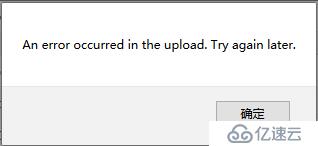
页面function

js执行方法
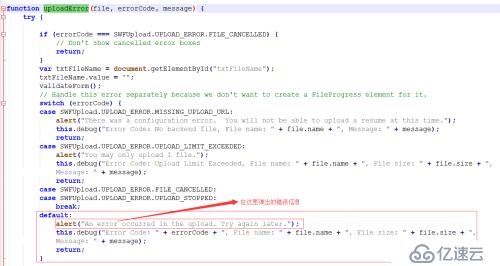
经过好长时间的排查,跟mod_security,session,CooKie,flash跨域,都没有关系
回过头来仔细一想,既然本地都可以,服务器上的不行,问题肯定出现在了服务器上
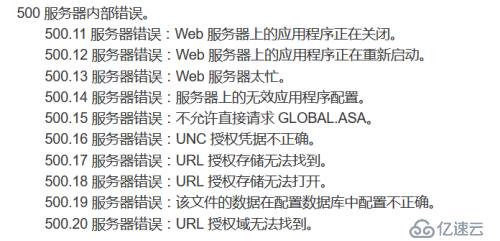
既然程序这块肯定没问题,估计就是配置的问题了
在浏览相关贴子的时候发现
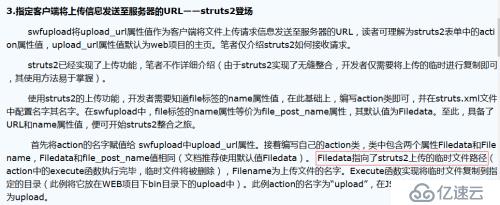
找到struts的配置
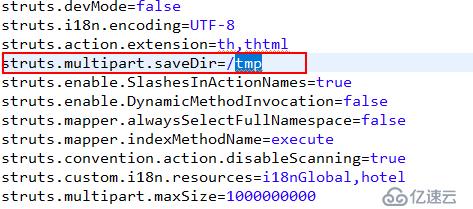
给tmp目录赋权限之后,果然就可以了~
郁闷,一个不小心,诊断了好长时间
免责声明:本站发布的内容(图片、视频和文字)以原创、转载和分享为主,文章观点不代表本网站立场,如果涉及侵权请联系站长邮箱:is@yisu.com进行举报,并提供相关证据,一经查实,将立刻删除涉嫌侵权内容。