最近遇到SpringMVC写个controller类,传一个空串的字符类型过来,正常情况是会自动转成date类型的,因为数据表对应类类型就是date的
解决方法是在controller类的后面加个注解:
@InitBinder
protected void initDateFormatBinder(WebDataBinder binder) {
SimpleDateFormat dateFormat = new SimpleDateFormat("yyyy-MM-dd");
binder.registerCustomEditor(Date.class, new CustomDateEditor(dateFormat, true));
}注意,上面的代码CustomDateEditor构造函数要传个true参数,表示允许传空字符串来进行日期类型转换
CustomDateEditor 里源码
public class CustomDateEditor extends PropertyEditorSupport {
private final DateFormat dateFormat;
private final boolean allowEmpty;
private final int exactDateLength;
public CustomDateEditor(DateFormat dateFormat, boolean allowEmpty) {
this.dateFormat = dateFormat;
this.allowEmpty = allowEmpty;
this.exactDateLength = -1;
}
....
}Spring Bean类的装载是通过BeanWrapperImpl来实现,可以写个简单的例子,验证这个问题,DispatchInfoModel 类是我自己的测试类,里面有signDate这个date类型的参数
设置为true的情况,是可以正常运行的
public class mytest {
public static void main(String[] args) {
DispatchInfoModel tm = new DispatchInfoModel();
BeanWrapper bw = new BeanWrapperImpl(tm);
bw.registerCustomEditor(Date.class, new CustomDateEditor(new SimpleDateFormat("yyyy-MM-dd"), true));
bw.setPropertyValue("signDate", "");
System.out.println(tm.getSignDate());
}
}设置为false的情况,会抛出异常:
public class mytest {
public static void main(String[] args) {
DispatchInfoModel tm = new DispatchInfoModel();
BeanWrapper bw = new BeanWrapperImpl(tm);
bw.registerCustomEditor(Date.class, new CustomDateEditor(new SimpleDateFormat("yyyy-MM-dd"), false));
bw.setPropertyValue("signDate", "");
System.out.println(tm.getSignDate());
}
}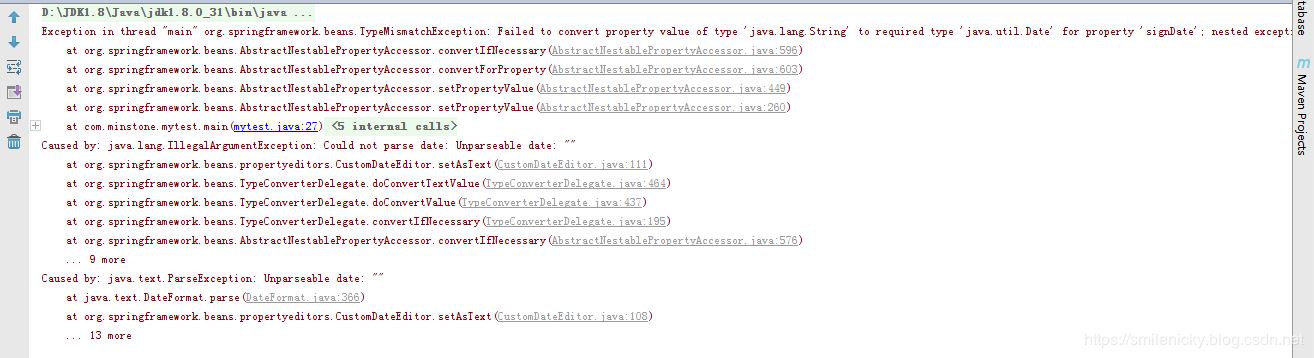
以上就是本文的全部内容,希望对大家的学习有所帮助,也希望大家多多支持亿速云。
亿速云「云服务器」,即开即用、新一代英特尔至强铂金CPU、三副本存储NVMe SSD云盘,价格低至29元/月。点击查看>>
免责声明:本站发布的内容(图片、视频和文字)以原创、转载和分享为主,文章观点不代表本网站立场,如果涉及侵权请联系站长邮箱:is@yisu.com进行举报,并提供相关证据,一经查实,将立刻删除涉嫌侵权内容。