本文实例为大家分享了SpringMVC框架实现图片上传与下载的具体代码,供大家参考,具体内容如下
1、新建一个Maven webapp项目,引入需要用的夹包,pom.xml文件的依赖包如下:
<dependencies> <!-- 用于生成图片的缩略图 --> <dependency> <groupId>net.coobird</groupId> <artifactId>thumbnailator</artifactId> <version>0.4.8</version> </dependency> <!-- 单元测试包 --> <dependency> <groupId>junit</groupId> <artifactId>junit</artifactId> <version>3.8.1</version> <scope>test</scope> </dependency> <!-- springmvc夹包 --> <dependency> <groupId>org.springframework</groupId> <artifactId>spring-webmvc</artifactId> <version>4.3.11.RELEASE</version> </dependency> <!-- spring核心包,用于依赖注入 --> <dependency> <groupId>org.springframework</groupId> <artifactId>spring-core</artifactId> <version>4.3.11.RELEASE</version> </dependency> <!-- servlet夹包 --> <dependency> <groupId>javax.servlet</groupId> <artifactId>javax.servlet-api</artifactId> <version>3.1.0</version> </dependency> <!-- javaee包,在jsp文件中使用--> <dependency> <groupId>javax</groupId> <artifactId>javaee-api</artifactId> <version>7.0</version> </dependency> <!-- 文件上传的夹包 ,用于文件上传--> <dependency> <groupId>commons-fileupload</groupId> <artifactId>commons-fileupload</artifactId> <version>1.3.1</version> </dependency> <!-- jstl标签包,在jsp中使用 --> <dependency> <groupId>javax.servlet</groupId> <artifactId>jstl</artifactId> <version>1.2</version> </dependency> </dependencies>
2、配置文件设置如下:
(1) web.xml内容为:
<?xml version="1.0" encoding="UTF-8"?> <web-app xmlns:xsi="http://www.w3.org/2001/XMLSchema-instance" xmlns="http://java.sun.com/xml/ns/javaee" xsi:schemaLocation=" http://java.sun.com/xml/ns/javaee http://java.sun.com/xml/ns/javaee/web-app_2_5.xsd" version="2.5"> <!-- 配置springmvc的前端控制器,可以配置多个前端控制器来拦截不同的url --> <servlet> <servlet-name>spring</servlet-name> <servlet-class>org.springframework.web.servlet.DispatcherServlet</servlet-class> <init-param> <param-name>contextConfigLocation</param-name> <param-value>classpath:springmvc.xml</param-value> </init-param> <load-on-startup>1</load-on-startup> </servlet> <servlet-mapping> <servlet-name>spring</servlet-name> <url-pattern>/</url-pattern> </servlet-mapping> </web-app>
(2)springmvc.xml文件内容为:
<?xml version="1.0" encoding="UTF-8"?>
<beans xmlns="http://www.springframework.org/schema/beans"
xmlns:xsi="http://www.w3.org/2001/XMLSchema-instance"
xmlns:context="http://www.springframework.org/schema/context"
xmlns:mvc="http://www.springframework.org/schema/mvc"
xsi:schemaLocation="
http://www.springframework.org/schema/mvc
http://www.springframework.org/schema/mvc/spring-mvc-3.2.xsd
http://www.springframework.org/schema/beans
http://www.springframework.org/schema/beans/spring-beans-3.2.xsd
http://www.springframework.org/schema/context
http://www.springframework.org/schema/context/spring-context-3.2.xsd">
<!-- 配置jsp的视图解析器,可以配置多个viewresolver-->
<bean class="org.springframework.web.servlet.view.InternalResourceViewResolver">
<!-- 会用到EL表达式以及jstl的标签,必须包含这个类 -->
<property name="viewClass" value="org.springframework.web.servlet.view.JstlView"></property>
<property name="prefix" value="/" />
<property name="suffix" value=".jsp" />
</bean>
<!-- 1、自动注册defaultAnnotationHandlermapping ,AnnotationMethodhandlerAdapter,可以根据URL映射到方法-->
<!-- 2、数据绑定,数字和日期的format,如@NumberFormat ,@DateFormat,还有xml和json的默认读写功能 -->
<mvc:annotation-driven />
<!-- 1.加入对静态资源的处理 -->
<!-- 2.允许使用“/”做整体映射 -->
<mvc:default-servlet-handler/>
<!-- 自动扫描相关的包 -->
<context:component-scan base-package="thumbnail"/>
<!-- 对文件上传的处理,这里声明的id必须为multipartResolver-->
<bean id="multipartResolver" class="org.springframework.web.multipart.commons.CommonsMultipartResolver" >
<!-- 最大为100M,单位为字节 -->
<property name="maxUploadSize" value="104857600"></property>
<property name="defaultEncoding" value="utf-8"></property>
<property name="maxInMemorySize" value="40960"></property>
</bean>
</beans>
3、后端开发
(1) 控制器类:
@Controller
@RequestMapping("/")
public class ImageController {
//使用Autowired时,该业务类需要声明为@service,此时xml中不用其它的配置
@Autowired
private Upload upload;
@Autowired
private Thumbnail thumbnail;
//文件上传并生成缩略图
@RequestMapping(value="/thumb",method=RequestMethod.POST)
public String GenerateImage(@RequestParam("image")CommonsMultipartFile file,HttpServletRequest request) throws IOException
{
//根据相对路径获取绝对路径,图片上传后位于元数据中
String realUploadPath=request.getServletContext().getRealPath("/")+"images";
//获取上传后原图的相对地址
String imageUrl=upload.uploadImage(file, realUploadPath);
//获取生成的缩略图的相对地址
String thumbImageUrl=thumbnail.generateThumbnail(file, realUploadPath);
return "redirect:/images";
}
//显示所有图片
@RequestMapping(value="/images",method=RequestMethod.GET)
public ModelAndView showImages(HttpServletRequest request,HttpServletResponse response)
{
//根据相对路径获取绝对路径,图片上传后位于元数据中
List<String> rawImagesList=new ArrayList<String>();
String realUploadPath=request.getServletContext().getRealPath("/")+"images";
rawImagesList=ImageList.printFile(realUploadPath+"/rawImages");
ModelAndView mv=new ModelAndView();
mv.addObject("imageList", rawImagesList);
mv.setViewName("images");
return mv;
}
//文件下载
@RequestMapping("/download")
public void download(HttpServletRequest request,HttpServletResponse response) throws IOException
{
String path=request.getServletContext().getRealPath("/")+"/images/rawImages/";
String fileName=request.getParameter("filename");
File file=new File(path+fileName);
if(file.exists()){
//设置MIME类型
response.setContentType("application/octet-stream");
//或者为response.setContentType("application/x-msdownload");
//设置头信息,设置文件下载时的默认文件名,同时解决中文名乱码问题
response.addHeader("Content-disposition", "attachment;filename="+new String(fileName.getBytes(), "ISO-8859-1"));
InputStream inputStream=new FileInputStream(file);
ServletOutputStream outputStream=response.getOutputStream();
byte[] bs=new byte[1024];
while((inputStream.read(bs)>0)){
outputStream.write(bs);
}
outputStream.close();
inputStream.close();
}
}
}
(2)业务类:
@Service
public class Upload {
/*
* 上传图片并返回图片的相对地址
*/
public String uploadImage(CommonsMultipartFile file,String realUploadPath) throws IOException
{
//如果目录不存在则创建目录
File uploadFile=new File(realUploadPath+"/rawImages");
if(!uploadFile.exists()){
uploadFile.mkdirs();
}
//创建输入流
InputStream inputStream=file.getInputStream();
//生成输出地址URL
String outputPath=realUploadPath+"/rawImages/"+file.getOriginalFilename();
//创建输出流
OutputStream outputStream=new FileOutputStream(outputPath);
//设置缓冲区
byte[] buffer=new byte[1024];
//输入流读入缓冲区,输出流从缓冲区写出
while((inputStream.read(buffer))>0)
{
outputStream.write(buffer);
}
outputStream.close();
//返回原图上传后的相对地址
return "images/rawImages/"+file.getOriginalFilename();
}
}
@Service
public class Thumbnail {
//设置缩略图的宽度和高度
public static final int witdth=100;
public static final int heigth=100;
/*
* 生成缩略图并且返回相对地址
*/
public String generateThumbnail(CommonsMultipartFile file,String realUploadPath) throws IOException
{
//如果目录不存在则创建目录
File uploadFile=new File(realUploadPath+"/thumbImages");
if(!uploadFile.exists()){
uploadFile.mkdirs();
}
//缩略图保存的绝对地址
String des=realUploadPath+"/thumbImages/"+file.getOriginalFilename();
//生成缩略图
Thumbnails.of(file.getInputStream()).size(witdth, heigth).toFile(des);
//返回缩略图的相对地址
return "images/thumbImages/"+file.getOriginalFilename();
}
}
public class ImageList {
//获取文件夹下所有文件名
public static List<String> printFile(String path) {
File file = new File(path);
List<String> images = new ArrayList<String>();
// 是文件夹的话
if (file.isDirectory()) {
String[] filelist = file.list();
for (int i = 0; i < filelist.length; i++) {
File readfile = new File(path + "/" + filelist[i]);
if (!readfile.isDirectory()) {
images.add(readfile.getName());
}
}
}
return images;
}
}
4、前端开发
images.jsp的内容为:
<%@ page language="java" contentType="text/html; charset=UTF-8"
pageEncoding="UTF-8"%>
<%@ taglib prefix="c" uri="http://java.sun.com/jsp/jstl/core" %>
<!DOCTYPE html PUBLIC "-//W3C//DTD HTML 4.01 Transitional//EN" "http://www.w3.org/TR/html4/loose.dtd">
<html>
<head>
<meta http-equiv="Content-Type" content="text/html; charset=UTF-8">
<title>上传图片</title>
</head>
<body>
<script type="text/javascript">
function validate()
{
var a=document.getElementById("file");
var form=document.getElementById("upload");
if(a.value==""){
alert("请先选择图片");
return false;
}
else{
form.submit();
}
}
</script>
<h2 align="center">图片上传与下载</h2>
<p>
<c:forEach var="image" items="${imageList}">
<a href="images/rawImages/${image}" rel="external nofollow" target="_blank"><img src="images/thumbImages/${image}" /></a>
<a href="${pageContext.request.contextPath}/download?filename=${image}" rel="external nofollow" >${image}</a>
</c:forEach>
</p>
<form id="upload" action="${pageContext.request.contextPath}/thumb" method="post" enctype="multipart/form-data">
<input id="file" type="file" name="image" id="image" >
<input type="button" value="上传" οnclick="validate()">
</form>
</body>
</html>
5、文件结构
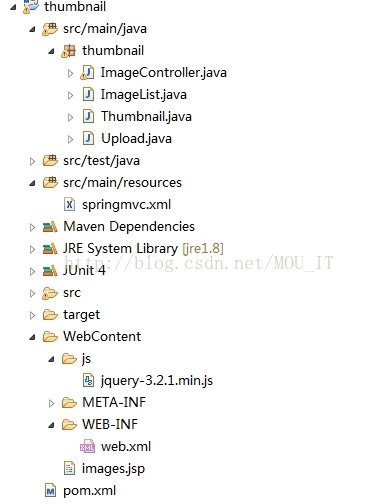
6、在Tomcat上运行的最终成果:
URL:http://localhost:8080/thumbnail/images

以上就是本文的全部内容,希望对大家的学习有所帮助,也希望大家多多支持亿速云。
免责声明:本站发布的内容(图片、视频和文字)以原创、转载和分享为主,文章观点不代表本网站立场,如果涉及侵权请联系站长邮箱:is@yisu.com进行举报,并提供相关证据,一经查实,将立刻删除涉嫌侵权内容。