小编给大家分享一下eclipse安装spring插件报错怎么办,相信大部分人都还不怎么了解,因此分享这篇文章给大家参考一下,希望大家阅读完这篇文章后大有收获,下面让我们一起去了解一下吧!
本文以eclipse4.7安装sts3.9.0为例,解决报错
An error occurred while collecting items to be installed session context was:(profile=D__DevelopTools_eclipse_jee-oxygen_eclipse, phase=org.eclipse.equinox.internal.p2.engine.phases.Collect, operand=, action=).
No repository found containing: osgi.bundle,oracle.eclipse.tools.rest.lib,17.0.0.201709131633
在线安装
打开eclipse->Help->Install new software->Add,在Name中输入Spring(名字随意),Location中输入http://dist.springsource.com/release/TOOLS/update/e4.7/
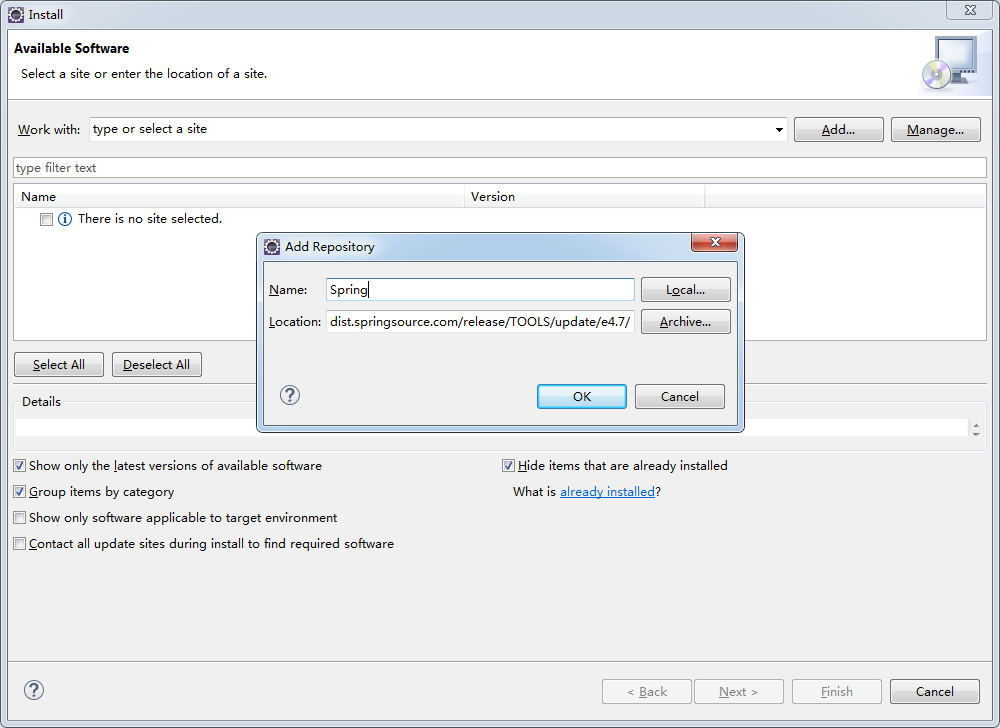
点击OK,并选择需要安装的四个IDE
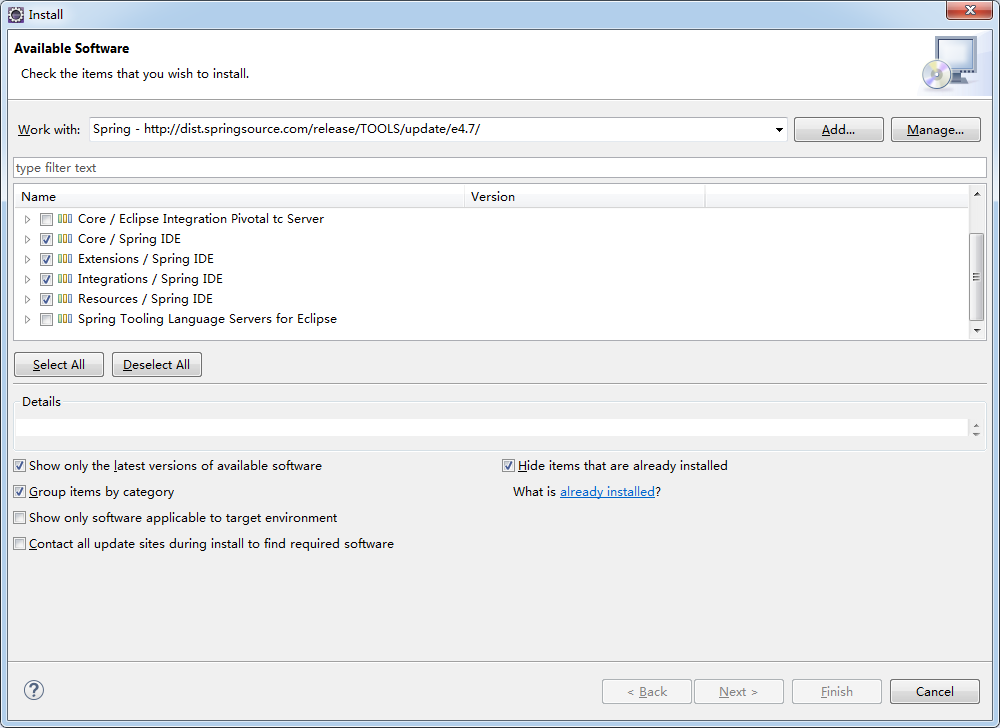
一路Next,等待安装,在中途可能出现
An error occurred while collecting items to be installed session context was:(profile=D__DevelopTools_eclipse_jee-oxygen_eclipse, phase=org.eclipse.equinox.internal.p2.engine.phases.Collect, operand=, action=).
No repository found containing: osgi.bundle,oracle.eclipse.tools.rest.lib,17.0.0.201709131633
这个报错。
解决方案:
打开Window->Preferences->Install/Update->Available software Sites,将Oracle Enterprise Pack For Eclipse改为disable
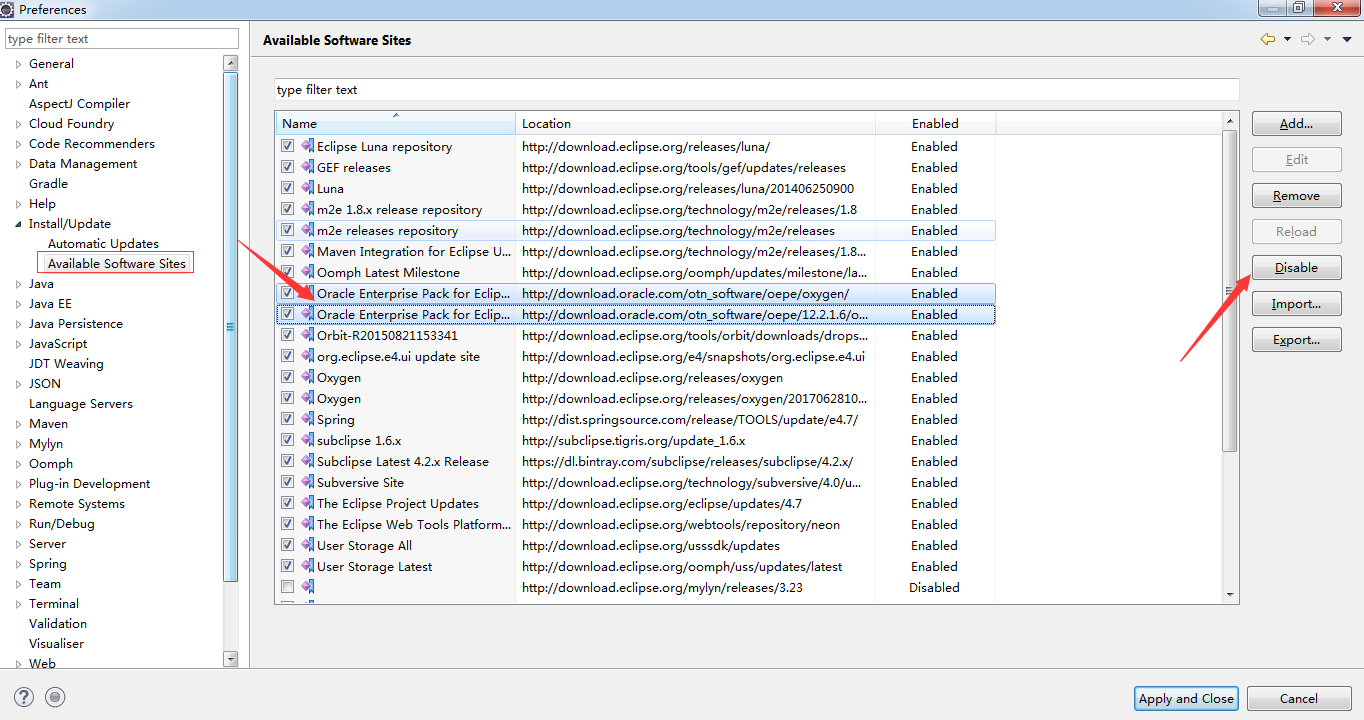
然后按照以上步骤重新安装,即可成功!
以上是“eclipse安装spring插件报错怎么办”这篇文章的所有内容,感谢各位的阅读!相信大家都有了一定的了解,希望分享的内容对大家有所帮助,如果还想学习更多知识,欢迎关注亿速云行业资讯频道!
免责声明:本站发布的内容(图片、视频和文字)以原创、转载和分享为主,文章观点不代表本网站立场,如果涉及侵权请联系站长邮箱:is@yisu.com进行举报,并提供相关证据,一经查实,将立刻删除涉嫌侵权内容。