如何在Android中使用SoundPool实现简短小音效?很多新手对此不是很清楚,为了帮助大家解决这个难题,下面小编将为大家详细讲解,有这方面需求的人可以来学习下,希望你能有所收获。
一、SoundPool介绍
我们之前有用过MediaPlayer进行播放音频文件,但是当我们的应用程序需要经常的播放密集、短促的音效时,调用MediaPlayer则会占用系统的大量资源,且延时时间较长,不支持多个音频同时播放。这种简单的音乐的播放就运用到了我们的SoundPool,它使用音效池的概念来管理短促的音效,例如它可以开始就加载20 个音效,通过他们的id进行管理与播放。SoundPool的优势在于占用的CPU资源少,反应延迟降低。另外它还支持自行设置声音的品质,音量,播放比率。
二、使用示例
注意:使用时我们需要在res目录下新建一个文件夹raw(这个名字是固定的,必须这样写),将音乐放在该文件夹下面。
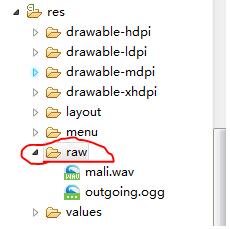
使用:
public class MainActivity extends Activity implements OnClickListener{
private Button mbtn_start;
private SoundPool spool;
private int id;
@Override
protected void onCreate(Bundle savedInstanceState) {
super.onCreate(savedInstanceState);
setContentView(R.layout.activity_main);
mbtn_start=(Button) findViewById(R.id.bt_start);
id=initSoundpool();
mbtn_start.setOnClickListener(this);
}
// @TargetApi(Build.VERSION_CODES.L)
private int initSoundpool() {
//Sdk版本>=21时使用下面的方法
if(Build.VERSION.SDK_INT>=21){
SoundPool.Builder builder=new SoundPool.Builder();
//设置最多容纳的流数
builder.setMaxStreams(2);
AudioAttributes.Builder attrBuilder=new AudioAttributes.Builder();
attrBuilder.setLegacyStreamType(AudioManager.STREAM_MUSIC);
builder.setAudioAttributes(attrBuilder.build());
pool=builder.build();
}else{
spool=new SoundPool(2,AudioManager.STREAM_MUSIC, 0);
}
//加载音频文件,返回音频文件的id
int id=spool.load(getApplicationContext(),R.raw.mali,1);
return id;
}
@Override
public void onClick(View v) {
switch (v.getId()) {
case R.id.bt_start:
//SoundPool的创建需要时间,因此不能将SoundPool初始化后直接start
/*参数: (int soundID, float leftVolume, float rightVolume, int priority, int loop, float rate)*/
spool.play(id, 1, 1, 0, -1, 1);
break;
default:
break;
}
}
}注 spool.play参数介绍(参考API):
Parameters
soundID load方法返回的ID号
leftVolume left volume value (range = 0.0 to 1.0)左声道
rightVolume right volume value (range = 0.0 to 1.0)右声道
priority stream priority (0 = lowest priority)优先级
loop loop mode (0 = no loop, -1 = loop forever)是否循环播放
rate playback rate (1.0 = normal playback, range 0.5 to 2.0)属性设置或返回音频/视频的当前播放速度
看完上述内容是否对您有帮助呢?如果还想对相关知识有进一步的了解或阅读更多相关文章,请关注亿速云行业资讯频道,感谢您对亿速云的支持。
亿速云「云服务器」,即开即用、新一代英特尔至强铂金CPU、三副本存储NVMe SSD云盘,价格低至29元/月。点击查看>>
免责声明:本站发布的内容(图片、视频和文字)以原创、转载和分享为主,文章观点不代表本网站立场,如果涉及侵权请联系站长邮箱:is@yisu.com进行举报,并提供相关证据,一经查实,将立刻删除涉嫌侵权内容。