本文实例为大家分享了java微信公众号发送消息模板的具体代码,供大家参考,具体内容如下
这段时间接触公众号开发,写下向用户发送消息模板的接口调用
先上接口代码
public static JSONObject sendModelMessage(ServletContext context,JSONObject jsonMsg) {
System.out.println("消息内容:"+jsonMsg);
boolean result = false;
try {
getWX_AccessToken(context);
} catch (Exception e) {
// TODO Auto-generated catch block
e.printStackTrace();
}
// 拼接请求地址
String requestUrl = "https://api.weixin.qq.com/cgi-bin/message/template/send?access_token=ACCESS_TOKEN";
requestUrl = requestUrl.replace("ACCESS_TOKEN", context.getAttribute(ContextTokenName).toString());
// 发送客服消息
JSONObject jsonObject = getJsonByWX(requestUrl, context, "POST",jsonMsg, false);
if (null != jsonObject) {
int errorCode = jsonObject.getInt("errcode");
String errorMsg = jsonObject.getString("errmsg");
if (0 == errorCode) {
result = true;
System.out.println("模板消息发送成功 errcode:{} "+errorCode+"----"+errorMsg);
} else {
System.out.println("模板消息发送失败 errcode:{} "+errorCode+"----"+errorMsg);
}
}
return null;
}15行那段getJsonByWX是统一调用微信接口的方法,每个项目都有自己的调用方法,我这里就不贴了。接口调用链接:https://api.weixin.qq.com/cgi-bin/message/template/send?access_token=ACCESS_TOKEN
接下来就是建个bean类,里面写入一下颜色及值
private String value;
private String color;
public String getValue() {
return value;
}
public void setValue(String value) {
this.value = value;
}
public String getColor() {
return color;
}
public void setColor(String color) {
this.color = color;
}在公众号里填写模板消息的对应格式
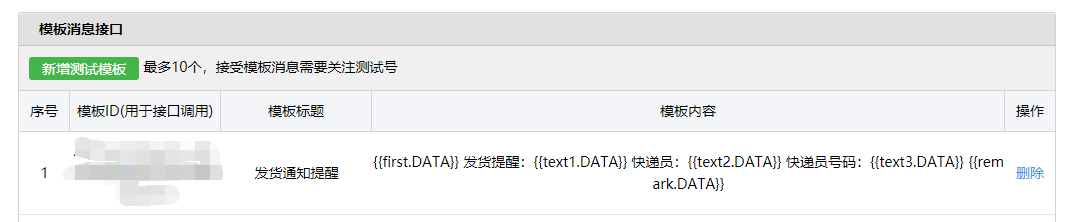
之后就是有个触发点,我选择发货后把发货信息发送给用户
PageData wechatTemplate = new PageData();
wechatTemplate.put("template_id", "填写你的模板id");
wechatTemplate.put("touser", userInfo.get("openid"));//获取用户的openid
Map<String,TemplateMessageUtil> mapdata = new HashMap<>();
TemplateMessageUtil first = new TemplateMessageUtil();
first.setColor("#173177");
first.setValue("发货通知");
mapdata.put("first", first);
TemplateMessageUtil text1 = new TemplateMessageUtil();
text1.setColor("#173177");
text1.setValue("您好,您所购买的商品已发货。");
mapdata.put("text1", text1);
TemplateMessageUtil text2 = new TemplateMessageUtil();
text2.setColor("#173177");
text2.setValue(expresser_name);
mapdata.put("text2", text2);
TemplateMessageUtil text3 = new TemplateMessageUtil();
text3.setColor("#173177");
text3.setValue(expresser_phone);
mapdata.put("text3", text3);
TemplateMessageUtil remark = new TemplateMessageUtil();
remark.setColor("#173177");
remark.setValue("请保持电话畅通>>");
mapdata.put("remark", remark);
JSONObject json = new JSONObject();
json.put("data",mapdata);
json.putAll(wechatTemplate);//转为json
WXInterface.sendModelMessage(context,json);之后手机就会收到信息了
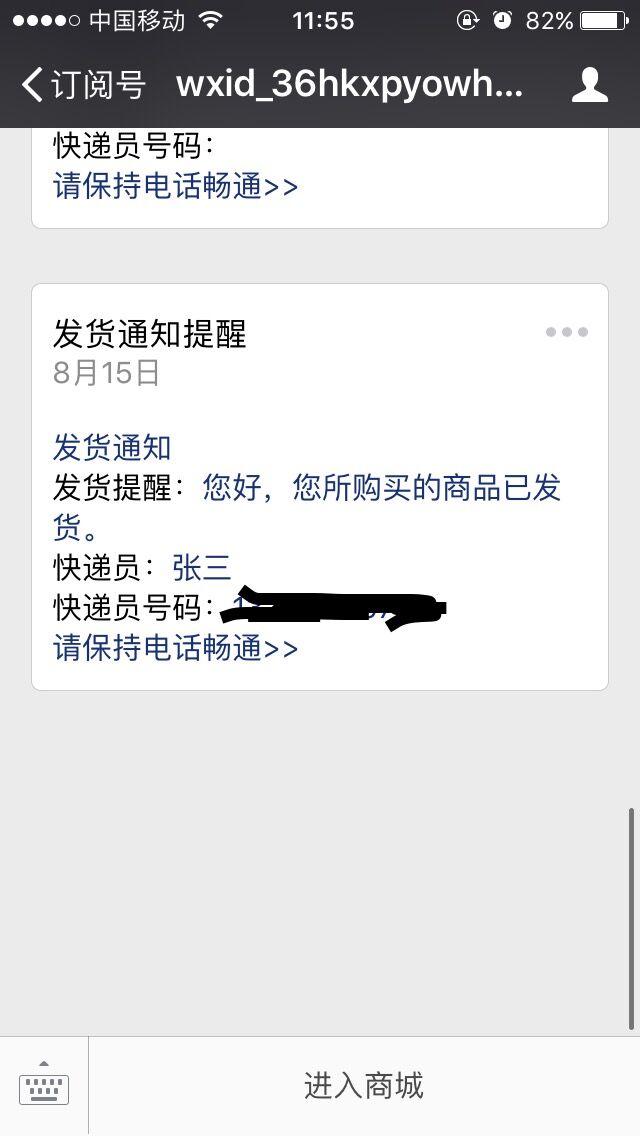
整体思路是这样,也是参照百度而来,因为每个人的项目里方法都不一样,我就不详细贴上,既然做到发送模板消息了,统一调用微信接口的方法应每个人该也早写在工具类里了,每个人都不同,当应该都有,调用这个方法,把微信模板消息连接的条件access_token写进去就请求了,剩下的就是传入你要发送的消息,消息存入集合,集合转json才行,JSONObject类相信也都有,我也不贴了,每个人项目都不一样,没必要照搬过去,就照着自己原先已有的类改进。
亿速云「云服务器」,即开即用、新一代英特尔至强铂金CPU、三副本存储NVMe SSD云盘,价格低至29元/月。点击查看>>
免责声明:本站发布的内容(图片、视频和文字)以原创、转载和分享为主,文章观点不代表本网站立场,如果涉及侵权请联系站长邮箱:is@yisu.com进行举报,并提供相关证据,一经查实,将立刻删除涉嫌侵权内容。