EhCache缓存框架怎么在Spring Boot中使用?相信很多没有经验的人对此束手无策,为此本文总结了问题出现的原因和解决方法,通过这篇文章希望你能解决这个问题。
在build.gradle文件添加依赖
compile("org.springframework.boot:spring-boot-starter-cache")
compile("net.sf.ehcache:ehcache")修改Application的配置,增加@EnableCaching配置
@MapperScan("com.xxx.xxx.dao")
@SpringBootApplication(scanBasePackages= arrayOf("com.xxx.xxx"))
// 启用缓存注解
@EnableCaching
// 启动定时器
@EnableScheduling
open class MyApplication {}
fun main(args: Array<String>) {
SpringApplication.run(MyApplication::class.java, *args)
}在resources添加文件ehcache.xml
<ehcache xmlns:xsi="http://www.w3.org/2001/XMLSchema-instance"
xsi:noNamespaceSchemaLocation="ehcache.xsd">
<diskStore path="myCache.ehcache"/>
<defaultCache
maxElementsInMemory="100"
eternal="true"
overflowToDisk="true"/>
<cache
name="userCache"
maxElementsInMemory="10"
eternal="false"
timeToIdleSeconds="0"
timeToLiveSeconds="0"
overflowToDisk="true"
maxElementsOnDisk="20"
diskPersistent="true"
diskExpiryThreadIntervalSeconds="120"
memoryStoreEvictionPolicy="LRU"/>
</ehcache>使用
需要持久化的类需要实现Serializable序列化接口,不然无法写入硬盘
class User : Serializable {
var id: Int = 0
var name: String? = null
constructor()
constructor(id: Int, name: String?) {
this.id = id
this.name = name
}
}
// 获取缓存实例
val userCache = CacheManager.getInstance().getCache("userCache")
// 写入缓存
val element = Element("1000", User(1000,"Wiki"))
userCache.put(element)
// 读取缓存
val user = userCache.get("1000").objectValue as User写入硬盘
只要增加<diskStore path="myCache.ehcache"/>就可以写入文件,重启服务数据也不会丢失。
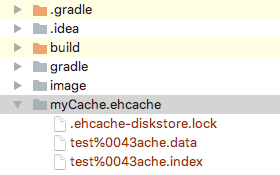
看完上述内容,你们掌握EhCache缓存框架怎么在Spring Boot中使用的方法了吗?如果还想学到更多技能或想了解更多相关内容,欢迎关注亿速云行业资讯频道,感谢各位的阅读!
亿速云「云服务器」,即开即用、新一代英特尔至强铂金CPU、三副本存储NVMe SSD云盘,价格低至29元/月。点击查看>>
免责声明:本站发布的内容(图片、视频和文字)以原创、转载和分享为主,文章观点不代表本网站立场,如果涉及侵权请联系站长邮箱:is@yisu.com进行举报,并提供相关证据,一经查实,将立刻删除涉嫌侵权内容。