一.前言
近期由于公司不同平台项目之间的业务整合,需要做到相互访问! 每个平台均有自己的注册中心和服务,且注册中心相互之间并没有相互注册!
借助spring的事件监听,在eureka-server端监听服务注册,将所有服务的ip和port存放至redis库,然后让其他平台服务通过redis库获取ip和端口号,进而进行http调用.结构图如下:
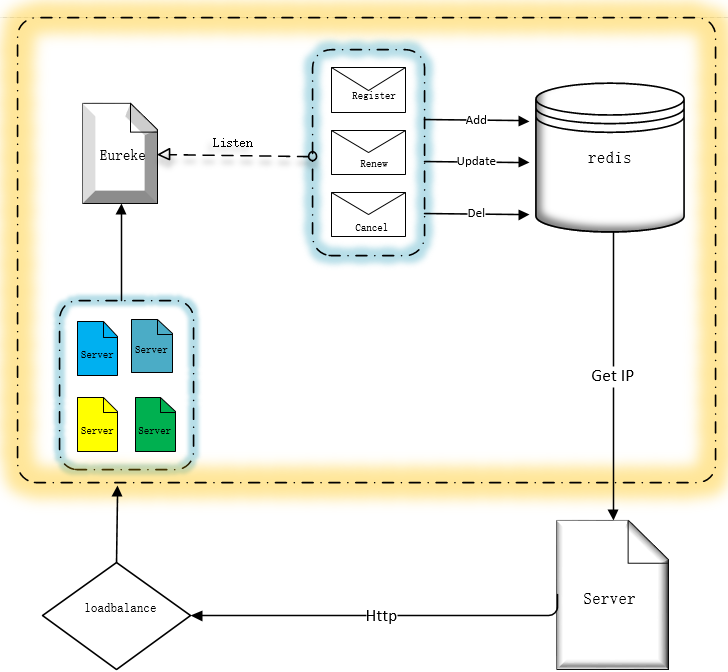
二.事件解析
事件列表
在org.springframework.cloud.netflix.eureka.server.event包下会发现如下类:
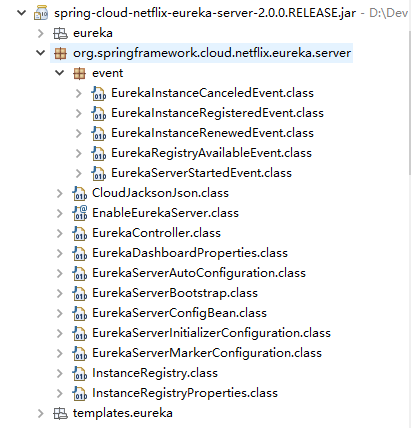
EurekaInstanceCanceledEvent: 服务下线事件EurekaInstanceRegisteredEvent: 服务注册事件EurekaInstanceRenewedEvent: 服务续约事件EurekaRegistryAvailableEvent: eureka注册中心启动事件EurekaServerStartedEvent: eureka server启动时间源码分析
打开org.springframework.cloud.netflix.eureka.server.InstanceRegistry类,会发现当eureka服务续约、注册、取消等时,spring会publish不同的事件,对应的事件类就是上面的列表.
续约事件
@Override
public boolean renew(final String appName, final String serverId,
boolean isReplication) {
log("renew " + appName + " serverId " + serverId + ", isReplication {}"
+ isReplication);
List<Application> applications = getSortedApplications();
for (Application input : applications) {
if (input.getName().equals(appName)) {
InstanceInfo instance = null;
for (InstanceInfo info : input.getInstances()) {
if (info.getId().equals(serverId)) {
instance = info;
break;
}
}
// 发布续约事件
publishEvent(new EurekaInstanceRenewedEvent(this, appName, serverId,
instance, isReplication));
break;
}
}
return super.renew(appName, serverId, isReplication);
}
注册事件
@Override
public void register(InstanceInfo info, int leaseDuration, boolean isReplication) {
handleRegistration(info, leaseDuration, isReplication);
super.register(info, leaseDuration, isReplication);
}
private void handleRegistration(InstanceInfo info, int leaseDuration,
boolean isReplication) {
log("register " + info.getAppName() + ", vip " + info.getVIPAddress()
+ ", leaseDuration " + leaseDuration + ", isReplication "
+ isReplication);
// 发布注册事件
publishEvent(new EurekaInstanceRegisteredEvent(this, info, leaseDuration,
isReplication));
}
事件监听
通过上面的源码追溯,我们已经得到对应的事件类了,所以现在要做的仅仅是监听对应的事件即可,至此已经完成了我们所需要对事件监听后的业务处理!
@Component
public class EurekaStateChangeListener {
@Value("${iptable.platform}")
private String platform;
@Autowired
private RedisTemplate<String, String> redisTemplate;
private static Logger logger = LoggerFactory.getLogger(EurekaStateChangeListener.class);
private static final String COLON = ":";
@EventListener//(condition = "#event.replication==false")
public void listen(EurekaInstanceCanceledEvent eurekaInstanceCanceledEvent) {
// 服务断线事件
String appName = eurekaInstanceCanceledEvent.getAppName();
String serverId = eurekaInstanceCanceledEvent.getServerId();
Objects.requireNonNull(appName, "服务名不能为空!");
SetOperations<String, String> opsForSet = redisTemplate.opsForSet();
opsForSet.remove((platform + appName).toLowerCase(), serverId);
logger.info(">>>>>>> 失效服务:{},已被剔除!", serverId);
}
@EventListener//(condition = "#event.replication==false")
public void listen(EurekaInstanceRegisteredEvent event) {
// 服务注册
InstanceInfo instanceInfo = event.getInstanceInfo();
String appName = instanceInfo.getAppName();
Objects.requireNonNull(appName, "服务名不能为空!");
SetOperations<String, String> opsForSet = redisTemplate.opsForSet();
opsForSet.add((platform + appName).toLowerCase(), instanceInfo.getIPAddr() + COLON + instanceInfo.getPort());
logger.info(">>>>>>> 服务名:{},端口号:{},已缓存至redis", appName, instanceInfo.getPort());
}
@EventListener//(condition = "#event.replication==false")
public void listen(EurekaInstanceRenewedEvent event) {
// 服务续约
logger.info(">>>>>>>>>>>>>>>Server续约:" + event.getServerId());
}
@EventListener
public void listen(EurekaRegistryAvailableEvent event) {
// 注册中心启动
logger.info(">>>>>>>>>>>>>>>Server注册中心:" + event);
}
@EventListener
public void listen(EurekaServerStartedEvent event) {
// Server启动
logger.info(">>>>>>>>>>>>>>>Server启动:" + event);
}
}
注意事项
[ ] 版本问题:
当时项目组用的SpringCloud版本是Brixton.RELEASE,该版本有一个问题就是服务注册和下线并不会出发对应的事件,所以导致一直监听不到.解决的办法也很简单,只要升级版本即可,我已经升级到最新版本Finchley.RELEASE.
传送门,点我
[ ] 重复监听:
例如,在续约的时候,eureka会发出2条EurekaInstanceRenewedEvent事件,但是2条事件的属性却不一样!一个事件的属性replication为true,另外一个为false.如果我们只想处理replication=true的事件,如下配置即可:
@EventListener(condition = "#event.replication==false")
public void listen(EurekaInstanceRenewedEvent event) {
// 服务续约
logger.info(">>>>>>>>>>>>>>>Server续约:" + event.getServerId());
}
GitHub代码,点我
以上就是本文的全部内容,希望对大家的学习有所帮助,也希望大家多多支持亿速云。
免责声明:本站发布的内容(图片、视频和文字)以原创、转载和分享为主,文章观点不代表本网站立场,如果涉及侵权请联系站长邮箱:is@yisu.com进行举报,并提供相关证据,一经查实,将立刻删除涉嫌侵权内容。