一般使用到properties配置文件,一般都是在spring项目里面,直接由框架帮你读,当然,你也得考虑到编码的问题。
但是现在要是要求使用Java直接读写properties文件,就发现很多的问题,比如,我的properties文件的编码竟然不是utf-8的。或者说我压根就没考虑到这个问题。
再比如,当properties文件里面有汉子的时候,发现读写的汉字乱码了,在我这是因为我的电脑默认编码是gbk,但是读的时候,又没有设置编码,搞出的问题。
下面直接上代码,看问题。
package com.lxk.propertyFileTest;
import java.io.*;
import java.util.Properties;
/**
* 读写properties文件测试
* <p>
* Created by lxk on 2017/4/25
*/
public class Main {
public static void main(String[] args) {
Properties prop = new Properties();
InputStream in = null;
FileOutputStream oFile = null;
try {
in = new BufferedInputStream(new FileInputStream("D:config.properties"));
//prop.load(in);//直接这么写,如果properties文件中有汉子,则汉字会乱码。因为未设置编码格式。
prop.load(new InputStreamReader(in, "utf-8"));
for (String key : prop.stringPropertyNames()) {
System.out.println(key + ":" + prop.getProperty(key));
}
//保存属性到b.properties文件
oFile = new FileOutputStream("b.properties", false);//true表示追加打开,false每次都是清空再重写
prop.setProperty("phone", "10086");
//prop.store(oFile, "此参数是保存生成properties文件中第一行的注释说明文字");//这个会两个地方乱码
//prop.store(new OutputStreamWriter(oFile, "utf-8"), "汉字乱码");//这个就是生成的properties文件中第一行的注释文字乱码
prop.store(new OutputStreamWriter(oFile, "utf-8"), "lll");
} catch (Exception e) {
System.out.println(e.getMessage());
} finally {
if (in != null) {
try {
in.close();
} catch (IOException e) {
System.out.println(e.getMessage());
}
}
if (oFile != null) {
try {
oFile.close();
} catch (IOException e) {
System.out.println(e.getMessage());
}
}
}
}
}
运行结果:这个只是读出来的内容的结果。
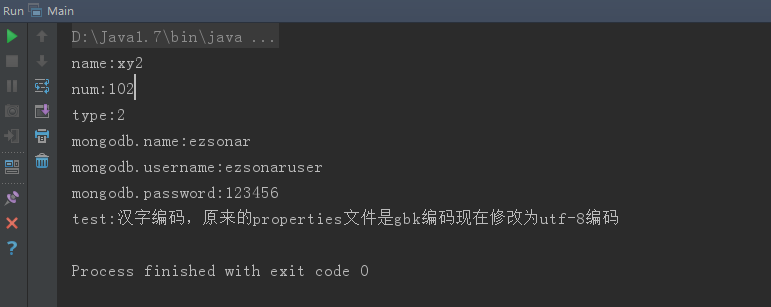
下面是写出来的文件内容。
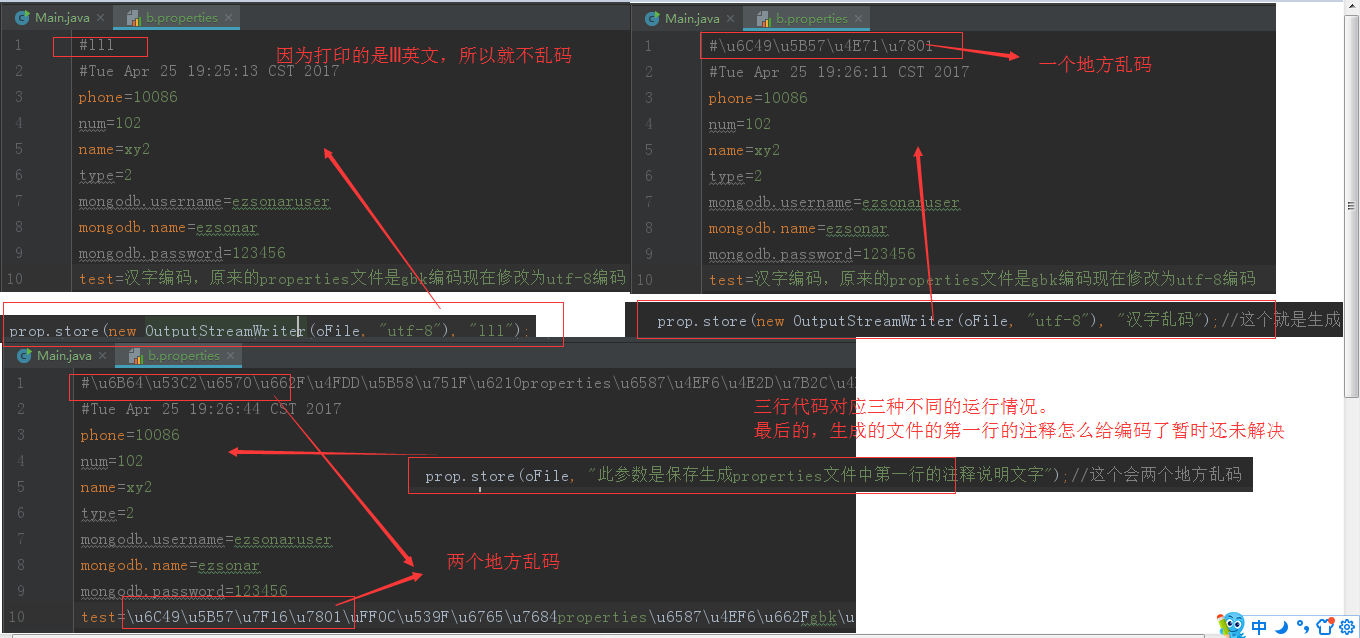
额,这个图,有点乱。但是,却把三种运行情况,全部给展示出来了。很清晰。
最后,代码里面也看到了怎么把字节流变成带编码格式的字符流,这个可以注意下,我也留个笔记。
对上面的代码的更新,算是结构调整,功能分开。瞬间代码看着就清晰明了啦。
所以,一般上面的代码是不推荐实用的。个中妙用,自行体会吧。
package com.lxk.propertyFileTest;
import java.io.*;
import java.util.Properties;
/**
* 读写properties文件测试
* <p>
* Created by lxk on 2017/4/25
*/
public class Main {
public static void main(String[] args) {
Properties prop = readPropertiesFile();
writePropertiesFile(prop);
}
/**
* 读Properties文件
*/
private static Properties readPropertiesFile() {
Properties prop = new Properties();
InputStream in = null;
try {
in = new BufferedInputStream(new FileInputStream("D:config.properties"));
//prop.load(in);//直接这么写,如果properties文件中有汉子,则汉字会乱码。因为未设置编码格式。
prop.load(new InputStreamReader(in, "utf-8"));
for (String key : prop.stringPropertyNames()) {
System.out.println(key + ":" + prop.getProperty(key));
}
} catch (Exception e) {
System.out.println(e.getMessage());
} finally {
if (in != null) {
try {
in.close();
} catch (IOException e) {
System.out.println(e.getMessage());
}
}
}
return prop;
}
/**
* 写Properties文件
*/
private static void writePropertiesFile(Properties prop) {
prop.setProperty("phone", "10086");
FileOutputStream oFile = null;
try {
//保存属性到b.properties文件
oFile = new FileOutputStream("b.properties", false);//true表示追加打开,false每次都是清空再重写
//prop.store(oFile, "此参数是保存生成properties文件中第一行的注释说明文字");//这个会两个地方乱码
//prop.store(new OutputStreamWriter(oFile, "utf-8"), "汉字乱码");//这个就是生成的properties文件中第一行的注释文字乱码
prop.store(new OutputStreamWriter(oFile, "utf-8"), "lll");
} catch (Exception e) {
System.out.println(e.getMessage());
} finally {
if (oFile != null) {
try {
oFile.close();
} catch (IOException e) {
System.out.println(e.getMessage());
}
}
}
}
}
注意:这个是我后来发现的,不知道在看的各位有没有这个问题。
我发现写出来的properties文件的编码格式并不是简单的utf-8,而是utf-8无bom格式。证据可参见下图:
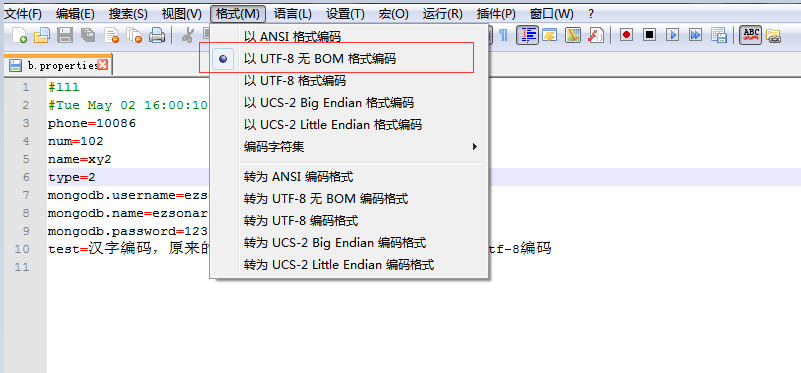
这个打开工具叫 Notepad++ 估计在看的各位的电脑上都有这个吧。
但是你要是把这个文件的编码格式给修改成utf-8编码之后,运行的结果,就有一丢丢不一样。
继续参见下图:
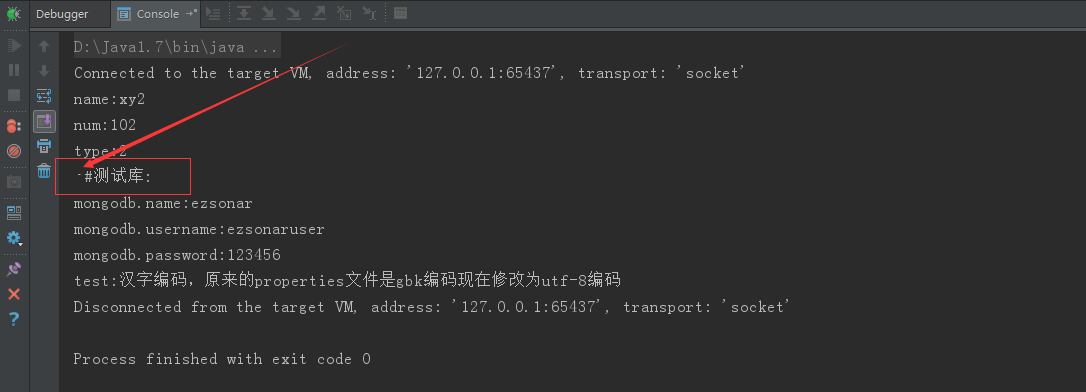
看到多了一个小杠“”-“”,具体怎么解释,我暂时还不清楚。
这个时候,写出来的文件的,也同样出现了这个问题,具体还是继续参见下图:
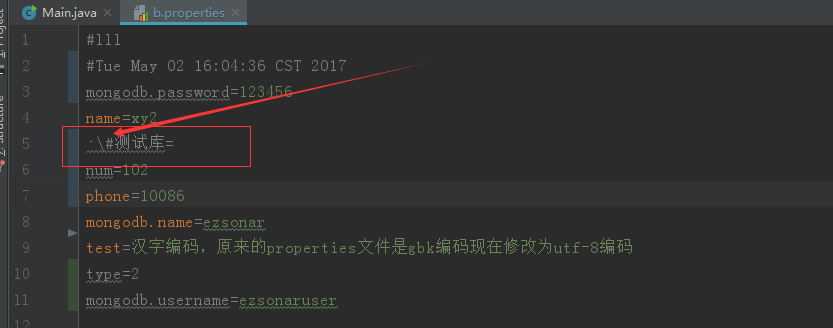
所以,这个我暂时解释不了。
惭愧。。。。
还有个问题就是:读出来的属性,是不按原来文件中的顺序展示的,当然写的时候,也是乱序的。
这还是个问题,还有待解决。什么时候解决了,再在此处留个链接。
链接:Java代码实现对properties文件有序的读写
以上就是本文的全部内容,希望对大家的学习有所帮助,也希望大家多多支持亿速云。
免责声明:本站发布的内容(图片、视频和文字)以原创、转载和分享为主,文章观点不代表本网站立场,如果涉及侵权请联系站长邮箱:is@yisu.com进行举报,并提供相关证据,一经查实,将立刻删除涉嫌侵权内容。