1、目录结构
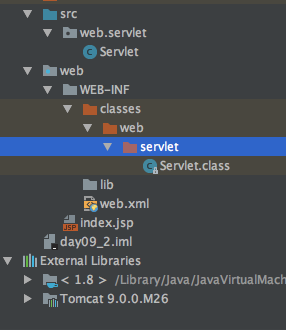
2、各文件内容
index.jsp
<%@ page contentType="text/html;charset=UTF-8" language="java" %> <html> <head> <title>$Title$</title> </head> <body> <form action="/Servlet" method="post"> <input type="submit" value="提交"> </form> </body> </html>
web.xml
<?xml version="1.0" encoding="UTF-8"?> <web-app xmlns="http://xmlns.jcp.org/xml/ns/javaee" xmlns:xsi="http://www.w3.org/2001/XMLSchema-instance" xsi:schemaLocation="http://xmlns.jcp.org/xml/ns/javaee http://xmlns.jcp.org/xml/ns/javaee/web-app_3_1.xsd" version="3.1"> <servlet> <servlet-name>Servlet</servlet-name> <servlet-class>web.servlet.Servlet</servlet-class> </servlet> <servlet-mapping> <servlet-name>Servlet</servlet-name> <url-pattern>/Servlet</url-pattern> </servlet-mapping> </web-app>
Servlet.java
package web.servlet;
import javax.servlet.ServletException;
import javax.servlet.annotation.WebServlet;
import javax.servlet.http.HttpServlet;
import javax.servlet.http.HttpServletRequest;
import javax.servlet.http.HttpServletResponse;
import java.io.IOException;
@WebServlet(name = "Servlet")
public class Servlet extends HttpServlet {
protected void doPost(HttpServletRequest request, HttpServletResponse response) throws ServletException, IOException {
System.out.println("doPost()...");
}
protected void doGet(HttpServletRequest request, HttpServletResponse response) throws ServletException, IOException {
System.out.println("doGet()...");
}
}
正常运行后运行后,Server控制台会出现输出“doPost()...”字符
3、当未配置web.xml时,出现的错误提示
<?xml version="1.0" encoding="UTF-8"?> <web-app xmlns="http://xmlns.jcp.org/xml/ns/javaee" xmlns:xsi="http://www.w3.org/2001/XMLSchema-instance" xsi:schemaLocation="http://xmlns.jcp.org/xml/ns/javaee http://xmlns.jcp.org/xml/ns/javaee/web-app_3_1.xsd" version="3.1"> </web-app>
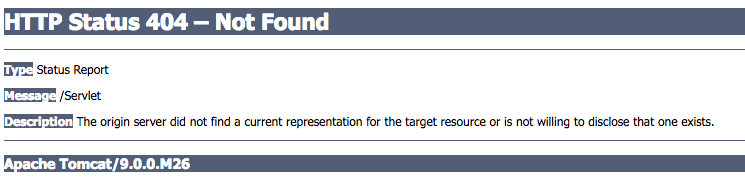
解决方法:在web.xml中配置相关信息,或在Servlet.java注解中添加内容:
@WebServlet(name = "Servlet",urlPatterns = "/Servlet")
4、配置web.xml文件但未覆写doGet()和doPost()方法,或未覆写相对应的方法出现的错误提示
package web.servlet;
@WebServlet(name = "Servlet")
public class Servlet extends HttpServlet {
}
package web.servlet;
import javax.servlet.ServletException;
import javax.servlet.annotation.WebServlet;
import javax.servlet.http.HttpServlet;
import javax.servlet.http.HttpServletRequest;
import javax.servlet.http.HttpServletResponse;
import java.io.IOException;
@WebServlet(name = "Servlet")
public class Servlet extends HttpServlet {
protected void doGet(HttpServletRequest request, HttpServletResponse response) throws ServletException, IOException {
System.out.println("doGet()...");
}
}
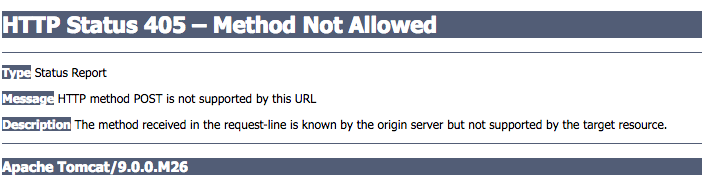
以上这篇基于创建Web项目运行时出错的解决方法就是小编分享给大家的全部内容了,希望能给大家一个参考,也希望大家多多支持亿速云。
免责声明:本站发布的内容(图片、视频和文字)以原创、转载和分享为主,文章观点不代表本网站立场,如果涉及侵权请联系站长邮箱:is@yisu.com进行举报,并提供相关证据,一经查实,将立刻删除涉嫌侵权内容。